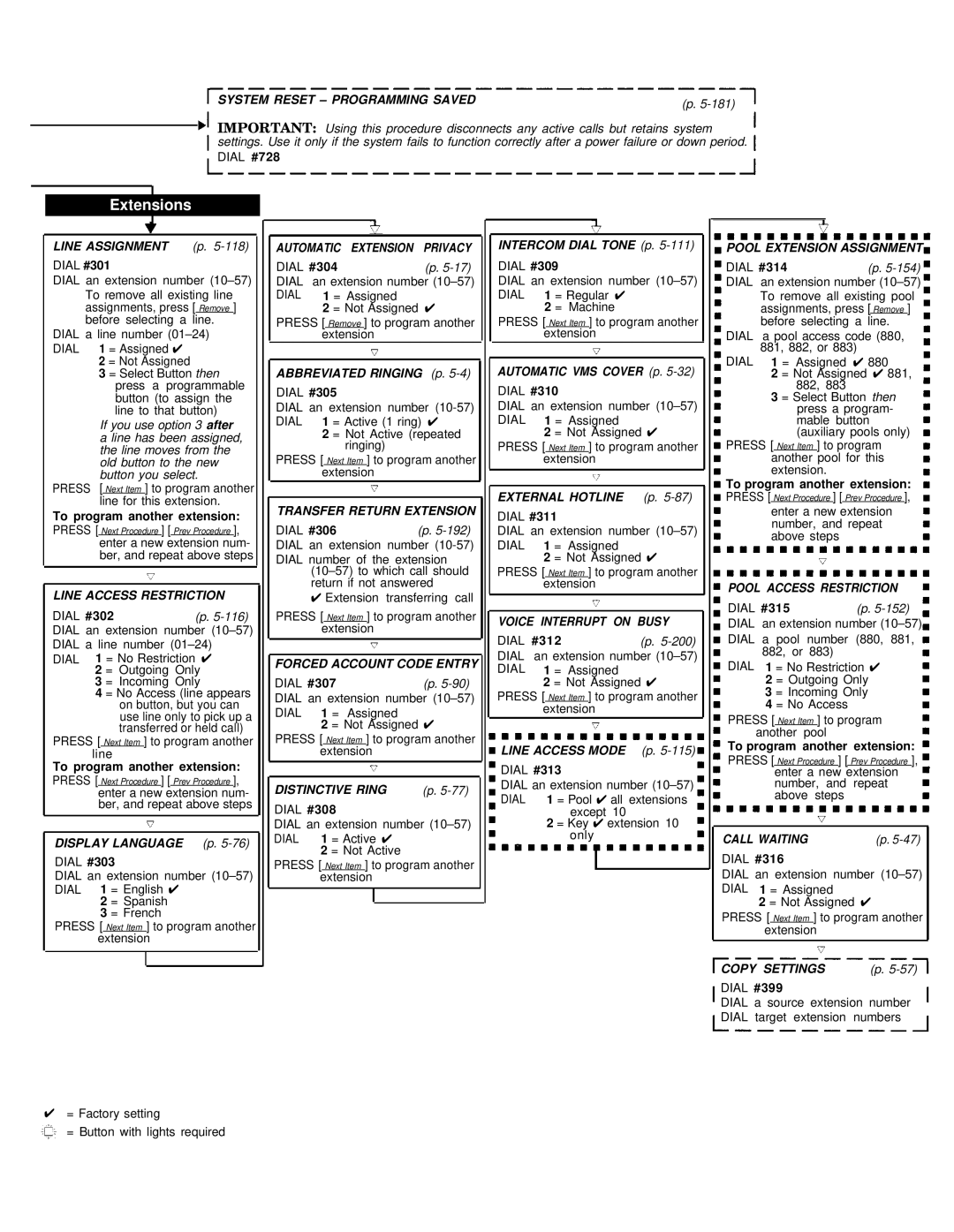SYSTEM RESET – PROGRAMMING SAVED | (p. |
|
IMPORTANT: Using this procedure disconnects any active calls but retains system settings. Use it only if the system fails to function correctly after a power failure or down period.
DIAL #728
Extensions
LINE ASSIGNMENT (p. 5-118)
DIAL #301
DIAL an extension number
assignments, press [ Remove ] | |||
before selecting a line. | |||
DIAL a line number | |||
DIAL | 1 = Assigned ✔ | ||
| 2 = Not Assigned | ||
| 3 = Select Button then | ||
|
| press a programmable | |
|
| button (to assign the | |
|
| line to that button) | |
| If you use option 3 after | ||
| a line has been assigned, | ||
| the line moves from the | ||
| old button to the new | ||
| button you select. | ||
PRESS | [ Next Item ] to program another | ||
|
|
|
|
| line for this extension. | ||
To program another extension:
PRESS [ Next Procedure ] [ Prev Procedure ],
enter a new extension num- ber, and repeat above steps
LINE ACCESS RESTRICTION
DIAL #302 | (p. |
DIAL an extension number
DIAL 1 = No Restriction ✔ 2 = Outgoing Only 3 = Incoming Only
4 = No Access (line appears on button, but you can use line only to pick up a transferred or held call)
PRESS [ Next Item ] to program another line
To program another extension:
PRESS [ Next Procedure ] [ Prev Procedure ],
enter a new extension num- ber, and repeat above steps
DISPLAY LANGUAGE (p. 5-76)
DIAL #303
DIAL an extension number
DIAL 1 = English ✔ 2 = Spanish 3 = French
PRESS [ Next Item ] to program another extension
AUTOMATIC EXTENSION | PRIVACY | |
DIAL #304 | (p. | |
DIAL | an extension number | |
DIAL | 1 = Assigned |
|
| 2 = Not Assigned ✔ | |
PRESS [ Remove ] to program another extension
ABBREVIATED RINGING (p. 5-4)
DIAL #305
DIAL an extension number
2 = Not Active (repeated ringing)
PRESS [ Next Item ] to program another extension
TRANSFER RETURN EXTENSION
DIAL #306 | (p. |
DIAL an extension number
DIAL number of the extension
✔Extension transferring call
PRESS [ Next Item ] to program another
extension
FORCED ACCOUNT CODE ENTRY
DIAL #307 | (p. |
DIAL an extension number
DIAL 1 = Assigned
2 = Not Assigned ✔ PRESS [ Next Item ] to program another
extension
DISTINCTIVE RING | (p. |
DIAL #308
DIAL an extension number
DIAL 1 = Active ✔ 2 = Not Active
PRESS [ Next Item ] to program another extension
INTERCOM DIAL TONE (p. 5-111)
DIAL #309
DIAL an extension number
DIAL 1 = Regular ✔ 2 = Machine
PRESS [ Next Item ] to program another
extension
AUTOMATIC VMS COVER (p. 5-32)
DIAL #310
DIAL an extension number
DIAL 1 = Assigned
2 = Not Assigned ✔ PRESS [ Next Item ] to program another
extension
EXTERNAL HOTLINE (p. 5-87)
DIAL #311
DIAL an extension number
DIAL 1 = Assigned
2 = Not Assigned ✔ PRESS [ Next Item ] to program another
extension
VOICE INTERRUPT ON BUSY
DIAL | #312 | (p. | |
DIAL |
| an extension number | |
DIAL | 1 = Assigned |
| |
|
| 2 = Not Assigned ✔ | |
PRESS [ Next Item ] to program another extension
LINE ACCESS MODE (p. 5-115)
DIAL #313
DIAL an extension number
DIAL 1 = Pool ✔ all extensions except 10
2 = Key ✔ extension 10 only
POOL EXTENSION ASSIGNMENT
DIAL #314 | (p. | |
DIAL | an extension number | |
| To remove all existing pool | |
| assignments, press [ Remove ] | |
| before selecting a line. | |
DIAL | a pool access code (880, | |
| 881, 882, or 883) |
|
DIAL | 1 = Assigned ✔ 880 | |
| 2 = Not Assigned ✔ 881, | |
| 882, 883 |
|
3 = Select Button then press a program- mable button (auxiliary pools only)
PRESS [ Next Item ] to program another pool for this extension.
To program another extension:
PRESS [ Next Procedure ] [ Prev Procedure ],
enter a new extension number, and repeat above steps
POOL ACCESS RESTRICTION
DIAL #315 | (p. |
DIAL an extension number
DIAL a pool number (880, 881, 882, or 883)
DIAL 1 = No Restriction ✔ 2 = Outgoing Only 3 = Incoming Only 4 = No Access
PRESS [ Next Item ] to program
another pool
To program another extension:
PRESS [ Next Procedure ] [ Prev Procedure ],
enter a new extension
number, and | repeat | |
above | steps |
|
|
|
|
CALL WAITING |
| (p. |
DIAL #316
DIAL an extension number
DIAL 1 = Assigned
2 = Not Assigned ✔
PRESS [ Next Item ] to program another extension
COPY SETTINGS | (p. |
DIAL #399
DIAL a source extension number DIAL target extension numbers
✔= Factory setting
= Button with lights required