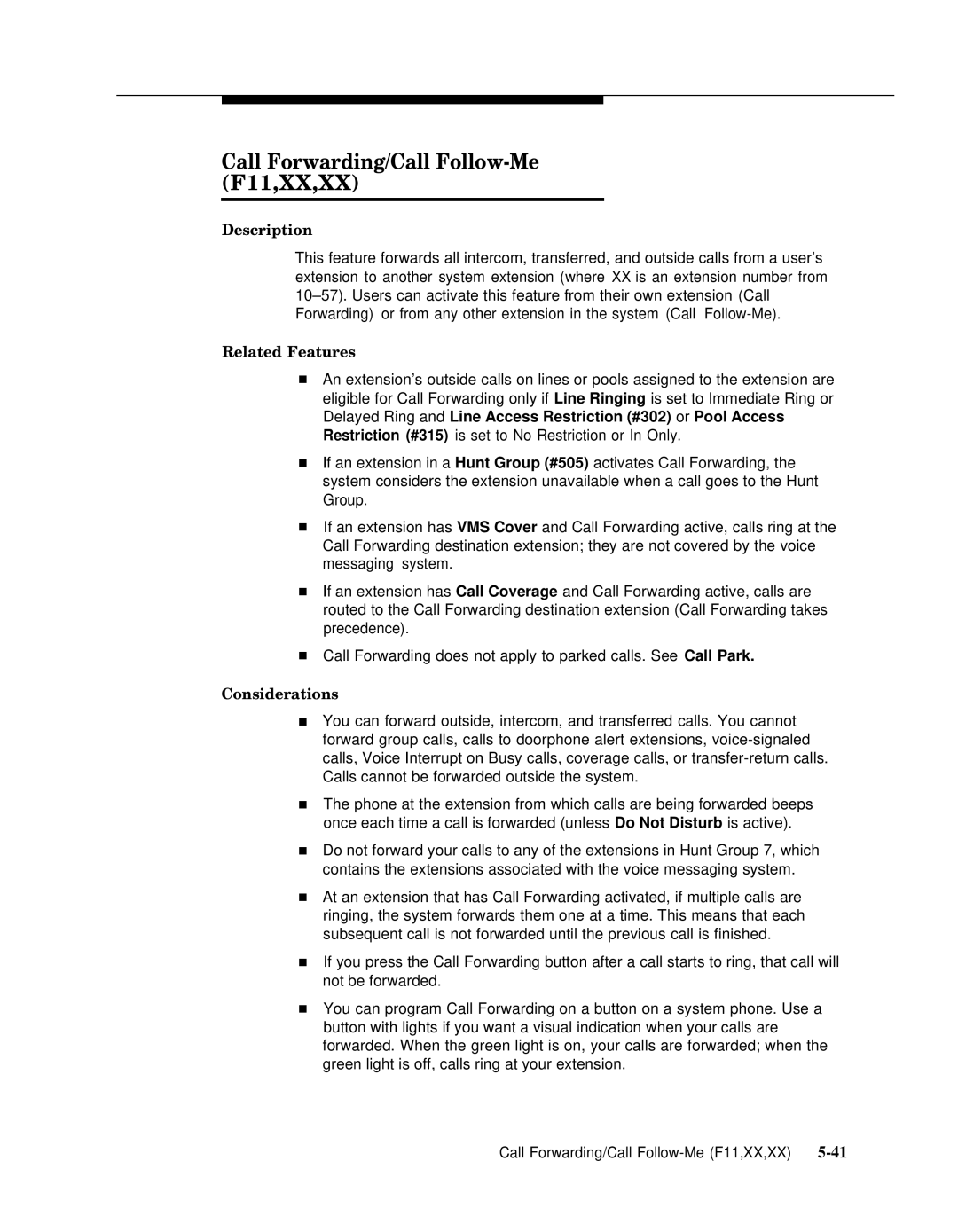Call Forwarding/Call Follow-Me (F11,XX,XX)
Description
This feature forwards all intercom, transferred, and outside calls from a user’s extension to another system extension (where XX is an extension number from
Related Features
■An extension’s outside calls on lines or pools assigned to the extension are eligible for Call Forwarding only if Line Ringing is set to Immediate Ring or Delayed Ring and Line Access Restriction (#302) or Pool Access Restriction (#315) is set to No Restriction or In Only.
■If an extension in a Hunt Group (#505) activates Call Forwarding, the system considers the extension unavailable when a call goes to the Hunt Group.
■If an extension has VMS Cover and Call Forwarding active, calls ring at the Call Forwarding destination extension; they are not covered by the voice messaging system.
■If an extension has Call Coverage and Call Forwarding active, calls are routed to the Call Forwarding destination extension (Call Forwarding takes precedence).
■Call Forwarding does not apply to parked calls. See Call Park.
Considerations
■You can forward outside, intercom, and transferred calls. You cannot forward group calls, calls to doorphone alert extensions,
■The phone at the extension from which calls are being forwarded beeps once each time a call is forwarded (unless Do Not Disturb is active).
■Do not forward your calls to any of the extensions in Hunt Group 7, which contains the extensions associated with the voice messaging system.
■At an extension that has Call Forwarding activated, if multiple calls are ringing, the system forwards them one at a time. This means that each subsequent call is not forwarded until the previous call is finished.
■If you press the Call Forwarding button after a call starts to ring, that call will not be forwarded.
■You can program Call Forwarding on a button on a system phone. Use a button with lights if you want a visual indication when your calls are forwarded. When the green light is on, your calls are forwarded; when the green light is off, calls ring at your extension.
Call Forwarding/Call |