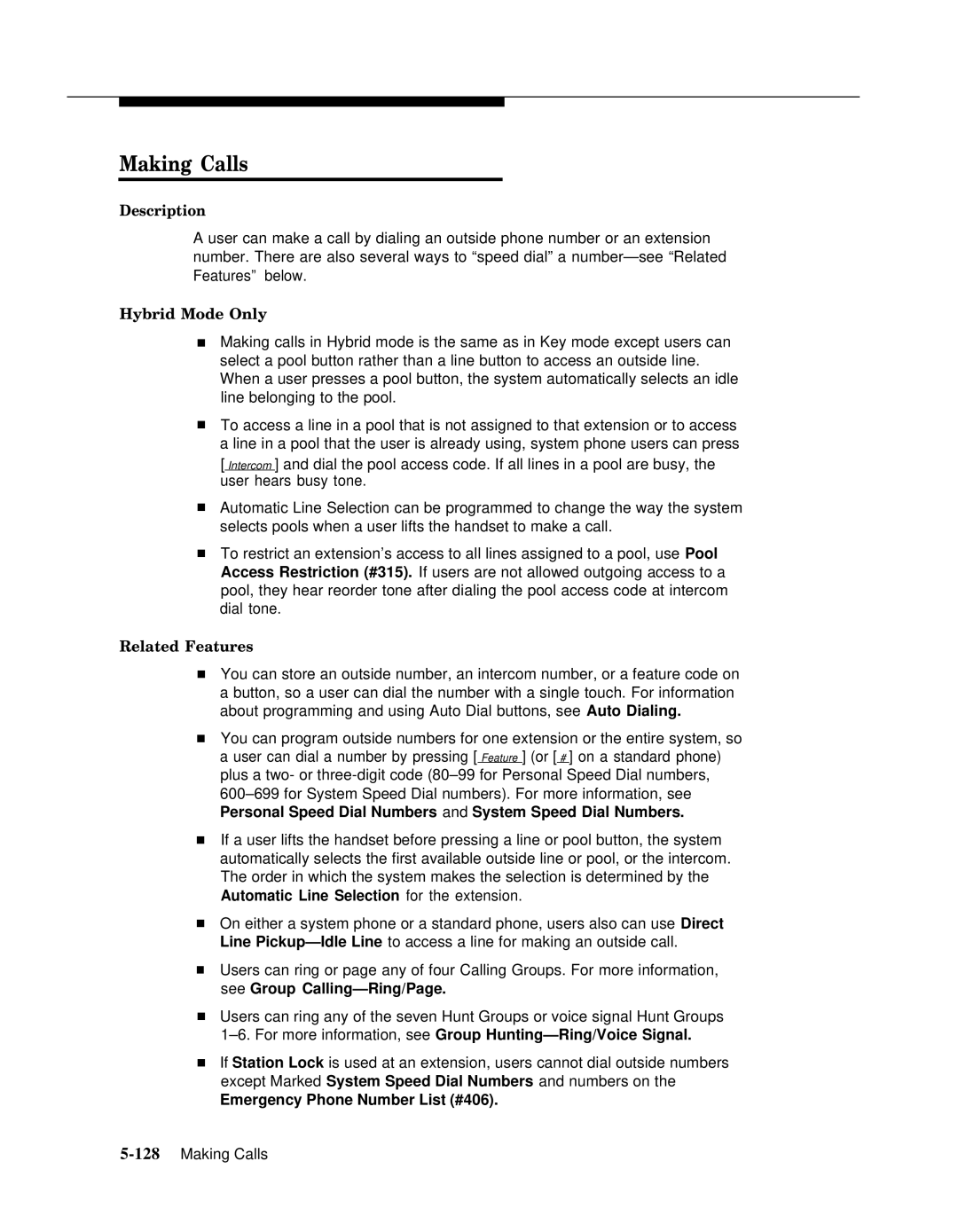Making Calls
Description
A user can make a call by dialing an outside phone number or an extension number. There are also several ways to “speed dial” a
Hybrid Mode Only
■Making calls in Hybrid mode is the same as in Key mode except users can select a pool button rather than a line button to access an outside line. When a user presses a pool button, the system automatically selects an idle line belonging to the pool.
■To access a line in a pool that is not assigned to that extension or to access a line in a pool that the user is already using, system phone users can press
[ Intercom ] and dial the pool access code. If all lines in a pool are busy, the user hears busy tone.
■Automatic Line Selection can be programmed to change the way the system selects pools when a user lifts the handset to make a call.
■To restrict an extension’s access to all lines assigned to a pool, use Pool Access Restriction (#315). If users are not allowed outgoing access to a pool, they hear reorder tone after dialing the pool access code at intercom dial tone.
Related Features
■You can store an outside number, an intercom number, or a feature code on a button, so a user can dial the number with a single touch. For information about programming and using Auto Dial buttons, see Auto Dialing.
■You can program outside numbers for one extension or the entire system, so a user can dial a number by pressing [ Feature ] (or [ # ] on a standard phone) plus a two- or
■If a user lifts the handset before pressing a line or pool button, the system automatically selects the first available outside line or pool, or the intercom. The order in which the system makes the selection is determined by the Automatic Line Selection for the extension.
■On either a system phone or a standard phone, users also can use Direct Line
■Users can ring or page any of four Calling Groups. For more information, see Group
■Users can ring any of the seven Hunt Groups or voice signal Hunt Groups
■If Station Lock is used at an extension, users cannot dial outside numbers except Marked System Speed Dial Numbers and numbers on the