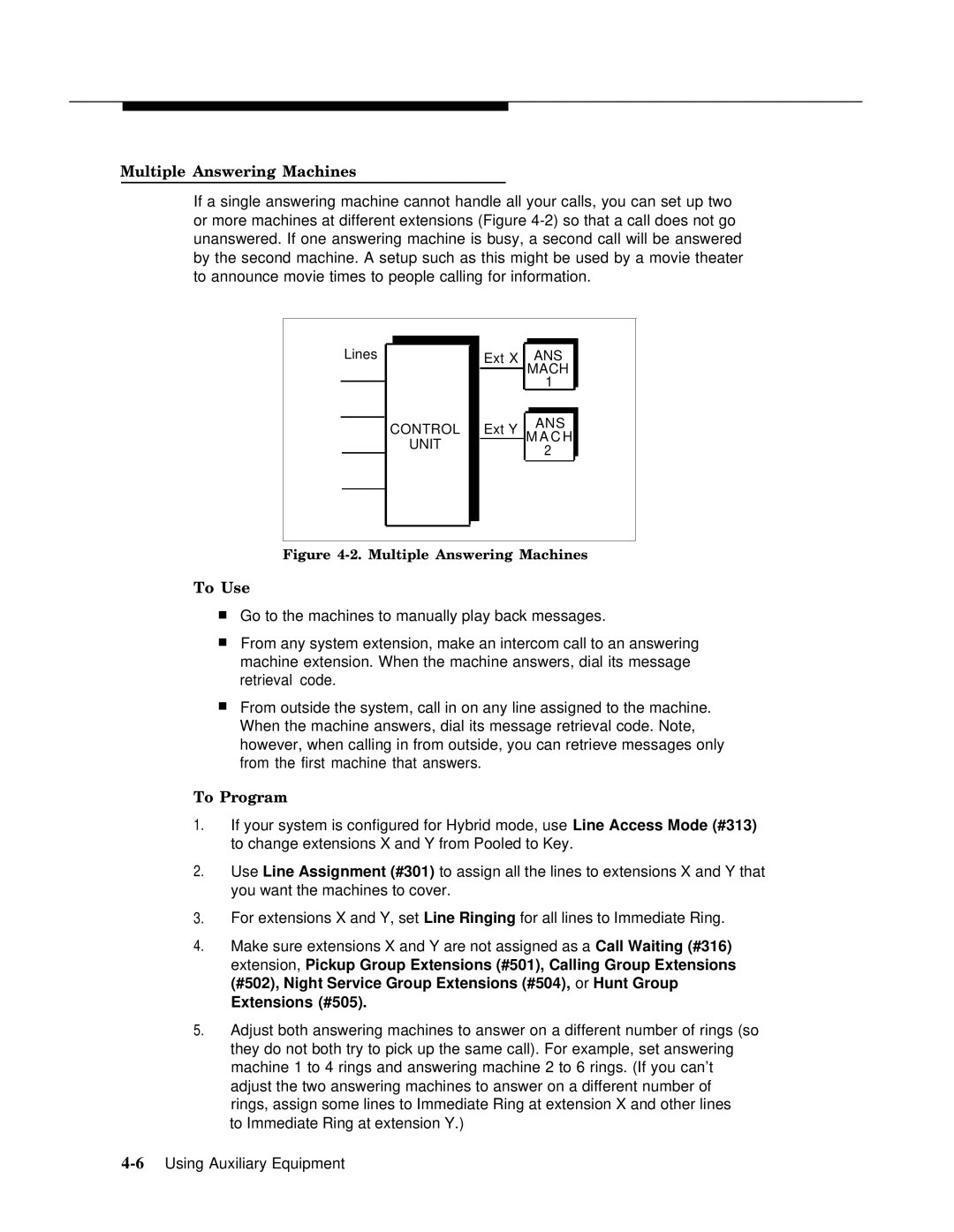Multiple Answering Machines
If a single answering machine cannot handle all your calls, you can set up two or more machines at different extensions (Figure
Lines
CONTROL
UNIT
Ext X ANS MACH
1
Ext Y | ANS |
M A C H | |
| 2 |
Figure 4-2. Multiple Answering Machines
To Use
■Go to the machines to manually play back messages.
■From any system extension, make an intercom call to an answering machine extension. When the machine answers, dial its message retrieval code.
■From outside the system, call in on any line assigned to the machine. When the machine answers, dial its message retrieval code. Note, however, when calling in from outside, you can retrieve messages only from the first machine that answers.
To Program
1.If your system is configured for Hybrid mode, use Line Access Mode (#313) to change extensions X and Y from Pooled to Key.
2.Use Line Assignment (#301) to assign all the lines to extensions X and Y that you want the machines to cover.
3.For extensions X and Y, set Line Ringing for all lines to Immediate Ring.
4.Make sure extensions X and Y are not assigned as a Call Waiting (#316) extension, Pickup Group Extensions (#501), Calling Group Extensions (#502), Night Service Group Extensions (#504), or Hunt Group
Extensions (#505).
5.Adjust both answering machines to answer on a different number of rings (so they do not both try to pick up the same call). For example, set answering machine 1 to 4 rings and answering machine 2 to 6 rings. (If you can’t adjust the two answering machines to answer on a different number of rings, assign some lines to Immediate Ring at extension X and other lines
to Immediate Ring at extension Y.)