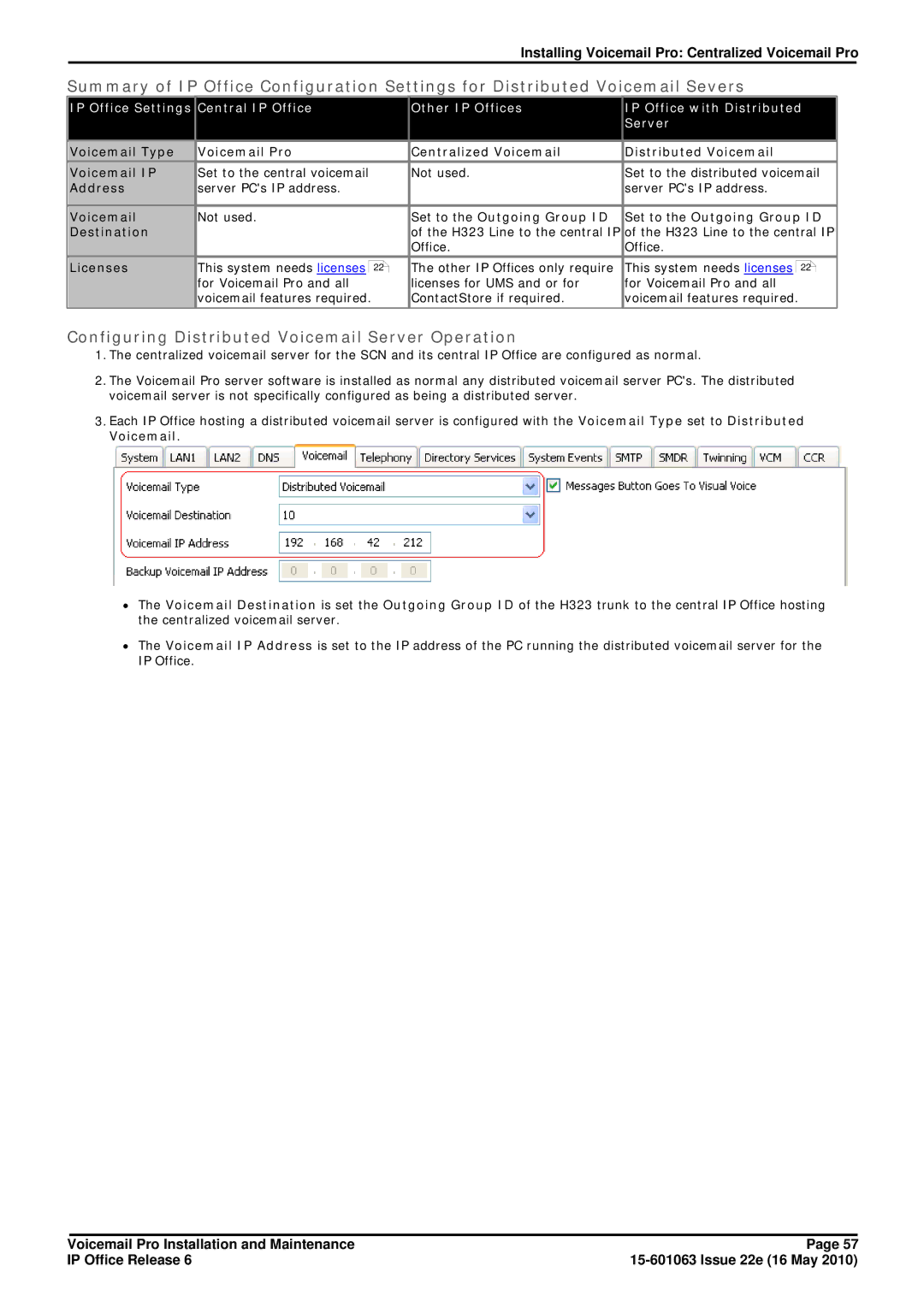IP Office Release
Voicemail Pro Installation and Maintenance IP Office Release
Contents
Administration
Mailbox Access Controls
Voicemail Pro Examples
Appendix
Accessing Campaign Results
Page
Chapter Voicemail Pro
Page
∙ Voicemail Pro Server
∙ IP Office Control Unit
∙ Voicemail Pro Client
∙ Telephone Extension
Voicemail Pro Installation and Maintenance IP Office Release
∙ Preferred Edition Voicemail Pro License
What is New
∙ Advanced Edition License
∙ User Profile Licenses and User Profiles
Centralized Voicemail
∙ Alarm Clearing
∙ Alarm Duration and Retries
∙ Alarms Administrator
∙ Voicemail on/off ∙ Voicemail email mode ∙ DND on/off
Voicemail Pro Installation and Maintenance IP Office Release
TTY Teletype Prompts
Supported Languages
IP406 IP412 IP500
Number of Simultaneous Users
Chapter Installing Voicemail Pro
General Installation Requirements
∙ IP406 ∙ IP412 ∙ IP Office ∙ IP Office 500
∙ IP Office Applications DVD Tips
PC Specification
Voicemail Pro plus UMS Web Voicemail and/or Campaigns
Basic Voicemail Pro
Voicemail Pro plus IVR and or TTS
Voicemail Pro and IP Office Customer Call Reporter
Component Location %ProgramFiles%\Avaya\IP Office\ Ports
Ports
Voicemail Pro Licenses
Legacy Licenses
∙ UMS Web Services
∙ VMPro Database Interface
∙ VMPro VB Script
∙ Small Office Edition, IP406 V2 and IP500 Full duplex
Network Requirements
Disk Space Requirements
Web Server Operation
ContactStore Operation
∙ Mailboxes are based on names
User and Group Mailboxes
∙ Voicemail is case sensitive
∙ Voicemail removes spaces at the end of mailbox names
∙ UMS Web Voicemail
Server/Client Installation
Preparing Installation menu is displayed
To install the Voicemail Pro software components
InstallShield Wizard Complete menu is displayed
IP Office Voicemail Pro Smtp Email Settings window opens
Click the Save and Make Live icon
To Initialize the Voicemail Pro Call Flow
Select Add and Remove Programs
Modifying the Installed Components
Windows 2003 Server
Web Campaigns Installation
∙ Extension Name campaigns
∙ Set extension status to Allowed
To check/restart the Voicemail Pro Service
Voicemail Pro Services
Using a Batch File to Start Services
Restore the Registry
Upgrade from below version
Upgrading Voicemail Pro
Back up the Registry
Restore the Database
Upgrade from Version 3.2+
To upgrade from version 3.2 or higher
Select Import Call Flows
Install the New Software
Upgrade to Voicemail Pro
Select the Mailbox Mode
Move the Voicemail Lite Folders
∙ Web Voicemail Access
UMS Web Services
∙ Imap Email Client Support
New Unread Old read Saved Priority Private Deleted
Imap Installation
Licensing IP Office for Web Services
Installing the Voicemail Pro Imap Server
Configure Users for UMS
Configuring Hunt Groups for UMS
Configuring a User Email account
Example Outlook Express
Set My incoming mail server is a to Imap
Web Voicemail Installation Requirements
Web Voicemail Installation
∙ o Javascript Enabled Web Browser
∙ o User Name and Password
User and Browser Requirements
UMS Web Voicemail and ContactStore
Opera
Playback Control
Internet Explorer
Voicemail Pro Installation and Maintenance IP Office Release
∙ Note
Exchange 2007 Installation
∙ Exchange 2007 Server
∙ Voicemail Pro
Exchange Server 2007 Unified Messaging Configuration
Installing Voicemail Pro UMS Web Services
Voicemail Pro Installation and Maintenance IP Office Release
Installing Voicemail Pro UMS Web Services
∙ Centralized Voicemail with a Backup Voicemail Server
Centralized Voicemail Pro
∙ Centralized Voicemail with Distributed Voicemail Servers
Centralized Voicemail
Summary of IP Office Settings
Fallback IP Office Control
Setup and Requirements for Voicemail Fallback
Normal Operation
Fallback Control Operation
Configuring Backup Server Operation
Backup Voicemail Server Operation
During Backup Operation
After Backup Operation
Distributed Voicemail Servers
Multiple Distributed Servers
Sharing Distributed Voicemail Servers
Voicemail IP
Configuring Distributed Voicemail Server Operation
Address
Voicemail
Combined Options
∙ Central IP Office Central Voicemail Server Unavailable
∙ Central Voicemail Unavailable
Installation Notes
Smtp Configuration
Install and Enable IIS
Voicemail Pro Configuration
IP Office Configuration
Configuring Distributed Voicemail Server Operation
Configuring Backup Server Operation
Checking Status with the Voicemail Pro Client
Check the Server Connections
Voicemail Email
Smtp Setup
Selecting Smtp Operation
To select the server email mode
Click Preferences and select General
Click Save and Make Live
Changing the Server Smtp Settings
To configure the server Smtp email settings
Click the Smtp Email Settings tab ∙ Mail Server
To configure email settings
Setting the Server Email Address
Click the Email Settings tab ∙ Account Details box
∙ Message Parameters
Enabling Smtp Error Reporting
Smtp Errors
Smtp Error Codes
Enter SMTPLogging
Mapi Setup
Domain Member
Select Computer Management Local Users and Groups Groups
Configuring Outlook for VoiceMail Email
Installing the VoiceMail Pro Software
To create a Voicemail User Account
Work Group Member
Display name box enter Voicemail
To configure Outlook Express for Internet Mail
Select Tools Options
To configure Outlook for Internet Mail
Highlight Microsoft Exchange Server and click OK
To configure Outlook for Exchange Server
Click Save and Make Live
Click the Email Settings tab
To change Smtp Email Account Settings
∙ Voicemail Email Default = Off
User and Group Configuration
Voicemail Email Operation
∙ Off
How Voicemail Email Messages Look
Voicemail Pro Email Action
Text to Speech TTS Installation
TTS Licensing
Languages
Installing Avaya Text to Speech
Installing Generic Text to Speech
Using the Speak Text Action
To install Text to Speech
Text to Speech Sapi Controls
Example Sapi XML Tags
Silence
Spell
∙ Attributes ∙ msec=
Partofsp
Setting Up Text To Speech to Read Email
∙ Voicemail Email
∙ Voicemail Email Reading
IP Office Configuration
System Settings
∙ SIP Display Name Alias Default = User name
∙ SIP Settings
∙ Voicemail Channel Reservation
∙ Reception / Breakout Dtmf
∙ Voicemail On Default = On
User Voicemail Settings
∙ Voicemail Help Default = Off
∙ Voicemail Ringback Default = Off
∙ Dtmf Breakout
Forward to Voicemail
Voicemail Pro Installation and Maintenance IP Office Release
User Source Numbers
To add a source number
View the Source Numbers tab
Hunt Group Settings
Hunt Group Settings
Voicemail Answer Time
∙ Broadcast
∙ UMS Web Service IP Office 5.0+
To change voicemail channel reservations
Voicemail Channel Reservations
Channel Restrictions
To view the utilization of voicemail channels
Voicemail Pro Preferences
System Preferences
To set up general system preferences
General
To change the Voicemail Pro Preferences
∙ Voicemail Password
∙ Default Telephony Interface
∙ Play Advice on Call Recording
∙ Enable Fax Sub-Addressing
From the Administration menu, select Preferences General
Directories
To set the location of Voicemail system folders
Mapi
Housekeeping
To set up disk space and recording time alarms
Snmp Alarm
∙ Space OK Alarm
∙ Critical Alarm
To set the global outcalling preferences
Outcalling
∙ Prime Times
∙ Peak Times
To open the VPN window Start the Voicemail Pro Client
Vpnm
To add a Vpnm server
To delete a Vpnm server
To add a user to Vpnm server
To change details of a Vpnm user
To add a group of users
Control Panel Options
To change the Voicemail Pro Server Preferences
Select IP Office Voicemail Pro
System Settings
Email Settings
Smtp Email Settings
Checking the Voicemail Pro Service
Troubleshooting
Using a Batch File to Start Services
Voicemail Pro User Log
Tracing in Debug
Installation
Run DbgView.exe
Logging Run DbgView.exe Select File Log Preferences
Close the Configure Debug Filters window
Voicemail Console
Filtering Select View Debug Filters
Page
Chapter Using the Voicemail Pro Client
Continue Offline Message Window
Logging in to the Voicemail Pro Server
Main Voicemail Pro Window
∙ Toolbar
∙ Modules
Saving Changes and Making them Live
Logging Out
Voicemail Shutdown or Suspend
∙ Cancel Suspend
∙ Cancel Shut Down
∙ Continue
∙ Active Sessions
To close the Voicemail Pro Client
Closing Down
To switch between online and offline mode
Changing Between Offline and Online Mode
Administrator Accounts
Using the Voicemail Pro Client Administrator Accounts
∙ Cancel
Using the Navigation and Details Panes
Confirm Call Flow Download Window
∙ Download
∙ Outcalls
∙ Alarms
∙ View Mailbox Details Voicemail Pro 6.0+
Users / Groups
Account
∙ Enabled
Account
∙ Numbers
Select the Personal Distribution Lists tab
Personal Distributions Lists
Voicemail Pro Installation and Maintenance IP Office Release
∙ Disabled
∙ Enabled Always
Outcalling
∙ Enabled During Peak Time
∙ Enabled During Time Profile
∙ Enabled During Prime Time
∙ Retry Times ∙ System
Voicemail Pro Administrators
Server Queues
Alarms
∙ Time hhmm
∙ Frequency
∙ Display Text
∙ File
Outcalls
User Variables
Example of Using User Variables
Distributed Voicemails
∙ Save as ∙ Save and Make Live
Toolbar Icons
∙ Cut ∙ Copy ∙ Paste
∙ Conditions Editor ∙ Campaigns
Importing and Exporting
To export a file
To import a file
Backup and Restore Settings
Backup Configuration
Doing a Manual Backup
Restoring a Previous Backup
To include other files
Including Other Files
∙ Specific Start Points
Start Points
∙ Users
∙ Groups
∙ Voicemail Pro Administrators
∙ Default Start Points
∙ User Variables ∙ Alarms ∙ Outcalls ∙ Modules
∙ Short Code *88 ∙ Telephone Number *88
∙ Collect
Default Start Points
∙ Leave
∙ Queued
Using Start Points
To view a start point or module as text
Viewing Call Flows as Text
To add a user defined variable
User Variables
Example of Using User Variables
Call Variables
$REGname
Available Variables
Action, Savevalue, for example Save$KEY or Save1234
$TimeQueued
Running a Module
Creating Modules
Logic Settings
Conditions Editor
Condition Elements
Using the Condition Editor
To start the Condition Editor
To add a new condition
To add elements to a condition
To change the logic setting of a condition
∙ Calendar See Calendar
∙ Compare See Compare ∙ Condition See Condition
∙ Multiple Day Logic
Calendar
To add a calendar element
Click Calendar
Week Planner
To add a Week Planner element
Click Week Planner
To add a condition element
Condition
Click Condition
Example
Compare
About
Using the Voicemail Pro Client About
Voicemail Pro Installation and Maintenance IP Office Release
Chapter Voicemail Pro Actions
∙ Results
∙ Reporting
To add an action
To edit an action
Connections
To add a connection
To delete a connection
Available Actions
∙ Record Name Action
∙ Edit Play List Action
∙ Personal Options Menu Action
∙ Variable Routing Action
∙ eMail Action
∙ Alarm Set Action
∙ Open Door Action
∙ Clock Action
Queue Actions
∙ Queue ETA Action
∙ Queue Position Action
General
Standard Action Tabs
∙ Token Name
∙ Description
Entry Prompts
Speaking Variables to Callers
Using the Wave Editor
Voicemail Pro Installation and Maintenance IP Office Release
To select a prompt
Specific
Mail
Reporting
Increments by calls that reach the action
Current caller Send reporting
Results
Basic Actions
Generic
∙ Generic Action
Arithmetic Evaluation
Free Format Equivalent
∙ Enter Expression to evalute
Change Callers Priority
Change User or Group Configuration
∙ Operation
∙ From User\Group Mailbox
Parameter Name
∙ Parameter
Voicemail Code
Follow Me Number
Off Hook Station
Dial
Clear Counter
∙ Select Generic command Clear Counter ∙ Select Counter
Counter Decrement
∙ Select Generic command Counter Decrement ∙ Select Counter
Counter Increment
∙ Select Generic command Counter Increment ∙ Select Counter
Generic Free Format Command
∙ Save a Value Savevalue
∙ Forward a Message FWDext1#ext2##
∙ Select Generic command Set Counter ∙ Select Counter
Set Counter
∙ Value
∙ With Value
Set CPxx Value
String Manipulation
Set Interdigit Delay
Settings
Speak Text
Results
∙ $CLI
176 , Entry Prompts 177 , Reporting 182 and Results
Menu
∙ F = For Fax Calls
∙ Timeout
∙ Delete
∙ Invalid Input Handling
Goto
Basic Actions icon and select GoTo
∙ Please select a node to go to
Home
Disconnect
Module Return
Click the Basic Actions icon and select Module Return
Mailbox Actions
Get Mail
∙ Intuity mode
∙ IP Office mode
∙ VRL
Leave Mail
Listen
Click the Mailbox Actions icon and select Voice Question
Voice Question
∙ Please select a campaign
Campaign
∙ Leave campaign information e.g. customers
∙ Pick up campaign information e.g. agent
Configuration Actions
Edit Play List
∙ File Path
Record Name
Click the Configuration Actions icon and select Record Name
Personal Options Menu
∙ Play Configuration Menu Legacy
∙ Personal Options Menu
∙ Installed on the Server
Select System Prompt Language
∙ Possible system prompts
Telephony Actions
Variable Routing
∙ Select a Variable
∙ Does the Variable match any of the following numbers
Results
Route Incoming Call
∙ Internal
∙ External
Route by Call Status
∙ Default
∙ No Answer
∙ Busy
Transfer
Additional Examples
MS-CRM Call Data Tagging
Whisper
∙ Play recording to
∙ Source of transfer
∙ Reject
∙ No answer timeout
Call List
∙ Transfer to group
∙ Prompt user with a list of group members
Dial by Name
Click the Telephony Actions icon and select Dial by Name
∙ True
∙ False
∙ Gather conference and pin information before validation
Conferencing Center
∙ Set Call Priority Voicemail Pro 5.0+
Assisted Transfer
MS-CRM Call Data Tagging
Click the Telephony Actions icon and select Alphanumeric
Alphanumeric
∙ No Dtmf Data
∙ Dtmf Data
Miscellaneous Actions
Miscellaneous Actions icon and select eMail
∙ Content
∙ Send e-mail to
∙ Attach file to e-mail
Miscellaneous Actions icon and select Open Door
Open Door
Alarm Set
∙ Time hhmm
Result
Clock
Miscellaneous Actions icon and select Clock
∙ Play Time Until Dtmf Input Software level = 5.0+
Post Dial
Miscellaneous Actions icon and select VB Script
VB Script
∙ Enter VBScript
∙ Expand
This action has two results, Success or Failure
Remote Call Flow
Test Condition
Condition Actions
Click the Conditions Actions icon and select Test Condition
∙ Return the results of the following condition
General 176 , Entry Prompts 177 , Reporting actions
Set User Variable
Set User Variable
∙ Assign the following user variable
∙ Matches the value below
Test User Variable
Test Variable
Specific tab plus a No Match and Timeout result ∙ No Match
∙ Value to test counter against
Decrement and Test Counter
Increment and Test Counter
Database Open
Database Actions
Click the Database Actions icon and select Database Execute
Database Execute
Database Get Data
Click the Database Actions icon and select Database Close
Database Close
Queue Actions
Queue ETA
Click the Queue Actions icon and select Queue Position
Queue Position
Issue 22e 16 May
Page
Chapter Administration
∙ VM versus Short Codes?
Routing Calls to Voicemail
Routing Calls to Voicemail
Forward Unconditional to Voicemail
Transferring Calls to Voicemail
Example 1 Access to the Mailbox Main
Using Short Codes to Access Voicemail
∙ Example 1 SoftConsole access to the mailbox Main
Using VM to Access Voicemail
∙ Example 2 Accessing a Module from Phone Manager
∙ Example 3 Incoming Call Routing
Voicemail Telephone Numbers
Voicemail Pro Module
Example Call Flow
Creating a Matching Short Code
Using the Module
∙ Using the Messages button on their telephone
User Voicemail Access
∙ Using a Voicemail Collect button
∙ Using Visual Voice
Giving Users Button Access
To give a specific user access from any extension
Giving Users Access from Any Extension
To give all users access from any extension
∙ An individual user
To give users access from an external location
Giving Users Access from an External Location
To configure a trusted location
Creating a Trusted Location
Hunt Group Voicemail
∙ Messaging
∙ Message Waiting Indication
To configure message waiting indication
Configuring Message Waiting Indication
∙ Phone Manager
∙ 4400 Series Phones
Configuring Group Broadcast
To configure Group Broadcast
Check Broadcast
Using a Short Code to Collect Voicemail
Out of Hours Operation
Configuring Announcements
Enabling Announcements
View the Announcements tab
∙ Voicemail Pro IP Office Mode
∙ Voicemail Pro Intuity Emulation Mode
Recording the Announcements
Customizing Announcements
To customize announcement 1 for a specific group
To customize announcement 2 for a specific group
∙ Queuing On Default = On
To configure queuing for a hunt group
∙ Normalize Queue Length Default = Blank
Hunt Group Queuing
Customizing a Hunt Group Call Flow
Administration Hunt Group Voicemail
Recording Calls
To switch the recording warning on or off
Advice of Call Recording Message
Call Recording Warning
Click Save & Make Live To hide the auto record indication
Changing the Recording Time
Click or select Administration Preferences General
Voice Recording Library VRL
To change the recording length
Manual Call Recording
Voicemail Pro Installation and Maintenance IP Office Release
Setting Manual Recording Options
To configure a users recording options
Select the Voice Recording tab
Customizing Manual Recording
Incoming Call Route
Automatic Call Recording
Hunt Group
User
To set automatic call recording for a user
Setting Automatic Recording Options
To set automatic call recording for a hunt group
To set automatic call recording for an incoming call route
To set automatic call recording for an outgoing account call
Customizing Auto Recording
Mandatory Announcement Example
Announcements
∙ Calls are going to be recorded
∙ Calls are received
Personal Announcements
Support for Callers with Impaired Hearing
Advice for Mailbox Owners Using a TTY Device
Installing Voicemail Pro TTY Prompts
Changing User Locale
To change the user locale
An Example of Customizing a Simple Mailbox Call Flow
Changing the Language Setting for a TTY Device
An Example of Customizing a Complex Mailbox Call Flow
Changing Language
Supported Languages
Changing the Language of System Prompts
To change the language of custom prompts
Changing the Language of Custom Prompts
∙ CFGSet MattR twinningtype Mobile
Mobile Twinning
· Enter the command CFGSet 203 twinningtype Internal
· Enter the command CFGSet 203 twinningtype Mobile
· Enter the command CFGSet 203 mobiletwinningnumber$KEY
To create the example call flow
Issue 22e 16 May
Create a short code to test the call flow
∙ Voicemail Outcalling
Remote Voicemail Notification
To set up the callback
Callback
· Important
Default Callback Start Point
Using a Play Configuration Menu Action
To set the users callback number
· Callback Number
Outcalling
Setting the Outcalling System Preferences
Editing Mailbox Outcalling Settings
∙ Enabled During Time Profile
Automatic Message Deletion
Using Voicemail to Give Error Messages
Mailbox Management
Issue 22e 16 May
Disabling a Mailbox
Clearing a Mailbox
Outcalling Settings
∙ Enabled During Time Profile
Personal Distribution Lists
Administration Mailbox Management
Voicemail Pro Installation and Maintenance IP Office Release
Chapter Mailbox Access Controls
∙ Standard IP Office Mailbox Mode
∙ Intuity Mailbox Mode
∙ Tip
General Controls
∙ *17 Collect Messages
∙ *18 Voicemail on / *19 Voicemail off
Intuity Mode
IP Office Mode
Phone Manager
∙ Messages Tab
∙ Voicemail Tab
∙ Configuration Preferences
Mailbox Access Controls Phone Manager
Using the Visual Voice Button for Voicemail Transfer
Visual Voice
Visual Voice Controls
Issue 22e 16 May
UMS Web Voicemail
Controls
Message Types
Playing Messages
Changing Settings
UMS Imap
UMS Exchange
Chapter Voicemail Pro Examples
Voicemail Pro Examples
Using VB Script
Voicemail Pro Examples Using VB Script
VBScript Properties
CallingParty Property
EstimatedAnswer Property
∙ String
Locale Property
LastAccessedMsg Property
Name Property
NewMsgs Property
OldMsgs Property
Result Property
PositionInQueue Property
SavedMsgs Property
SavedResult Property
Variable Property
VBScript Methods
ForwardMsg Method
ForwardMsgToMailbox Method
GetCallingParty Method
FullFilename Method
GetDTMF Method
GetEstimatedAnswer Method
GetExtension Method
GetLastAccessed Msg Method
GetLocale Method
GetMailbox Method
GetMailboxMessages Method
GetMailboxMessage Method
GetMessagePriority Method
GetMessagePrivate Method
GetName Method
GetMessageStatus Method
GetNewMsgs Method
GetOldMsgs Method
GetResult Method
GetRegister Method
GetSavedMsgs Method
GetSavedResult Method
GetUserVariable Method
GetUserMailboxFromExtn Method
GetVariable Method
MessageCLI Method
MessageLength Method
MessageTime Method
PlayDigits Method
Wav String
PlayLocaleWav Method
Wavs directory
PlayWav Method
Voice.PlayWav UK English US English
Examples of Time Playback
RecordRegister Method
RecordMsg Method
∙ maxtime Long
Return
SetLocale Method
Register Method
SetMailboxMessage Method
SetRegister Method
SetSavedResult Method
SetResult Method
SetUserVariable Method
SetVariable Method
Stop Method
Speak Method
∙ Database Open
Database Connection
∙ Database Execute
∙ Database Get Data
Retrieving Data from the Database
Example Database Scenario
Database Open Action
Voicemail Pro Examples Database Connection
Database Execute Action
Database Get Data Action
Returning Data from the Database
Speak Book Title
Confirm Book Details
Entering Details into the Database
Select the Database Execute icon
Collect Callers Details
Dial by Name
From Telephony Actions the Dial by name action was added
From Mailbox Actions a Leave Mail action was added
To add a short code
To add a Shortcode
Adding a Record Name Module
To changing your name using a telephone with a menu Key
Using the Name Table
Changing Full Names
To use the Name table
Campaigns
∙ Delete an Existing Campaign
Managing Campaigns
Voicemail Pro Installation and Maintenance IP Office Release
Customer Prompts
Customer Menu
Accessing Campaign Results
∙ Where should this Campaign be parked
Campaign Identification
To assign a campaign to a programmable button
Campaign Park Slots
Select Emulation Call Park
To use the UnPark Call function
To view open the Campaign Web Campaign
Using the Web Campaign
Voicemail Pro Installation and Maintenance IP Office Release
Voicemail Pro Examples Campaigns
Fax Server Configuration
Fax Server Configuration
Setting the VoiceMail Pro System Fax Number
System Fax Number is used to
To set the Voicemail Pro system fax number
Voicemail Pro Examples Fax Server Configuration
Setting up Fax Forwarding
Setting Up a User Defined Fax Number
To set up a user defined fax number
Routing Fax Calls Using a Menu Action
To configure an analog extension number for fax use
Configuring an Analog Extension Number for Fax Use
Castelle Fax Server
Select Embedded Services
Page
Chapter Appendix
Voicemail Pro
What Was New
∙ Transfer 221 / Assisted Transfer
Voicemail Pro Client Changes
∙ Clear Mailbox
∙ Disable Mailbox
∙ License and Service Status Display
∙ Outcalling Configuration
∙ Variable Routing replaces the CLI Routing Action
∙ Call Transfer Announcements
∙ Upgrade
US English Intuity Prompts
Prompts
Appendix Prompts
Hang up or to disconnect IP Office press **X
Sign. To lookup by name instead press *2
First name
Its place
Calls identified as out of hours
Appendix Prompts
Order in which they have been received
You are specifying the telephone number of a fax machine
Voicemail Pro Installation and Maintenance IP Office Release
Appendix Prompts
Voicemail Pro Installation and Maintenance IP Office Release
Appendix Prompts
WAV File Non-Intuity Prompt
English Non-Intuity Prompts
EOC1 EOC2
To the previous menu press
MNU10
RECNAM02
Svm26
To install the ACM Gateway
Installing VoiceMail Pro as an ACM Gateway
Appendix Installing VoiceMail Pro as an ACM Gateway
Installing Networked Messaging Vpnm
Requirements for Vpnm
Installing VoiceMail Pro with Vpnm Support
∙ Important
Computer now
Configuring Vpnm Preferences
To add a user to Vpnm server
To add a group of users
To test the Vpnm setup
Testing a Vpnm Setup
Issue 22e 16 May
Page
Index
Isbn
Date Twenty First September
TTS
Iclid
LOC
Index
MSCRM-ACT
POS
Sapi XML Regdword
Mapi
Vpnm
VMS API
Node 150, 153, 262
YEAR/MONTH/DAY Hour
Page
Voicemail Pro Installation and Maintenance IP Office Release
Voicemail Pro Installation and Maintenance IP Office Release