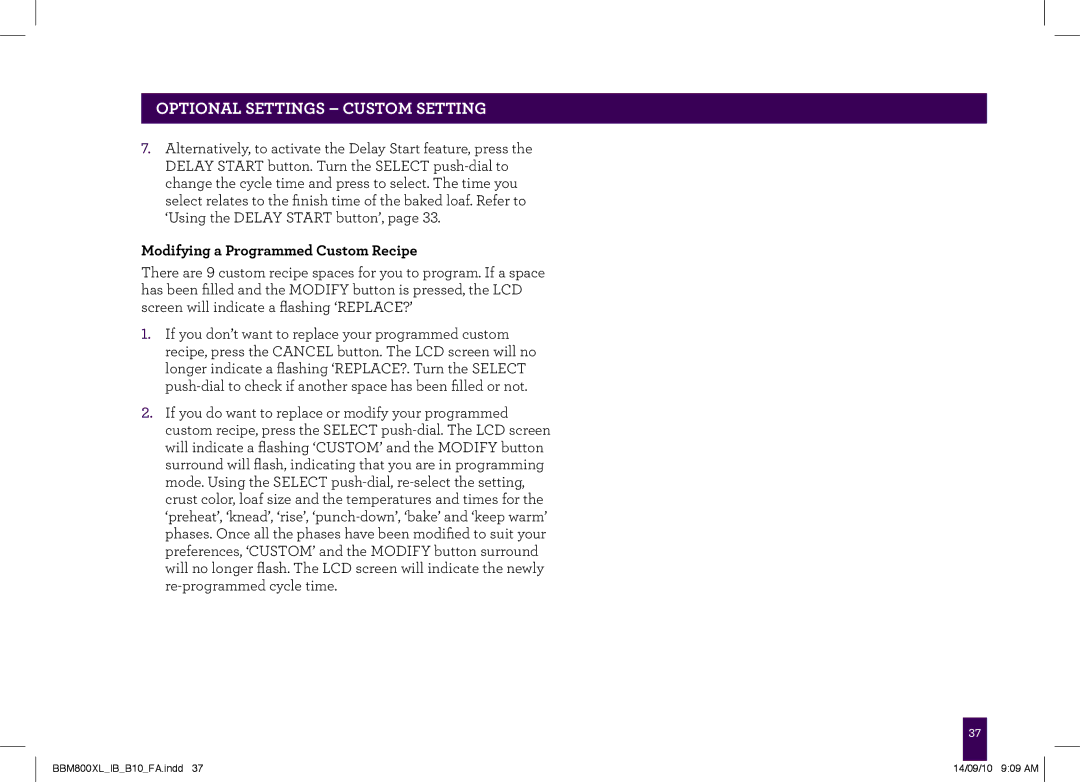Optional Settings – CUSTOM setting
7.Alternatively, to activate the Delay Start feature, press the DELAY START button. Turn the SELECT
Modifying a Programmed Custom Recipe
There are 9 custom recipe spaces for you to program. If a space has been filled and the MODIFY button is pressed, the LCD screen will indicate a flashing ‘REPLACE?’
1.If you don’t want to replace your programmed custom recipe, press the CANCEL button. The LCD screen will no longer indicate a flashing ‘REPLACE?. Turn the SELECT
2.If you do want to replace or modify your programmed custom recipe, press the SELECT
37
BBM800XL_IB_B10_FA.indd 37 | 14/09/10 9:09 AM |