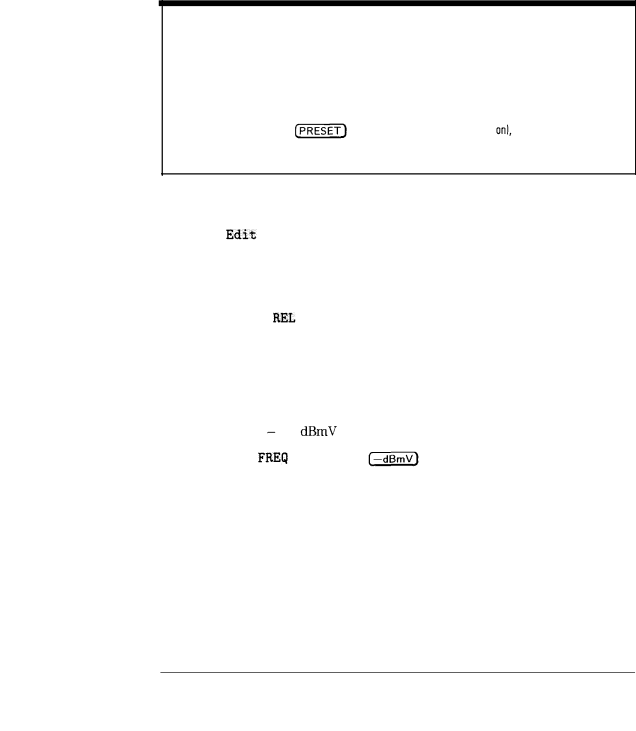
Using Spectrum Analyzer Features
Using
N O T E
To clear an existing
After pressing PURGE LIMITS the first time, the message If you are sure, press key again to purge data will appear. Pressing PURGE LIMITS a second time purges the
6.Press Edit Upper to edit or create an upper limit line.
7.The table defaults to fixed parameters, the upper right corner of the table should be labeled FIXED. If it is labeled RELATIVE, press More 1 of 2 Then press LIMITS FIX REL so that FIX is underlined.
LIMITS FIX EEL specifies whether or not the limit line is relative to the cable TV analyzer’s center frequency and
When time parameters are used, the RELATIVE format only affects the amplitude part of the coordinate pairs. The time parameters are always fixed beginning at the left edge of the graticule.
8.Specify the first
SELECT FREQ 50 (MHz) 11
