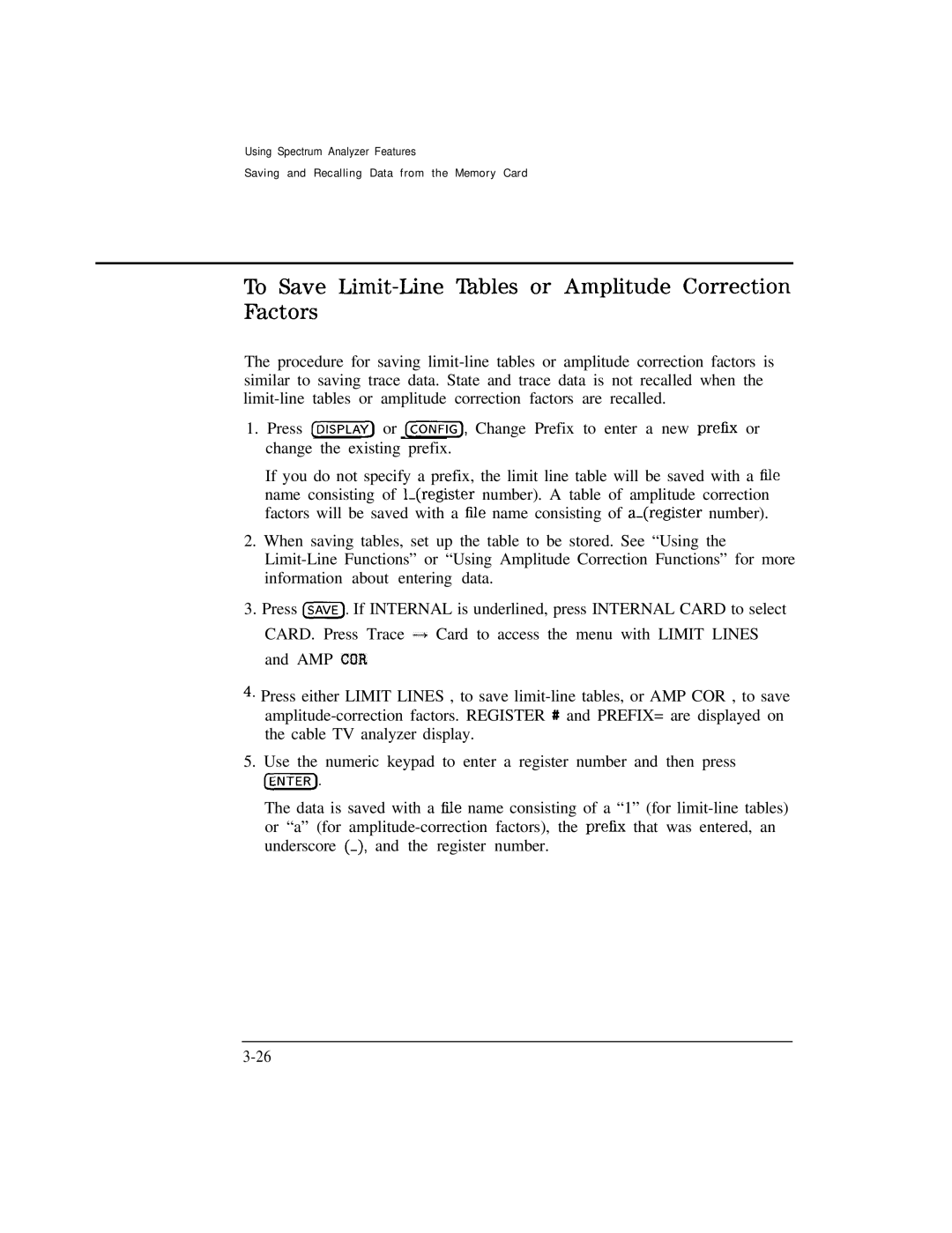Using Spectrum Analyzer Features
Saving and Recalling Data from the Memory Card
To Save Limit-Line l%bles or Amplitude Correction Factors
The procedure for saving
1.Press @iKKJ or @iK’Z], Change Prefix to enter a new prelix or change the existing prefix.
If you do not specify a prefix, the limit line table will be saved with a hle name consisting of
2.When saving tables, set up the table to be stored. See “Using the
3.Press ISAVE_). If INTERNAL is underlined, press INTERNAL CARD to select CARD. Press Trace
4.Press either LIMIT LINES , to save
5.Use the numeric keypad to enter a register number and then press (giEq.
The data is saved with a lile name consisting of a “1” (for