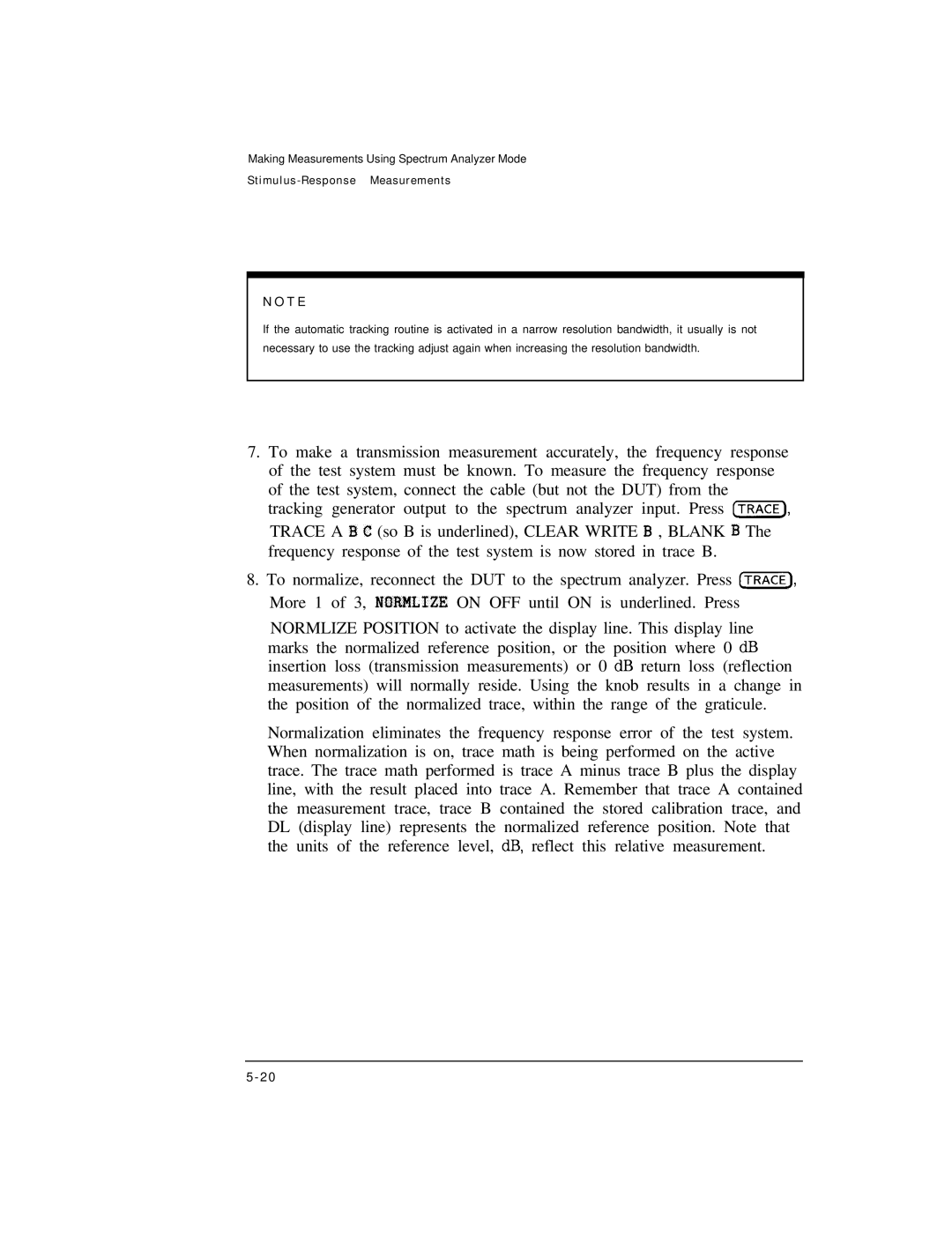Making Measurements Using Spectrum Analyzer Mode
N O T E
If the automatic tracking routine is activated in a narrow resolution bandwidth, it usually is not necessary to use the tracking adjust again when increasing the resolution bandwidth.
7.To make a transmission measurement accurately, the frequency response of the test system must be known. To measure the frequency response of the test system, connect the cable (but not the DUT) from the tracking generator output to the spectrum analyzer input. Press CTRACE),
TRACE A 3 C (so B is underlined), CLEAR WRITE B , BLANK B The frequency response of the test system is now stored in trace B.
8.To normalize, reconnect the DUT to the spectrum analyzer. Press Cw”, More 1 of 3, NORMLIZE ON OFF until ON is underlined. Press
NORMLIZE POSITION to activate the display line. This display line marks the normalized reference position, or the position where 0 dB insertion loss (transmission measurements) or 0 dB return loss (reflection measurements) will normally reside. Using the knob results in a change in the position of the normalized trace, within the range of the graticule.
Normalization eliminates the frequency response error of the test system. When normalization is on, trace math is being performed on the active trace. The trace math performed is trace A minus trace B plus the display line, with the result placed into trace A. Remember that trace A contained the measurement trace, trace B contained the stored calibration trace, and DL (display line) represents the normalized reference position. Note that the units of the reference level, dB, reflect this relative measurement.
5 - 2 0