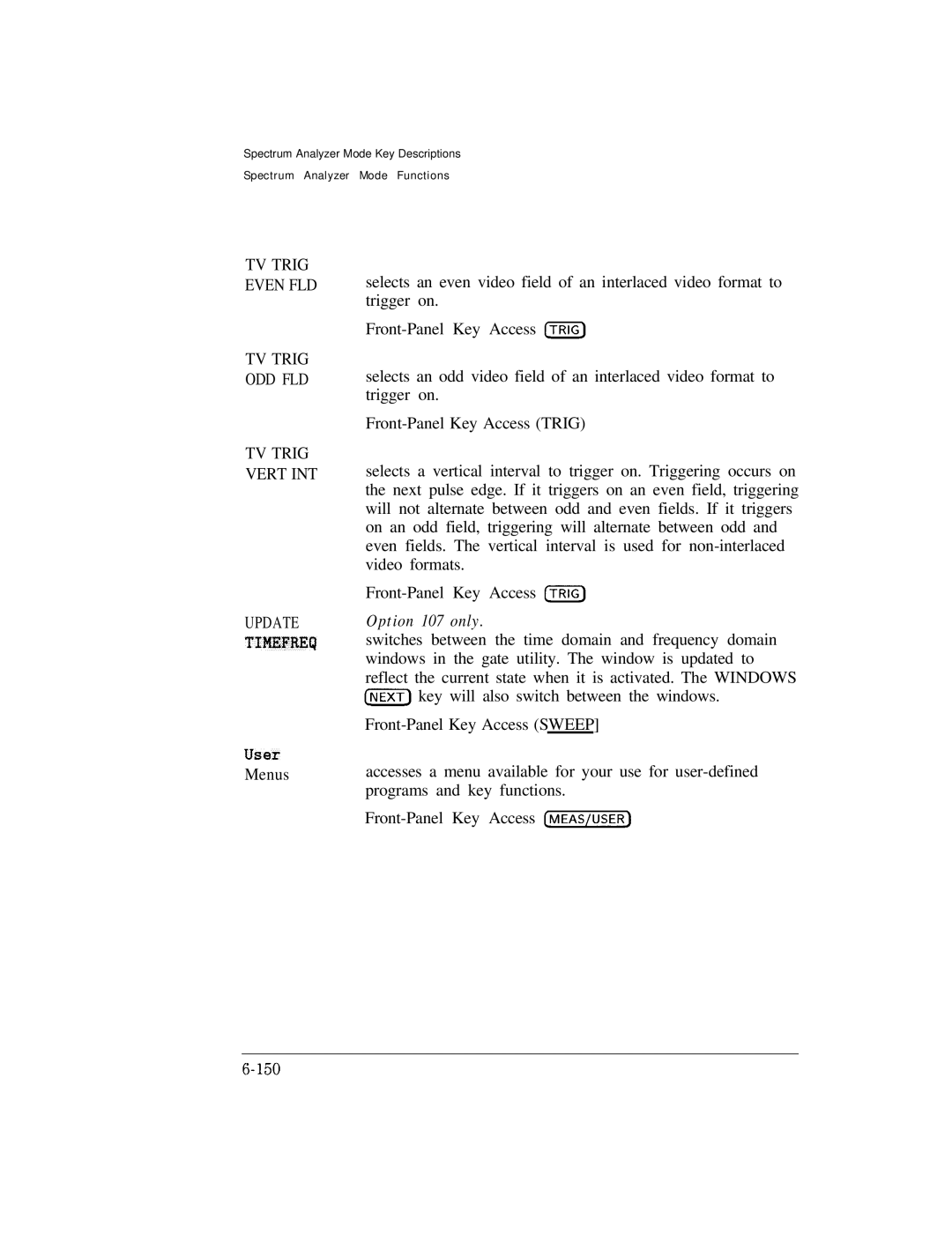Spectrum Analyzer Mode Key Descriptions
Spectrum Analyzer Mode Functions
TV TRIG EVEN FLD
TV TRIG ODD FLD
TV TRIG VERT INT
UPDATE TIMEFREQ
User
Menus
selects an even video field of an interlaced video format to trigger on.
selects an odd video field of an interlaced video format to trigger on.
selects a vertical interval to trigger on. Triggering occurs on the next pulse edge. If it triggers on an even field, triggering will not alternate between odd and even fields. If it triggers on an odd field, triggering will alternate between odd and even fields. The vertical interval is used for
Option 107 only.
switches between the time domain and frequency domain windows in the gate utility. The window is updated to reflect the current state when it is activated. The WINDOWS m key will also switch between the windows.
accesses a menu available for your use for