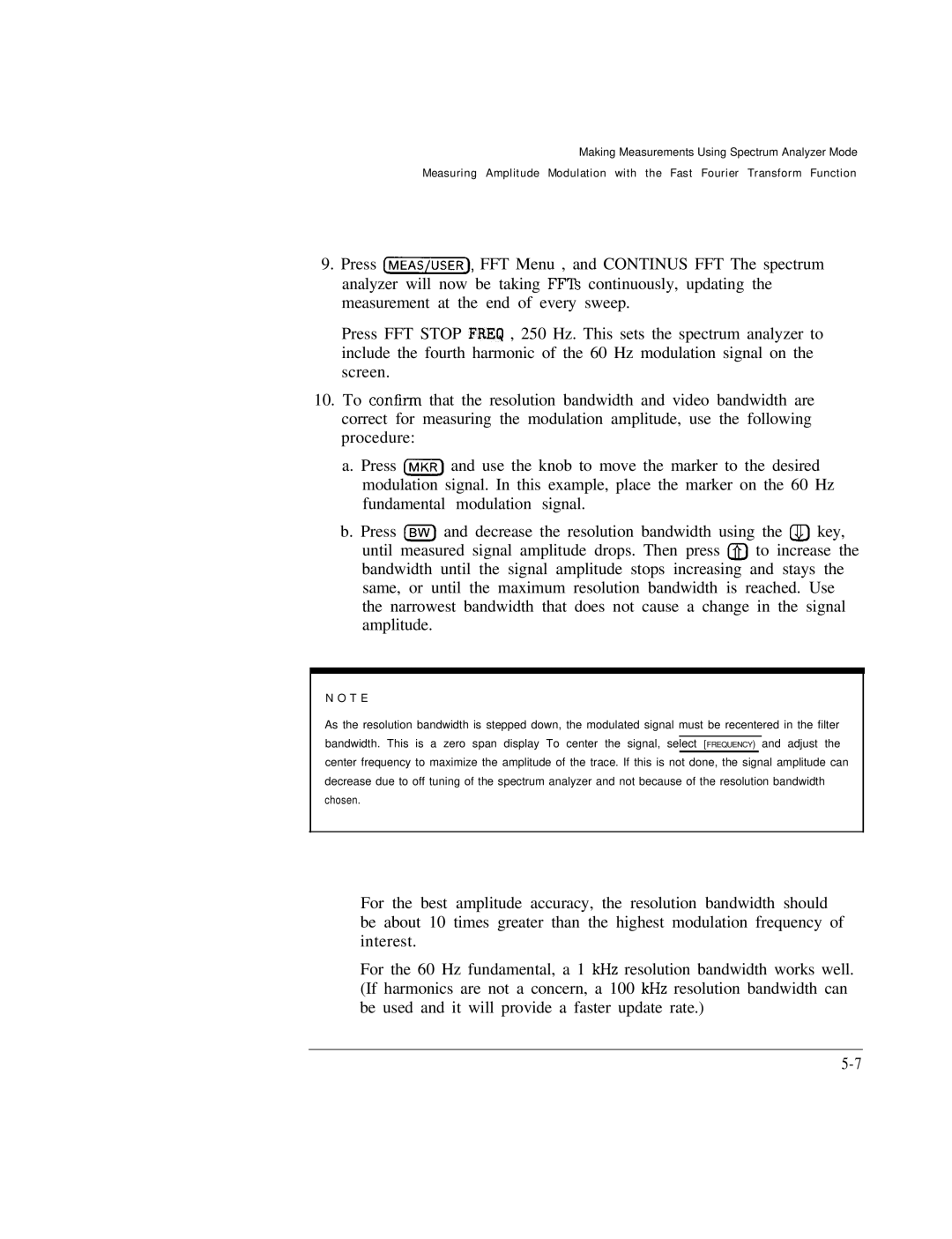Making Measurements Using Spectrum Analyzer Mode
Measuring Amplitude Modulation with the Fast Fourier Transform Function
9.Press
Press FFT STOP FREQ , 250 Hz. This sets the spectrum analyzer to include the fourth harmonic of the 60 Hz modulation signal on the screen.
10.To conErm that the resolution bandwidth and video bandwidth are correct for measuring the modulation amplitude, use the following procedure:
a.Press (MKR) and use the knob to move the marker to the desired modulation signal. In this example, place the marker on the 60 Hz fundamental modulation signal.
b.Press Isw] and decrease the resolution bandwidth using the @J key, until measured signal amplitude drops. Then press @) to increase the bandwidth until the signal amplitude stops increasing and stays the same, or until the maximum resolution bandwidth is reached. Use the narrowest bandwidth that does not cause a change in the signal amplitude.
N O T E
As the resolution bandwidth is stepped down, the modulated signal must be recentered in the filter bandwidth. This is a zero span display To center the signal, select [FREQUENCY) and adjust the center frequency to maximize the amplitude of the trace. If this is not done, the signal amplitude can decrease due to off tuning of the spectrum analyzer and not because of the resolution bandwidth chosen.
For the best amplitude accuracy, the resolution bandwidth should be about 10 times greater than the highest modulation frequency of interest.
For the 60 Hz fundamental, a 1 kHz resolution bandwidth works well. (If harmonics are not a concern, a 100 kHz resolution bandwidth can be used and it will provide a faster update rate.)