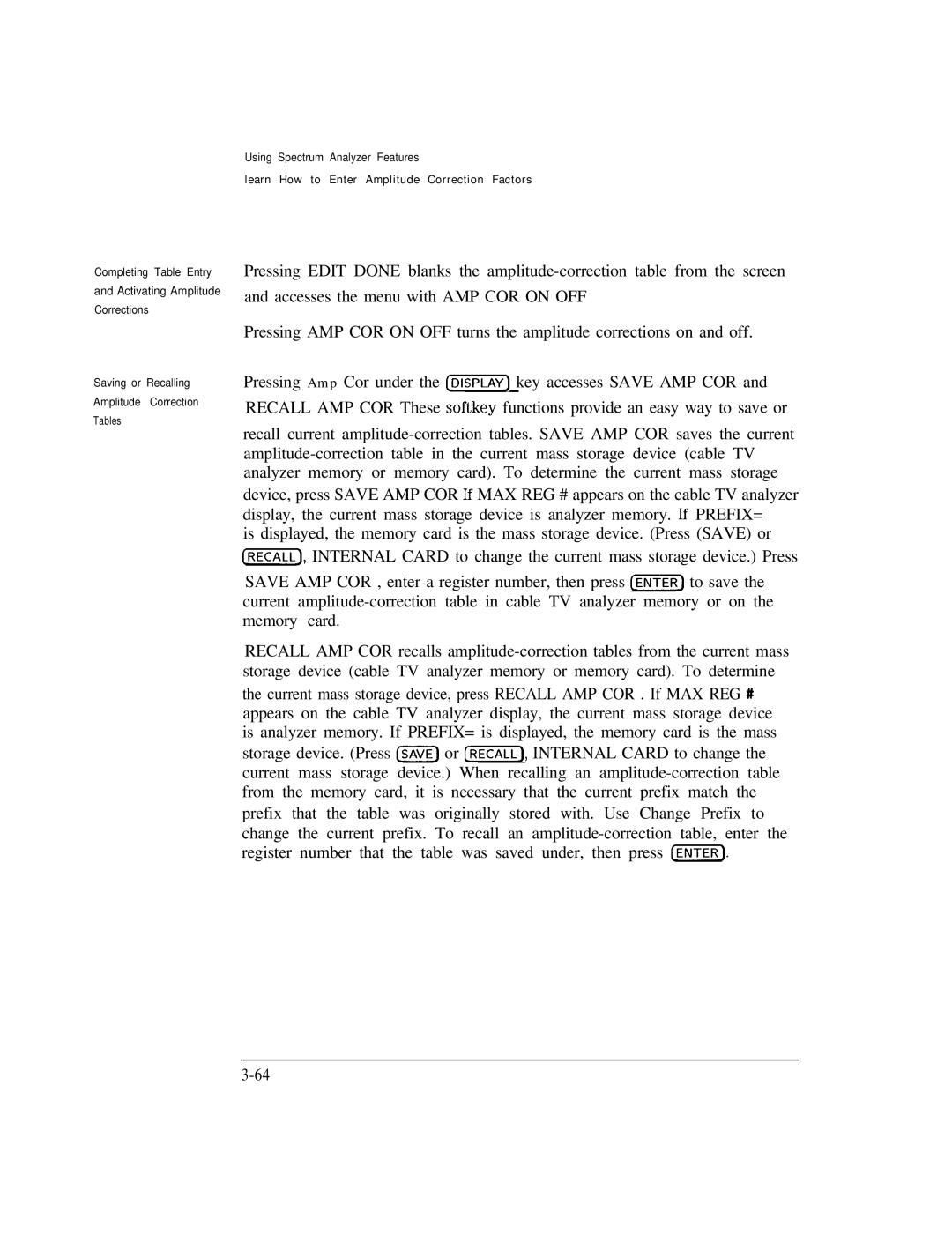Pressing EDIT DONE blanks the amplitude-correction table from the screen and accesses the menu with AMP COR ON OFF
Pressing AMP COR ON OFF turns the amplitude corrections on and off.
Pressing Amp Cor under the c-1 key accesses SAVE AMP COR and
RECALL AMP COR These softkey functions provide an easy way to save or
recall current amplitude-correction tables. SAVE AMP COR saves the current amplitude-correction table in the current mass storage device (cable TV analyzer memory or memory card). To determine the current mass storage device, press SAVE AMP COR lf MAX REG # appears on the cable TV analyzer display, the current mass storage device is analyzer memory. lf PREFIX=
is displayed, the memory card is the mass storage device. (Press (SAVE) or (-1, INTERNAL CARD to change the current mass storage device.) Press
SAVE AMP COR , enter a register number, then press [ENTER_ to save the current amplitude-correction table in cable TV analyzer memory or on the memory card.
RECALL AMP COR recalls amplitude-correction tables from the current mass storage device (cable TV analyzer memory or memory card). To determine the current mass storage device, press RECALL AMP COR . If MAX REG # appears on the cable TV analyzer display, the current mass storage device is analyzer memory. If PREFIX= is displayed, the memory card is the mass storage device. (Press LEAVE) or CRECALLI), INTERNAL CARD to change the current mass storage device.) When recalling an amplitude-correction table from the memory card, it is necessary that the current prefix match the prefix that the table was originally stored with. Use Change Prefix to change the current prefix. To recall an amplitude-correction table, enter the register number that the table was saved under, then press (ENTER).