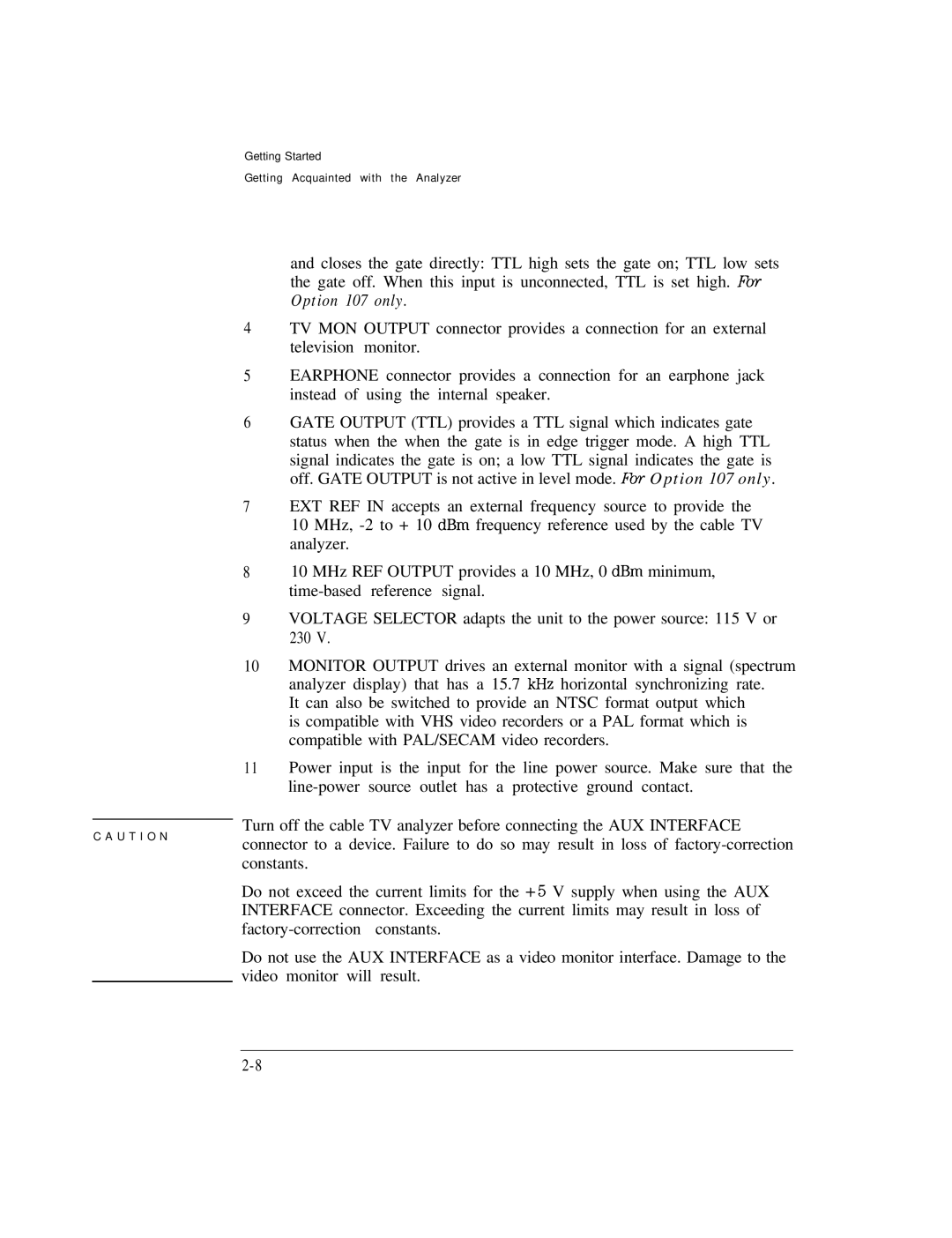Getting Started
Getting Acquainted with the Analyzer
C A U T I O N
and closes the gate directly: TTL high sets the gate on; TTL low sets the gate off. When this input is unconnected, TTL is set high. *
Option 107 only.
4TV MON OUTPUT connector provides a connection for an external television monitor.
5EARPHONE connector provides a connection for an earphone jack instead of using the internal speaker.
6GATE OUTPUT (TTL) provides a TTL signal which indicates gate status when the when the gate is in edge trigger mode. A high TTL signal indicates the gate is on; a low TTL signal indicates the gate is off. GATE OUTPUT is not active in level mode. Rw Option 107 only.
7EXT REF IN accepts an external frequency source to provide the 10 MHz,
810 MHz REF OUTPUT provides a 10 MHz, 0 dBm minimum,
9VOLTAGE SELECTOR adapts the unit to the power source: 115 V or 230 V.
10MONITOR OUTPUT drives an external monitor with a signal (spectrum analyzer display) that has a 15.7 kHz horizontal synchronizing rate.
It can also be switched to provide an NTSC format output which is compatible with VHS video recorders or a PAL format which is compatible with PAL/SECAM video recorders.
11Power input is the input for the line power source. Make sure that the
Turn off the cable TV analyzer before connecting the AUX INTERFACE connector to a device. Failure to do so may result in loss of
Do not exceed the current limits for the +5 V supply when using the AUX INTERFACE connector. Exceeding the current limits may result in loss of
Do not use the AUX INTERFACE as a video monitor interface. Damage to the video monitor will result.