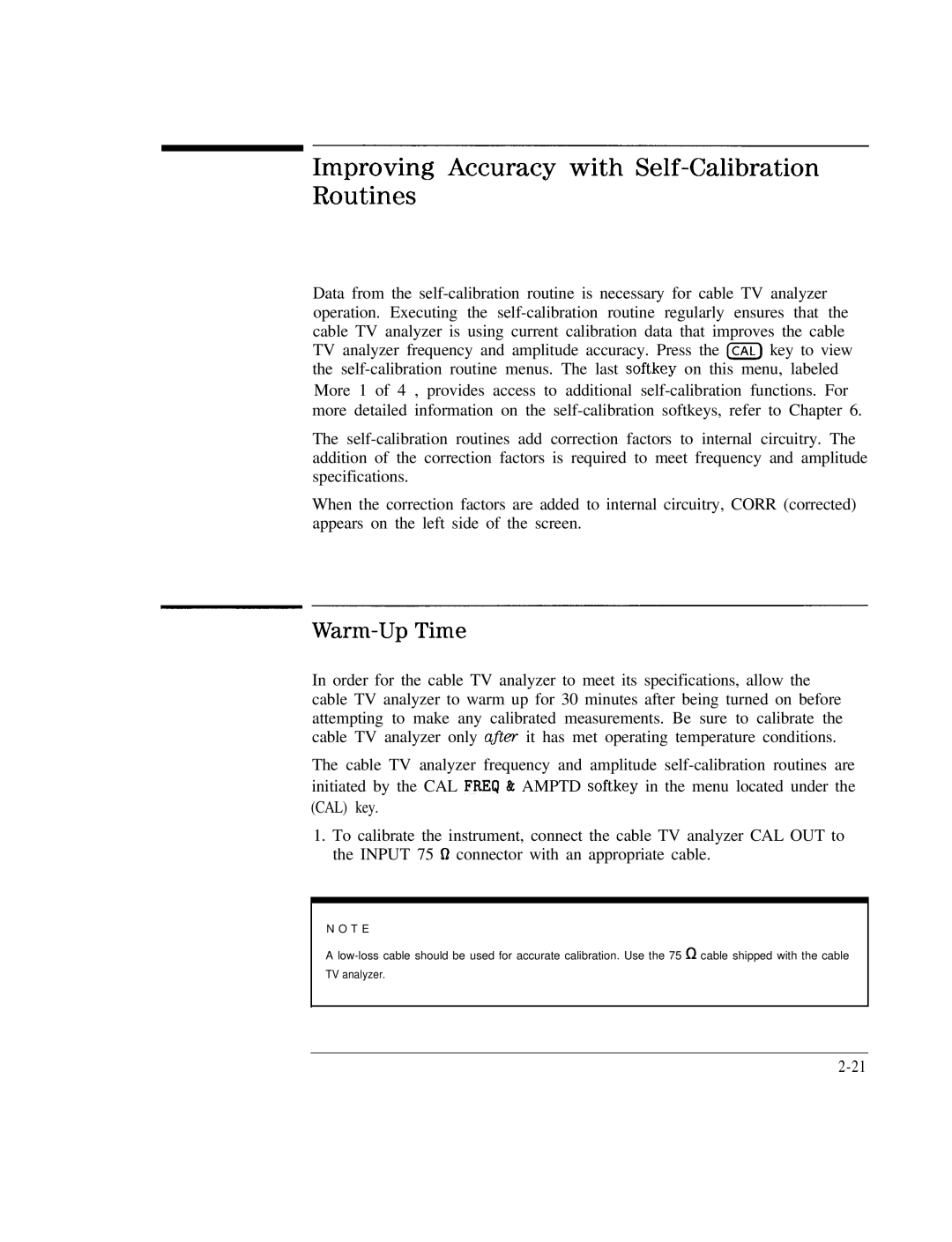Improving Accuracy with Self-Calibration Routines
Data from the self-calibration routine is necessary for cable TV analyzer operation. Executing the self-calibration routine regularly ensures that the cable TV analyzer is using current calibration data that improves the cable TV analyzer frequency and amplitude accuracy. Press the ICAL) key to view the self-calibration routine menus. The last softkey on this menu, labeled More 1 of 4 , provides access to additional self-calibration functions. For more detailed information on the self-calibration softkeys, refer to Chapter 6.
The self-calibration routines add correction factors to internal circuitry. The addition of the correction factors is required to meet frequency and amplitude specifications.
When the correction factors are added to internal circuitry, CORR (corrected) appears on the left side of the screen.
Warm-Up Time
In order for the cable TV analyzer to meet its specifications, allow the cable TV analyzer to warm up for 30 minutes after being turned on before attempting to make any calibrated measurements. Be sure to calibrate the cable TV analyzer only after it has met operating temperature conditions.
The cable TV analyzer frequency and amplitude self-calibration routines are initiated by the CAL FREQ 8t AMPTD softkey in the menu located under the (CAL) key.
1.To calibrate the instrument, connect the cable TV analyzer CAL OUT to the INPUT 75 61 connector with an appropriate cable.
N O T E
A low-loss cable should be used for accurate calibration. Use the 75 Cl cable shipped with the cable TV analyzer.