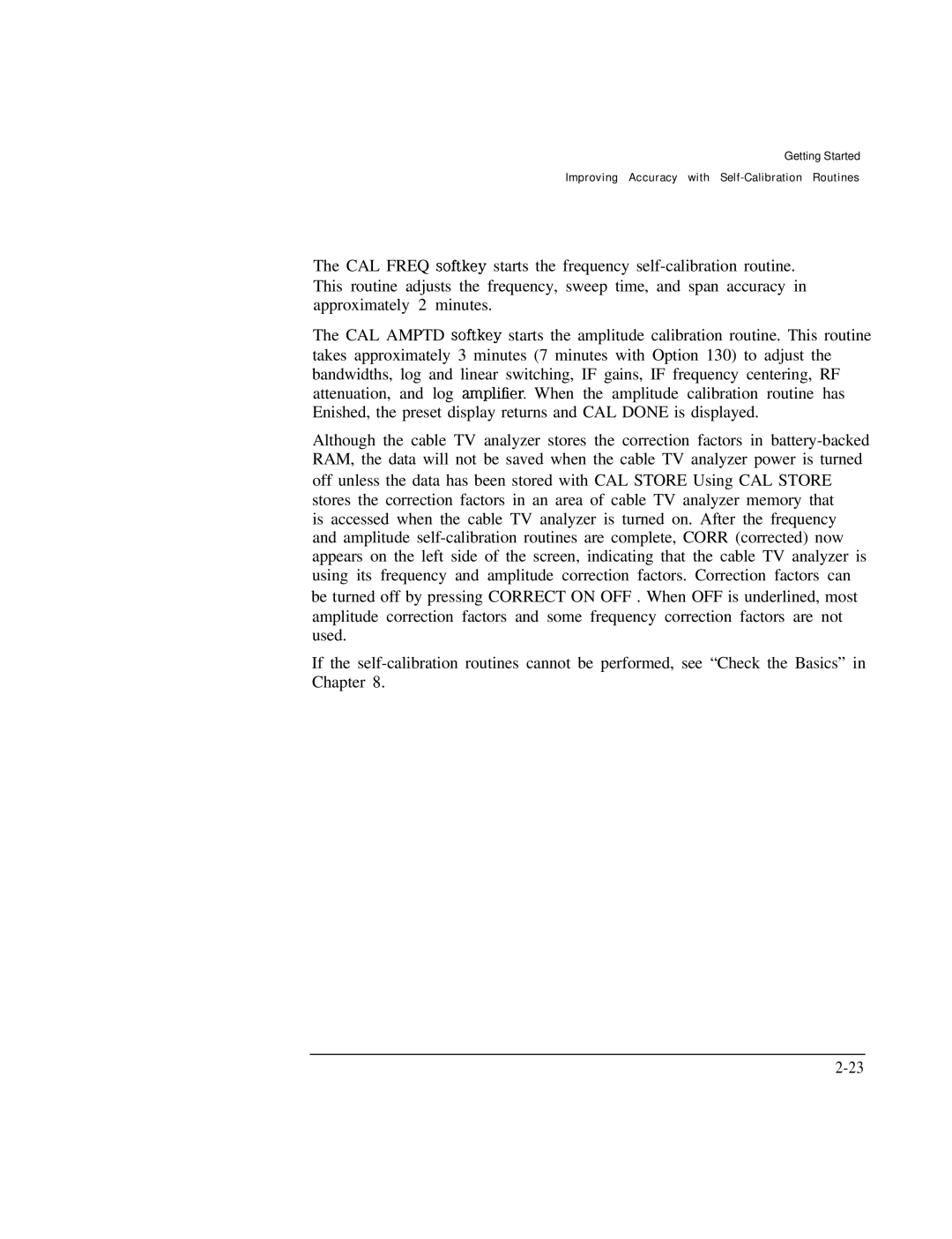Getting Started
Improving Accuracy with Self-Calibration Routines
The CAL FREQ softkey starts the frequency self-calibration routine. This routine adjusts the frequency, sweep time, and span accuracy in approximately 2 minutes.
The CAL AMPTD softkey starts the amplitude calibration routine. This routine takes approximately 3 minutes (7 minutes with Option 130) to adjust the bandwidths, log and linear switching, IF gains, IF frequency centering, RF attenuation, and log ampliher. When the amplitude calibration routine has Enished, the preset display returns and CAL DONE is displayed.
Although the cable TV analyzer stores the correction factors in battery-backed RAM, the data will not be saved when the cable TV analyzer power is turned off unless the data has been stored with CAL STORE Using CAL STORE stores the correction factors in an area of cable TV analyzer memory that
is accessed when the cable TV analyzer is turned on. After the frequency and amplitude self-calibration routines are complete, CORR (corrected) now appears on the left side of the screen, indicating that the cable TV analyzer is using its frequency and amplitude correction factors. Correction factors can be turned off by pressing CORRECT ON OFF . When OFF is underlined, most amplitude correction factors and some frequency correction factors are not used.
If the self-calibration routines cannot be performed, see “Check the Basics” in Chapter 8.