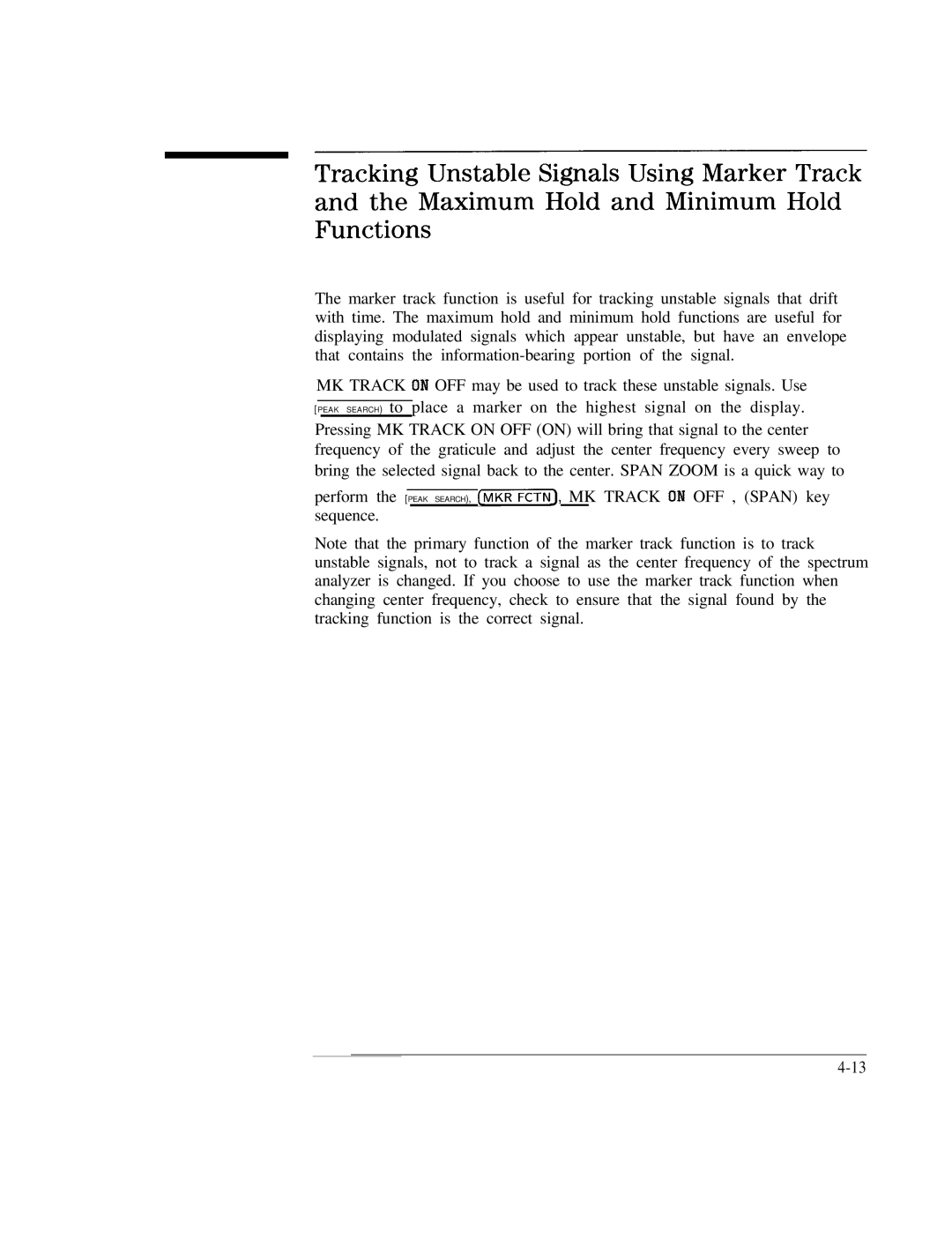Tracking Unstable Signals Using Marker Track
and the Maximum Hold and Minimum Hold
Functions
The marker track function is useful for tracking unstable signals that drift with time. The maximum hold and minimum hold functions are useful for displaying modulated signals which appear unstable, but have an envelope that contains the
MK TRACK OM OFF may be used to track these unstable signals. Use [PEAK SEARCH) to place a marker on the highest signal on the display. Pressing MK TRACK ON OFF (ON) will bring that signal to the center frequency of the graticule and adjust the center frequency every sweep to bring the selected signal back to the center. SPAN ZOOM is a quick way to
perform the [PEAK SEARCH), [MKRFCTN_), MK TRACK OM OFF , (SPAN) key sequence.
Note that the primary function of the marker track function is to track unstable signals, not to track a signal as the center frequency of the spectrum analyzer is changed. If you choose to use the marker track function when changing center frequency, check to ensure that the signal found by the tracking function is the correct signal.