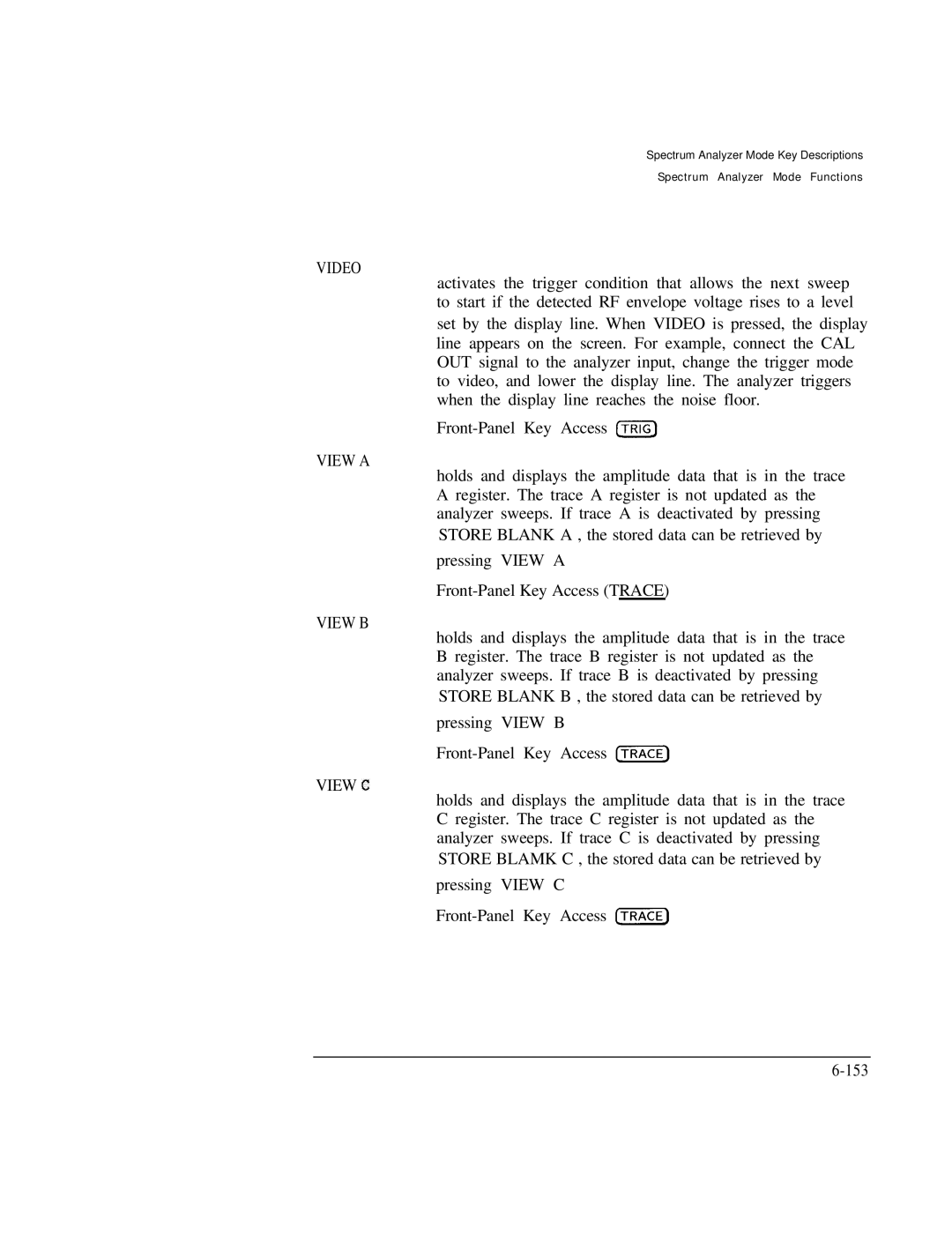HP 8591C Cable TV Analyzer Spectrum Analyzer Reference
Regulatory Information
111
Limitation of Warranty
Exclusive Remedies
Assistance
Safety Notes
General Safety Considerations
HP 8591C Cable TV Analyzer Documentation Description
Options
How to Order Manuals
Contents
Getting Started
Page
Making Basic Measurements Using Spectrum Analyzer Mode
Spectrum Analyzer Mode Key Descriptions
Contents-6
Figures
Contents
Contents
Tables
Preparing For Use
Introducing the HP 8591C Cable TV Analyzer
What You’ll Find in This Chapter
Preparing For Use
Output is connected to EXT REF
Preparing Your Cable TV Analyzer for Use
Initial Inspection
E p a r i n g F o r U s e
Power Requirements
Figure l-2. Setting the line Voltage Selector Switch
Setting the Line Voltage Selector Switch
Checking the Line Fuse
Checking the Fuse
T E
Power Cable
81x-5182
Turning on the Analyzer for the First Time
Reference Connector
Turning on the Analyzer for the First Time
Performing the Tracking-Generator Self-Calibration Routine
CAL Store
CAL TRK GEN
Preparing For Use
Printing or Plotting
Printing Using an RS-232 Interface
Interconnection and Printing Instructions
Turn off the cable TV analyzer and the printer
Press @%?@, Print Conf fg
Preparing For Use
Preparing For Use
Preparing For Use
Plotting Using an RS-232 Interface
Interconnection and Plotting Instructions
Turn off the cable TV analyzer
Preparing For Use
Printing or Plotting Description
Printing Using an HP-IB Interface
Down
Preparing For Use
Preparing For Use
Preparing For Use
Paw
Plotting Using an HP-IB Interface
Disconnect or turn off the computer
Pen Description Number
Printing Using a Parallel Interface
Preparing For Use
T E
Preparing For Use
Turn off the spectrum analyzer
Plotting to an HP LaserJet Printer
Printing after Plotting or Plotting after Printing
Reducing Damage Caused by ESD
Electrostatic Discharge
Electrostatic Discharge
Getting Started
Getting Started
Getting Acquainted with the Analyzer
Front-Panel Features
Getting Started
U T I O N
Getting Started
Option 011 only
Rear-Panel Features
Option 107 only
Getting Started
Data Controls
T E
Adjusting the Fine Focus
Screen Annotation
Screen Annotation
Sweep Mode
MKR, l-1, MKRFCTN, or
Menu and Softkey Overview
Making a Measurement
Frequency Reference Level
Getting Started
Reading the Amplitude and Frequency
Measurement Summary
Warm-Up Time
Improving Accuracy with Self-Calibration Routines
Improving Accuracy with Self-Calibration Routines
Getting Started
Getting Started
CAL Store
When Is Self-Calibration Needed?
Inserting the Memory Card
Memory Card Insertion and Battery Replacement
Changing the Memory Card Battery
Procedure to Change the Memory Card Battery
Memory Card Battery Replacement
10. Rear-Panel Battery Information label
Analyzer Battery Information
Using Spectrum Analyzer Features
Spectrum Analyzer
What You’ll Learn in This Chapter
Using the Internal Preamplifier
Marker Table Display
Use the Marker Table to List All the Active Markers
Using Spectrum Analyzer Features
Peak Table Display
Use the Peak 7Jhble to List the Displayed Signals
Use the Peak Table to List the Displayed Signals
To Save a State
Saving and Recalling Data from Analyzer Memory
Internal
To Recall a State
To Save a Trace
To Recall a Trace
Press Trace + Intrril This accesses a menu with Limit Lines
To Save a Limit-Line Table or Amplitude Correction Factors
AMP CDR
To Protect Data From Being Overwritten
To Recall Limit-Line lkbles or Amplitude Correction Factors
Internal + State
Saving and Recalling Data from the Memory Card
Catalog Prefix
Preparing the Memory Card for Use
Using Spectrum Analyzer Features
To Enter a Prefix
To Save a State
To Recall a State
To Save a Trace
To Recall a Trace
To Save a Display Image
To Recall a Display Image
To Save Limit-Line l%bles or Amplitude Correction Factors
AMP COR
To Recall Limit-Line lhbles or Amplitude Correction Factors
ALL DLP + Card
Saving and Recalling Programs with a Memory Card
To Save a Program
To Recall a Program
Trace
Center
Using Limit-Line Functions
Procedure for Creating an Upper Limit Line
VI0
Using Spectrum Analyzer Features
Using Spectrum Analyzer Features
Completed limit-line Table
Usually used
Limit-Line Functions
Creating a limit line
Currently exists this will allow you to create one
Using limit-line Functions
Using limit-line Functions
T E
Limit-line Segments
Description of Items in Figure
T E
Demonstrates the different segment types
CT6
Using Limit4ine Functions
Procedure for Creating an Upper and Lower Limit Line
Flat
Upper and lower limit-line Testing
Learn About the Analog+ Display Mode
Uew I IHZ
Center
Learn About the Windows Display
Learn About the Windows Display
Using Spectrum Analyzer Features
A N
Learn How to Enter Amplitude Correction Factors
Procedure for Creating Amplitude-Correction Factors
Select Freq
Clear Write
Clear Write a View a
Amplitude-Correction Functions
13. Amplitude-Correction Points
Using Spectrum Analyzer Features
Using Spectrum Analyzer Features
External Keyboard Functions
External Keyboard
@RsEmJ
Key
External Keyboard
Timedate OM OFF OFF
Using the External Keyboard
T E
Making Basic Measurements Using Spectrum Analyzer Mode
Learn in This be1ow
Making Basic Measurements Using Spec- trum Analyzer Mode
Page
Making Basic Measurements Using Spectrum Analyzer Mode
Resolving Signals of Equal Amplitude
Page
Signal Resolution with a 10 kHr Resolution Bandwidth
Signal Resolution with a 30 kHz Resolution Bandwidth
Page
Using the Marker Counter
Cpeak S E a R C H
After Zooming In on the Signal
Maximum Hold and Minimum Hold Functions
Press PRESET, FREQUENCY, 100 MHz, ISPAN, 20 m
Using Marker Tracking to Track an Unstable Signal
Viewing an Unstable Signal Using Max Hold a
Ii JUL 29 MKA-TRK 100 963 MHZ
11. Placing a Marker on the CAL OUT Signal
Comparing Signals Using Delta Markers
Marker
13. Using the Marker to Peak/Peak Function
Marker ALL OFF
I i i i i i
Page
MARKER-CF
15. low-level Signal
Auto ALL
16. Using 0 dB Attenuation
17. Decreasing Resolution Bandwidth
Making Basic Measurements Using Spectrum Analyzer Mode
Video BW
Making Basic Measurements Using Spectrum Analyzer Mode
VID AVG OM OFF on
19. Using the Video Averaging Function
III II 11 1 l l
Distortion from the Analyzer
Making Basic Measurements Using Spectrum Analyzer Made
21. RF Attenuation of 10 dB
22. No Harmonic Distortion
Third-Order Intermodulation Distortion
23. Third-Order Intermodulation Equipment Setup
Making Basic Measurements Using Spectrum Analyzer Mode
24. Measuring the Distortion Product
Using the Analyzer As a Receiver in Zero Frequency Span
25. Viewing an AM Signal
26. Measuring Modulation In Zero Span
Making Measurements Using Spectrum Analyzer Mode
Making Measurements Using Spectrum Analyzer Mode
Page
Making Measurements Using Spectrum Analyzer Mode
T E
Making Measurements Using Spectrum Analyzer Mode
Making Measurements Using Spectrum Analyzer Mode
Making Measurements Using Spectrum Analyzer Mode
I7 c
Making Measurements Using Spectrum Analyzer Mode
Making Measurements Using Spectrum Analyzer Mode
What Are Stimulus-Response Measurements?
Stimulus-Response Measurements
Spectrum Analyzer Tracking Generator
Using a Spectrum Analyzer With a Tracking Generator
Stepping through the Measurement
Transmission Measurement Test Setup
Tracking-Generator Output Power Activated
Full Spqn Zero Span Last Span
Decrease the Resolution Bandwidth to Improve Sensitivity
Tracking Peak
Manual Tracking Adjustment Compensates for Tracking Error
T E
Normalized Trace
Tracking Generator Unleveled Condition
Demodulating and Listening to an AM or FM Signal
Marker +CF
11. Demodulation of an FM Signal
12. Continuous Demodulation of an FM Signal
Center
Triggering on a Selected Line of a Video Picture Field
14. Triggering on an Even Field of a Video Format
15. Time-Gate Utility Display
Making Measurements Using Spectrum Analyzer Mode
Gate Utility
Making Measurements Using Spectrum Analyzer Mode
Making Measurements Using Spectrum Analyzer Mode
T E
Introducing the Time-Gated Spectrum Analyzer Capability
When the time gate will be actively viewing
Gtpos LOG WC FC Corr
Making Measurements Using Spectrum Analyzer Mode
Page
Setting Comments
Example of a Time-Gated Pulsed RF Signal
Page
Pulse Generator #l
20. Setting the Center Frequency, Span, and Reference level
21. Setting the Sweep Time
Making Measurements Using Spectrum Analyzer Mode
Gate LENGTH, 13 @
23. Using Time-Gating to View Signal
24. Placing the Gate Output During the Second Signal
25. Viewing Both Signals with Time-Gating
26. Gate Not Occurring During the Pulse
‘E E
Length Bandwidth
Frequency PRF
CAL Store
Sweepsens
Making Measurements Using Spectrum Analyzer Mode
30. Gate On
31. Using the level Gate Control
Page
32. N dB Bandwidth Measurement
DB Bandwidth Measurement
DB Bandwidth Measurement
33. Percent Amplitude Modulation Measurement
Percent Amplitude Modulation Measurement
Percent Amplitude Modulation Measurement
Third Order Intermodulation Measurement
Where the frequency of distortion product a is
34. Third-Order Intermodulation Measurement
Making Measurements Using Spectrum Analyzer Mode
Page
Occupied Bandwidth and Transmitter Frequency Error
35. Occupied Bandwidth
Adjacent Channel Power Ratio ACP
Adjacent Channel Power
37. Adjacent Channel Power Extended
T E
Channel Power Measurement
39. Channel Power
40. Channel Power Graph
Spectrum Analyzer Mode Key Descriptions
Spectrum Analyzer Mode Key Descriptions
Service Calibration Functions
Service Functions
CAL Timerase Edit Flatness Execute Title Exit
Idnum Init FLT SET Attn Error Stor PWR on Units
Following diagnostic softkeys Option 011 only
Service Diagnostic Functions
Service Functions
Spectrum Analyzer Mode Functions
AI4
On OFF Lock on OFF
Fbr Option 130 only
KHz EM1 BW 120 kHz
+ a on OFF
ADJ Chan
Abcdef
ADJ Chan PWR extd
Spectrum Analyzer Mode Key Descriptions
ALL DLP --t Card Amp Cor
ALC Test
Amptd I t s
AMP COR AMP C5R On OFF
ANALOG+ on OFF
MKR CNT on OFF MK Pause on OFF MAX Bold a MAX Hold B
Front-Panel Key Access jD’spLAy-1
Option 021 only
Apnd CAT Item
Atten
T O C O U P L E
Auxb
Aux Corm Corl~rol
Baud Rate Binary Span Blank a Blank B Blank C Card
Default Config
CAL Fetch
CAL
Display
Card Conf ig
Card + DLP + State
Spectrum Analyzer Mode Key Descriptions
Catalog AMP COR
Memory Card Catalog Information Title Description
Front-Panel Key Access @iTTiE or Save
Catalog VARIABLS, Catalog PREFIX, Catalog DLP
Analyzer Memory Catalog Information
Atalog LMT Line
Oneos
Ondelay
Onswp
Trmath
Command
Front-Panel Key Access I-1 or Isave
Catalog on Event Display
Catalog
Front-Panel Key Access mj or Save
Trdef
Change P r e f i
Spectrum Analyzer Made Key Descriptions
Channel
Channel Spacing
Clear Write a
Clear Write B
Clear Write C
Cntl a 0 Cntl I3 0 Cntl C 0 Cntl D 0
Coarse
Conf
Cont
Series and L-Series Spectrum Analyzers and HP 8591C
Spectrum Analyzer Mode Key Descriptions
Draws trace B
Copy DEV Prnt PLT Correct on OFF
CRT Vert Position
DBmV
Dacs
Default Sync
Option 107 on
Define Coupling F i n e Gate Time
Delete
Front-Panel Key Access m or lsAVEJ
Dehod AM FM
Detector PK SP NG Display CAL Data
Front-Panel Key Access fj%i%%$
Display --f Card
Display Cntl
Done Droop DSP Line on OFF Dwell Time
Edit
I t
Flatness
Done
I t Lower
Edit Last
Mid/Delt
I t UPPer
Enter PRI
I t o r
Enter REF Edge Width
Erase DLP MEM
Front-Panel Key Access GGiZ
Erase
Traceall
Trcmem
SML LRG EP FIX80
EP LQ570
Show Optioms
SHOWremoves the screen annotation left after pressing
Spectrum Analyzer Mode Key Descriptions
FFT
Fine Tibg DAC
FFT OFF FFT Stop Freq
A t n e s s Data
FM Coil Drive FI4 Gain
FM Offset
FM Span Format Card Free RUN Freq Diag Freq Disc Norm OFF
Freq Offset
Gate CTL Edge LVL
Gale N t r o l
Option 107 on Ly
Gate on OFF Gate Utility
GHI JKL
Hold
Grat On OFF
Input Z 5oi-l ml
HP B&W Printer Idnum Init FLT
Internal Card Internal + State
Last Span
Limit N e s
Limit Lines Lippits FIX REL
Spectrum Analyzer Mode Key Descriptions
Limits FRQ Time Line Lpit Disp Y N Auto
Catalog TRACES, Catalog PREFIX, Catalog DLP
Load File
Rain Span
Option 011 on
Marker # on OFF
Marker a
Front-Panel Key Access MKR or Cpeak Search
Marker 4F Step
Marker A-SPAN MARKER+ Auto FFT
MARKER+ FFT Stop MARKER-+ MID Scrn
Front-Panel Key Access j-1, ?XiGj, or
Marker +REF LVL
MARKER-, Miwimum
Marker -START
Marker
Marker -4F, Marker +REF LVL , Marker -&F Step
MAX
HP 8590 E-Series and L-Series Spectrum Analyzers
MAX Hold B MAX MXR \TL Meas OFF
MEM Locked MIN Hold C
MK Noise on DFF MK Pause on OFF
MK Trace Auto ABC
Mnopqr
DB PTS on OFF
Next Peak Next PK Left Next PK Right
Menu
Ntsc
Spectrum Analyzer Mode Key Descriptions
Spectrum Analyzer Mode Key Descriptions
PAL
Paintjet Printer
PAL-M
Peak
Peak Zoom PK Node DL NH4
Front-Panel Key Access Cpeak S E a R C H 108
O t Conf ig
PK Table on OFF
PLT-LJT On OFF Point
PLTS/PG 1 2
Front-Panel Key Access Config 111
Power Menu
112
HP 8591C 900 MHz GHz S /auto-coupled
114
115
12. Preset Conditions for All Models
116
I n t Config
Purge Limits
L s e ParaIti
PWR SWP on OFF
Recall AMP COR
REF LVL
Spectrum Analyzer Mode Key Descriptions
Front-Panel Key Access Isave 123
RPG Title
SAV Lam
Spectrum Analyzer Mode Key Descriptions
Save Edit
Save Limit Scale LOG LIN
Select 1 2 3
SECAM-L
Select
Select Segment
Select Type
Set Colr P r i n t e r
R v i c e Cal R v i c e Diag
SET
133
Options Signal
Single FFT Single ME AS
Slope
Ispan or Span
Speaker On OFF
Spectrum
SRC PWR STP Size Start State + Card
State + Intrnl
Stop
Sweep Cont SGL
Sweep Delay
WE’ Cplg SR SA
NRM PAL
Table dDL NRM
Time Date
TO1 On OFF
Trace Trace a Trace B Trace C
Spectrum Analyzer Mode Key Descriptions
A c e N t r n l Track Gen
Trig
Tracking
TV Trig
TV Trig Vert INT
TV Trig Even FLD
Spectrum Analyzer Mode Key Descriptions
152
Video
View B
View
Watts
YZ,# s p c C l e a r
Zero Marker Span
PK Left
Center
Spectrum Analyzer Mode Key Descriptions
Key Menus
Key Menus
Key Menus
Key Menus
Key Menus
Spectrum Analyzer Mode Functions ElCOPY
Key Menus
Spectrum Analyzer Mode Functions MKR MARKERNcm.ML
Spectrum Analyzer Mode Functions MKR
Spectrum Analyzer Cable TV ANALYZER- TV Receiver ~
Key Menus
Key Menus
Key Menus
Page
ElSGL ClSPAN
Trace
Key Menus
If You Have a Problem
If You Have a Problem
Calling HP Sales and Service Offices
Before You Call Hewlett-Packard
Check the basics
Default Config Default Config
If you suspect the analyzer configuration is wrong
If the display position is offset
CRT W&T Position
Cqnf Test
If the analyzer measurements appear inaccurate
If the calibration routines cannot be performed
If the calibration data is corrupt
If the display is scrambled
Default CAL Data
How to Call Hewlett-Packard
US Field Operations
Package the cable TV analyzer for shipment
Returning the Cable TV Analyzer for Service
Returning the Cable TV Analyzer for Service
Error Messages
ADC-GND Fail
ADC-2V Fail
ADC-TIME Fail
CAL Data not Stored CAL AMP Needed
CAL Passcode Needed
CAL Signal not Found
CAL RES BW Ampl Fail
CAL Span Sens Fail
CAL Using Default Data
CAL Zero Fail
Conf Test Fail
Freq Uncal
Empty DLP MEM
Internal Locked
Invalid Card Data Error
Invalid Actdef
Invalid Ampcor Freq
Invalid Card no Card
Invalid Card Directory
Invalid Card Type
Invalid Checksum Ustate
Invalid HP-IB ADRS/OPERATION
Invalid File no Room
Invalid HP-IB Operation REN True
Invalid Item
Invalid Repeat MEM Ovfl
Invalid Register Number
Invalid Repeat Nest Level
Invalid RS-232 Adrsoperation
Invalid Value Parameter
Invalid Tracename
Invalid Vardef
Invalid Window Type
Oven Cold
Meas Uncal
Passcode Needed
Parameter Error
POS-PK Fail
REF Unlock
RF Presel Timeout
Rfpreselerror
Setup Error
Signal not Found
Step GAIN/ATTN Fail
TG Signal not Found
Table Full
TG Unlvl
VID-BW Fail
Undf KEY
Options and Accessories
Options and Accessories
Tracking Generator Option 0
Carrying Case, Color Tan Option
HP-IB Interface Option 02
Front Panel Protective Cover Option
TV Receiver/Video Tester Option
Noise Figure Card Option
Rack Mount Kit without Handles Option
Narrow Resolution Bandwidths Option
Service Documentation Option 9
Rack Mount Kit With Handles Option
User’s Guides and Calibration Guide Option
RF Bridges
AC Power Source
HP-IB Cable
External Keyboard
Plotter
Memory Cards
Rack Slide Kit
Printer
RS-232 Cable
Transit Case
Glossary
Glossary
Ascii
See memory card
Cispr
Correction factor
Detector mode
DLP
FFT
See FFT
See time-gate
HP-IB
Glossary-13
Limit line
Meas Uncal
Measurement bandwidth
Menu
Noise marker
See CRT persistence
Standard units of measure, which include the following
Trace A, B, or C of an analyzer. Refer also to trace
Refer to noise sidebands
Random-access memory
Refer to frequency resolution
Refer to bandwidth selectivity
See bandwidth selectivity
One of the sine waves comprising a spectrum
See noise sidebands
Spectrum analyzer
Solving for sweep time
TO1
Vector display
Video filter
Index
Index-2
Index
Index-3
Index-4
Index-5
Index-6
Clear Write a Clear Write B
Index-7
Gate CTL Edge LVL, 6-76 Gate on OFF
Index-8
DAC
Index-9
Display
Index
Index
FFT
Stop, 6- 138 FREQUENCY, 2-4, 2-17
Gate on OFF Gate Output
FFT, 6-133 IDNUM, 6-3
Gate Length
Local -44 kLOCALZ,6-87
Marker ALL OFF
Index
Index-20
Index-21
Index-22
Index-23
Index-24
Index-25
MEM Locked
Index-26
Index-27
Index-28
Sweep Cont SGL
Index-29
Index-30
Index-31
Index-32
Index-33
Fine Tune DAC, 6-5 YZ-# Spc Clear
Index-34