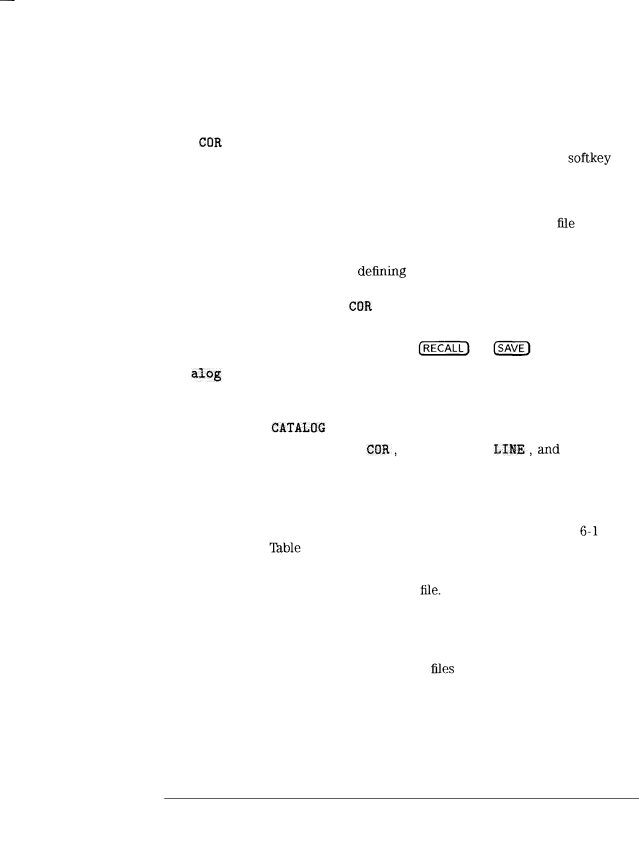
Spectrum Analyzer Mode Key Descriptions
Spectrum Analyzer Mode Functions
CATALOG AMP COR
Cat alog Card
catalogs the amplitude correction factor tiles that are on the memory card. Use the CATALOG REGISTER softkey to catalog amplitude factors saved in analyzer memory (amplitude correction factors saved in analyzer memory are stored in trace registers). Amplitude correction factors are saved with an “a” before the memory card lile name. Amplitude factors can be saved in analyzer memory by either loading in amplitude correction factors from a memory card, detining amplitude correction factors using a remote programming command (AMPCOR), or using EDIT AMP COR See “Entering Amplitude Correction Factors” in Chapter 3 for more information.
accesses a menu with the cataloging functions for the memory card: CATALOG ALL , CATALOG STATES ,
CATALDG TRACES, CATALOG PREFIX, CATALOG DLP, CATALOG AMP COR, CATALOG LMT LIME,and CATALOG DISPLAY . Each catalog function displays catalog information and accesses a menu containing LOAD FILE
and DELETE FILE . The catalog contains information about the items stored on the memory card. (See Figure
Use the step keys to view different sections of the directory, and the knob to select a file. Press LOAD FILE to load the
selected file into analyzer memory. Press DELETE FILE to delete the selected file from the memory card.
Unlike saving to the internal memory, data is saved as a file on the memory card. The hles stored on the memory card are in the logical interchange format (LIF).
