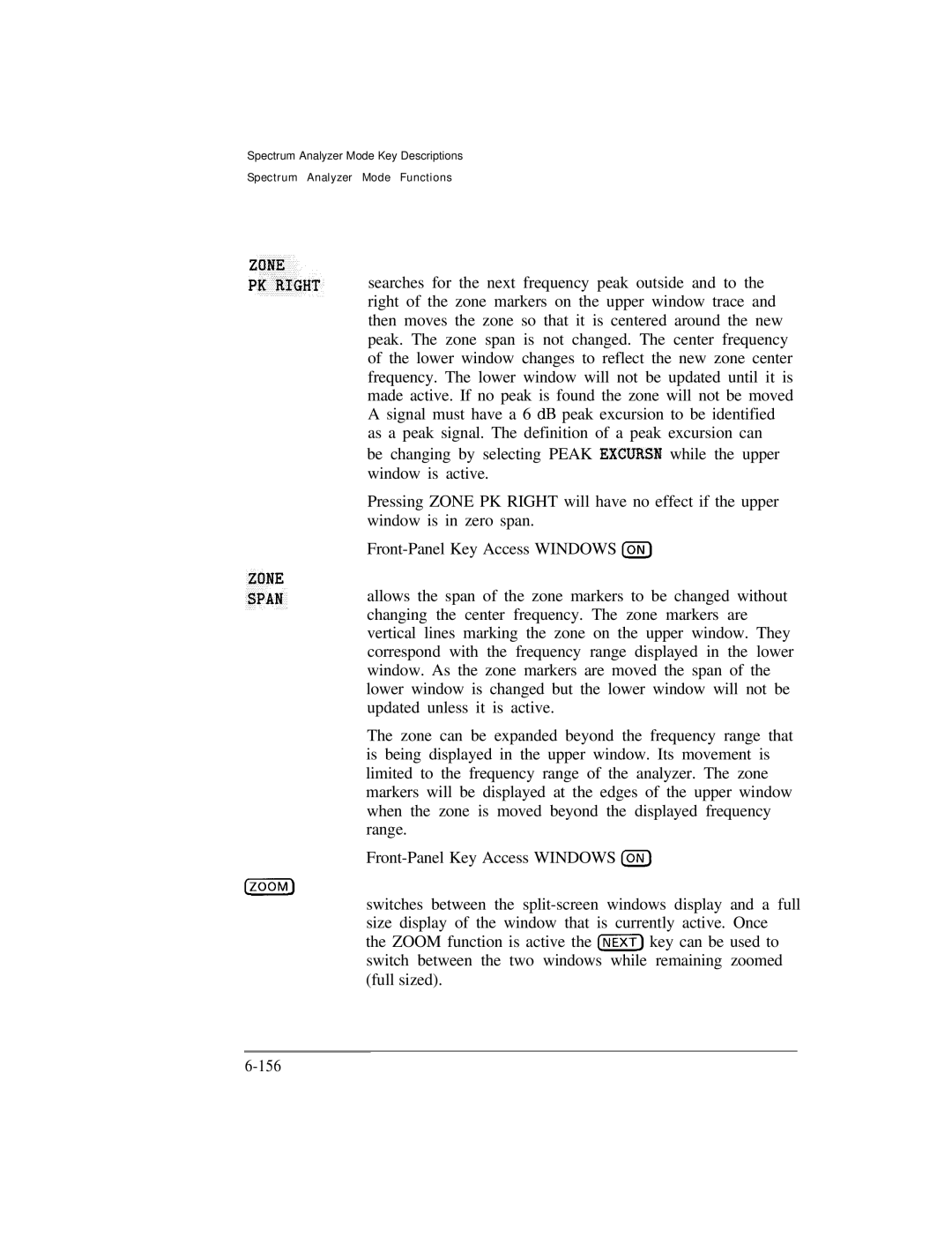Spectrum Analyzer Mode Key Descriptions
Spectrum Analyzer Mode Functions
searches for the next frequency peak outside and to the right of the zone markers on the upper window trace and then moves the zone so that it is centered around the new peak. The zone span is not changed. The center frequency of the lower window changes to reflect the new zone center frequency. The lower window will not be updated until it is made active. If no peak is found the zone will not be moved A signal must have a 6 dB peak excursion to be identified as a peak signal. The definition of a peak excursion can
be changing by selecting PEAK EXCURSN while the upper window is active.
Pressing ZONE PK RIGHT will have no effect if the upper window is in zero span.
allows the span of the zone markers to be changed without changing the center frequency. The zone markers are vertical lines marking the zone on the upper window. They correspond with the frequency range displayed in the lower window. As the zone markers are moved the span of the lower window is changed but the lower window will not be updated unless it is active.
The zone can be expanded beyond the frequency range that is being displayed in the upper window. Its movement is limited to the frequency range of the analyzer. The zone markers will be displayed at the edges of the upper window when the zone is moved beyond the displayed frequency range.
switches between the