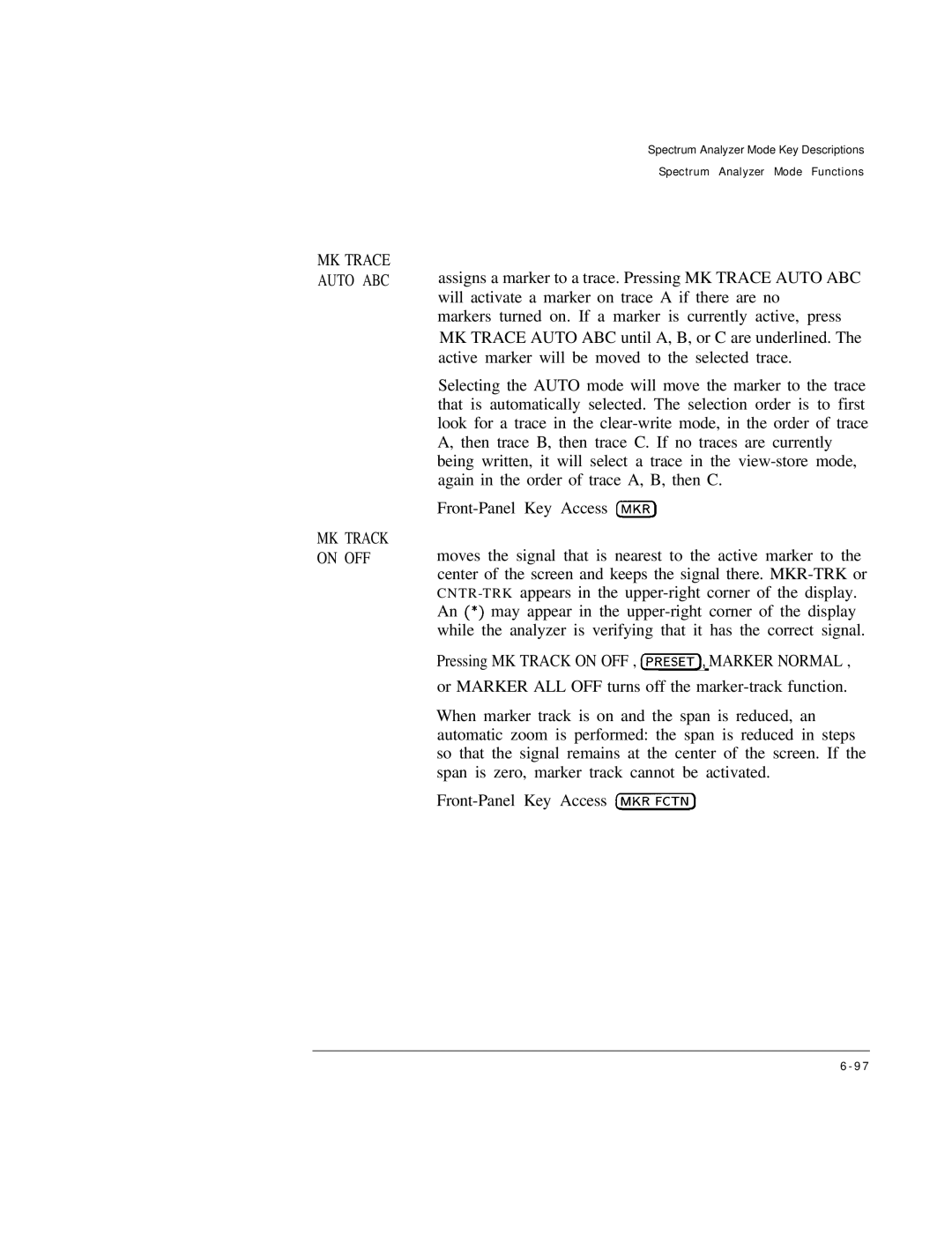MK TRACE AUTO ABC
MK TRACK ON OFF
Spectrum Analyzer Mode Key Descriptions
Spectrum Analyzer Mode Functions
assigns a marker to a trace. Pressing MK TRACE AUTO ABC will activate a marker on trace A if there are no
markers turned on. If a marker is currently active, press MK TRACE AUTO ABC until A, B, or C are underlined. The active marker will be moved to the selected trace.
Selecting the AUTO mode will move the marker to the trace that is automatically selected. The selection order is to first look for a trace in the
moves the signal that is nearest to the active marker to the center of the screen and keeps the signal there.
An (*) may appear in the
Pressing MK TRACK ON OFF , [iZ’G7~, MARKER NORMAL ,
or MARKER ALL OFF turns off the
When marker track is on and the span is reduced, an automatic zoom is performed: the span is reduced in steps so that the signal remains at the center of the screen. If the span is zero, marker track cannot be activated.
6 - 9 7