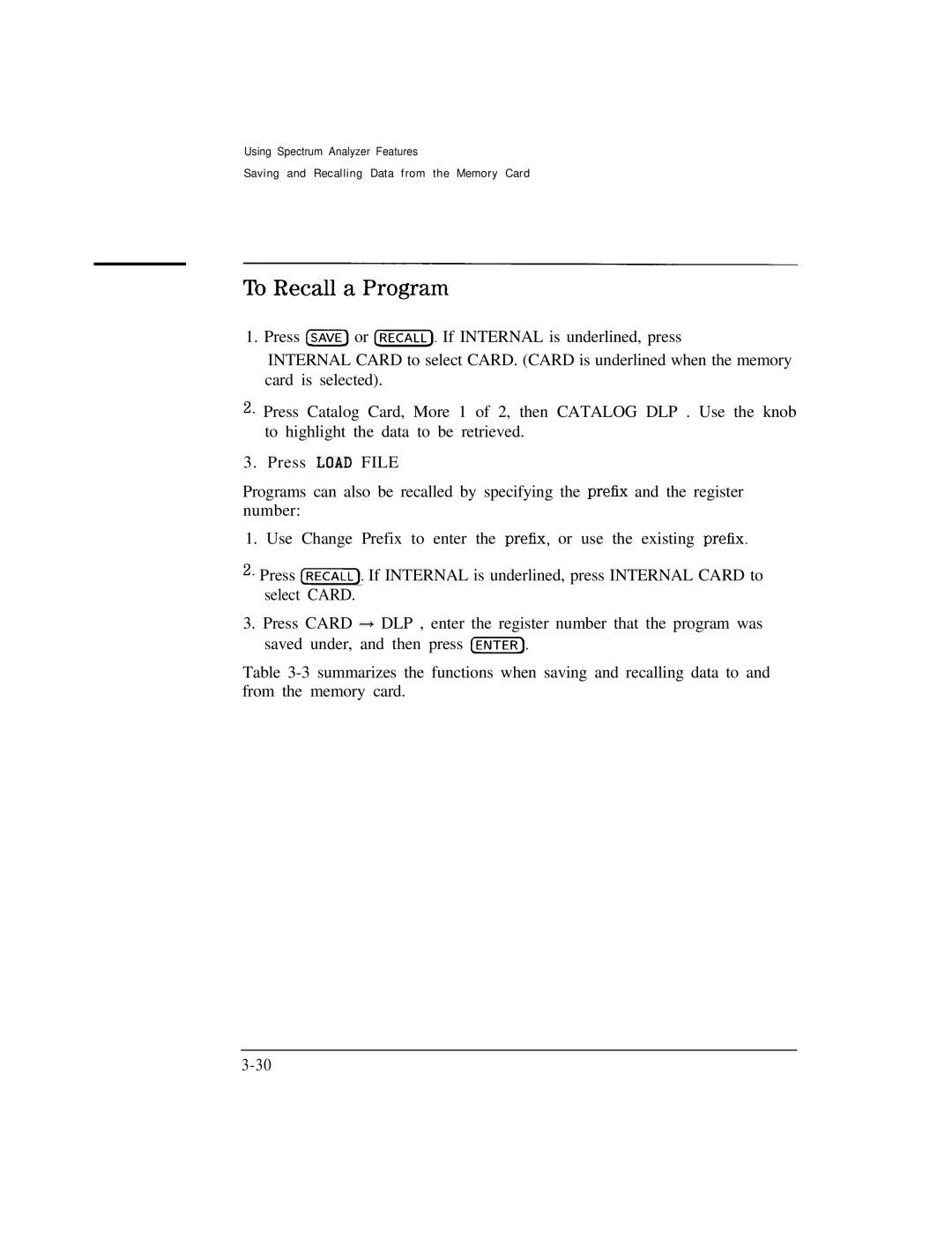Using Spectrum Analyzer Features
Saving and Recalling Data from the Memory Card
To Recall a Program
1. Press m or ~~~. If INTERNAL is underlined, press INTERNAL CARD to select CARD. (CARD is underlined when the memory card is selected).
2.Press Catalog Card, More 1 of 2, then CATALOG DLP . Use the knob to highlight the data to be retrieved.
3.Press LOAD FILE
Programs can also be recalled by specifying the preEx and the register number:
1.Use Change Prefix to enter the preEx, or use the existing preEx.
2.Press (KZKiJ. If INTERNAL is underlined, press INTERNAL CARD to select CARD.
3.Press CARD + DLP , enter the register number that the program was saved under, and then press (KiKQ.
Table