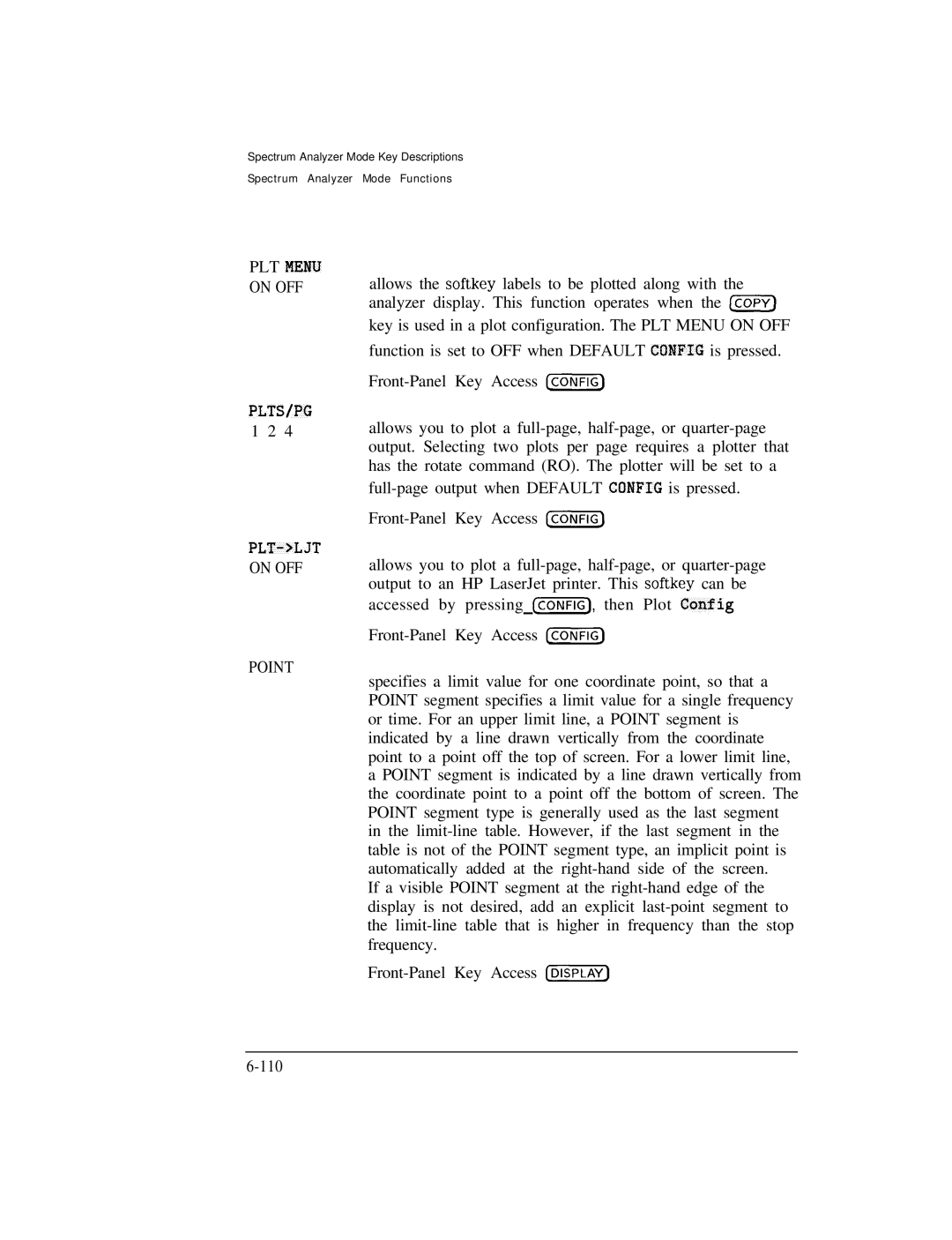Spectrum Analyzer Mode Key Descriptions
Spectrum Analyzer Mode Functions
PLT PIENU ON OFF
PLTS/PG 1 2 4
PLT->LJT
ON OFF
POINT
allows the softkey labels to be plotted along with the analyzer display. This function operates when the IcoPv]
key is used in a plot configuration. The PLT MENU ON OFF function is set to OFF when DEFAULT COMFIG is pressed.
allows you to plot a
allows you to plot a
specifies a limit value for one coordinate point, so that a POINT segment specifies a limit value for a single frequency or time. For an upper limit line, a POINT segment is indicated by a line drawn vertically from the coordinate point to a point off the top of screen. For a lower limit line, a POINT segment is indicated by a line drawn vertically from the coordinate point to a point off the bottom of screen. The POINT segment type is generally used as the last segment in the
If a visible POINT segment at the