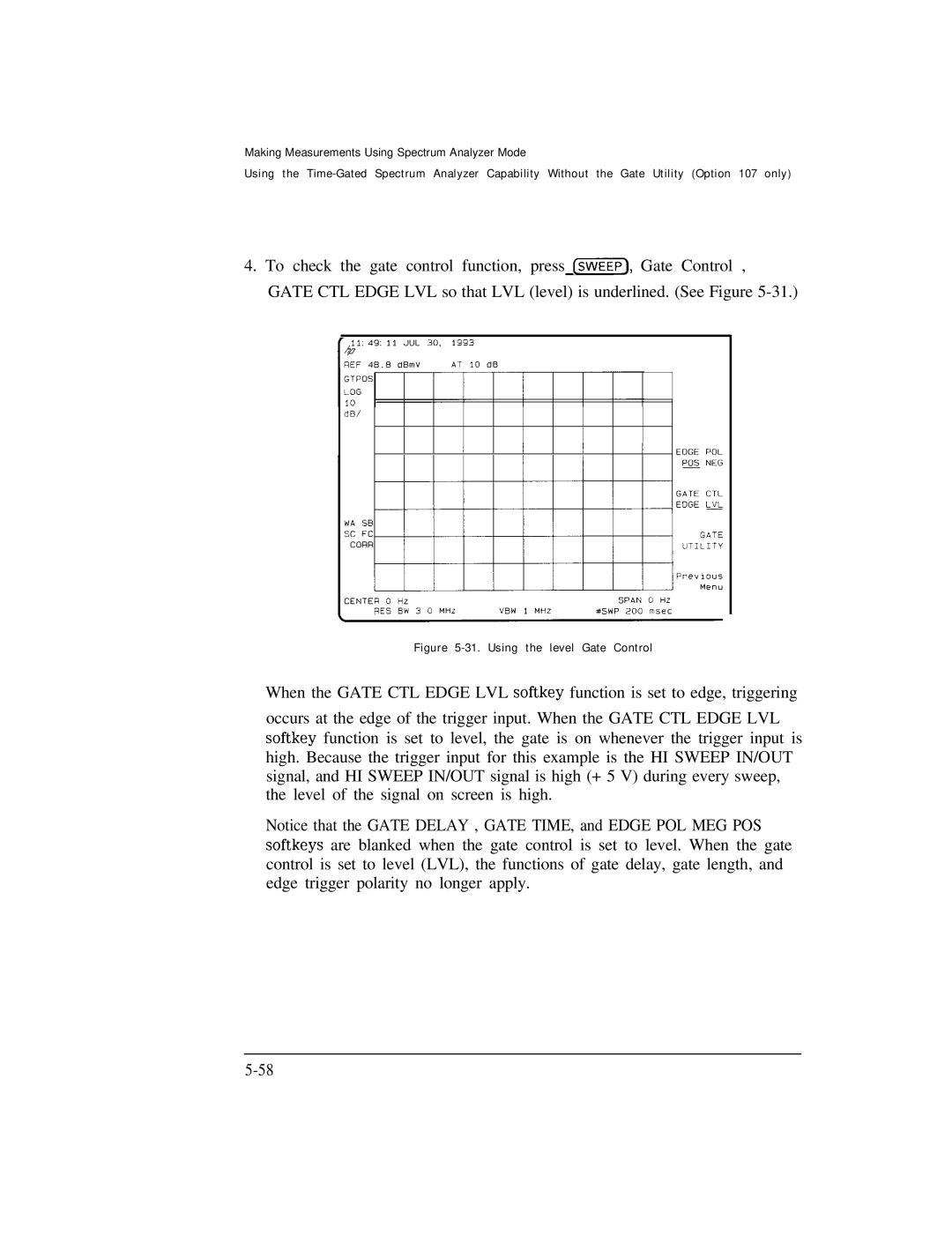Making Measurements Using Spectrum Analyzer Mode
Using the
4.To check the gate control function, press Cm], Gate Control ,
GATE CTL EDGE LVL so that LVL (level) is underlined. (See Figure
dB/
I | I | I | I | I | I | I | ! | ! | IEDGE POL |
SPAN 0 HZ
RES BW 3 0 MHZ | “BW 1 MHZ | #SWP 200 msec |
Figure 5-31. Using the level Gate Control
When the GATE CTL EDGE LVL softkey function is set to edge, triggering
occurs at the edge of the trigger input. When the GATE CTL EDGE LVL softkey function is set to level, the gate is on whenever the trigger input is high. Because the trigger input for this example is the HI SWEEP IN/OUT signal, and HI SWEEP IN/OUT signal is high (+ 5 V) during every sweep, the level of the signal on screen is high.
Notice that the GATE DELAY , GATE TIME, and EDGE POL MEG POS softkeys are blanked when the gate control is set to level. When the gate control is set to level (LVL), the functions of gate delay, gate length, and edge trigger polarity no longer apply.