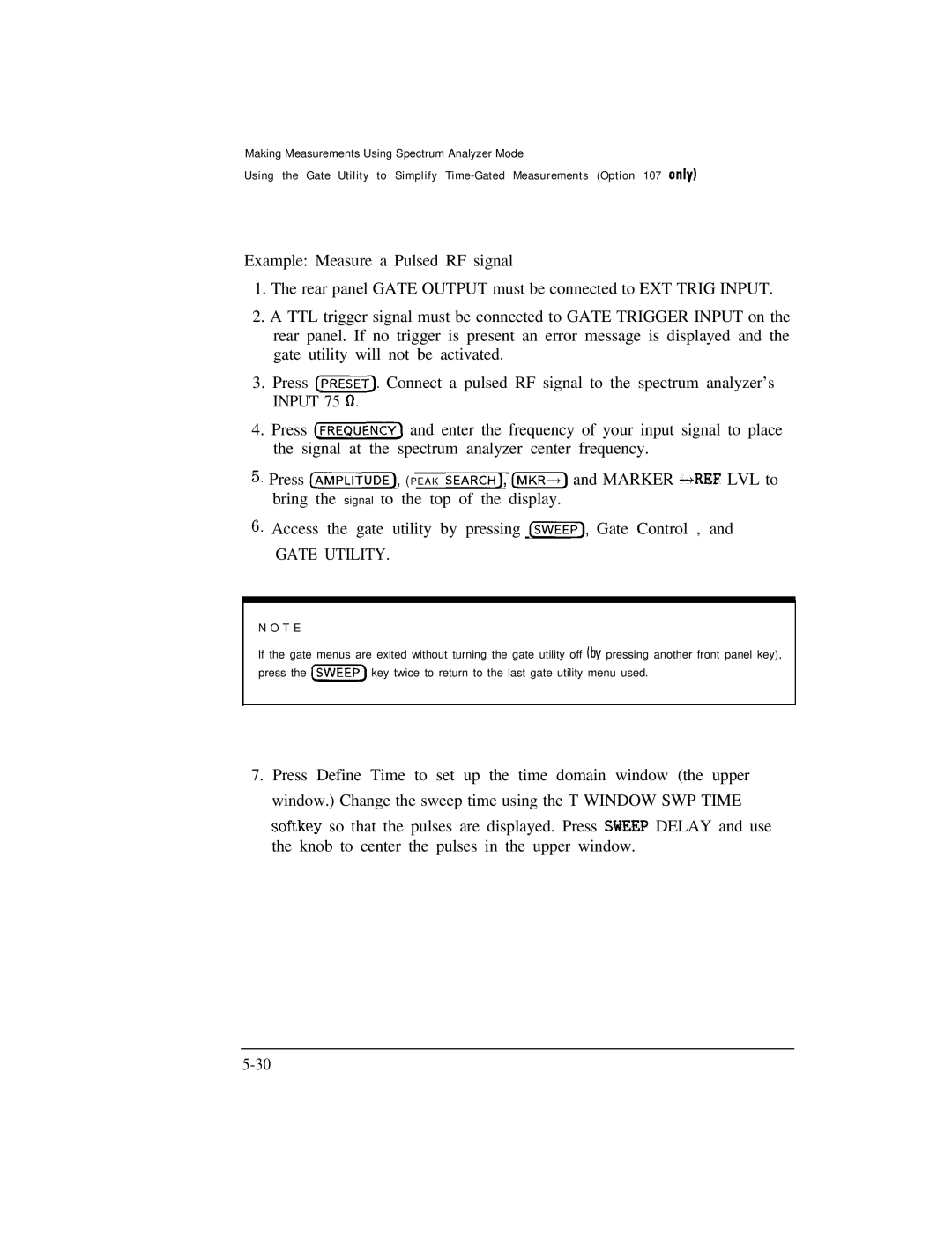Making Measurements Using Spectrum Analyzer Mode
Using the Gate Utility to Simplify
Example: Measure a Pulsed RF signal
1.The rear panel GATE OUTPUT must be connected to EXT TRIG INPUT.
2.A TTL trigger signal must be connected to GATE TRIGGER INPUT on the rear panel. If no trigger is present an error message is displayed and the gate utility will not be activated.
3.Press [PRESET_). Connect a pulsed RF signal to the spectrum analyzer’s INPUT 75 fi.
4.Press (FREQUENCY] and enter the frequency of your input signal to place the signal at the spectrum analyzer center frequency.
5.Press (7AMPLITUDE), (PEAK SEARCH~,
6.Access the gate utility by pressing CSWEEP], Gate Control , and
GATE UTILITY.
N O T E
If the gate menus are exited without turning the gate utility off Iby pressing another front panel key), press the @!EiF) key twice to return to the last gate utility menu used.
7.Press Define Time to set up the time domain window (the upper window.) Change the sweep time using the T WINDOW SWP TIME
softkey so that the pulses are displayed. Press SWEEP DELAY and use the knob to center the pulses in the upper window.