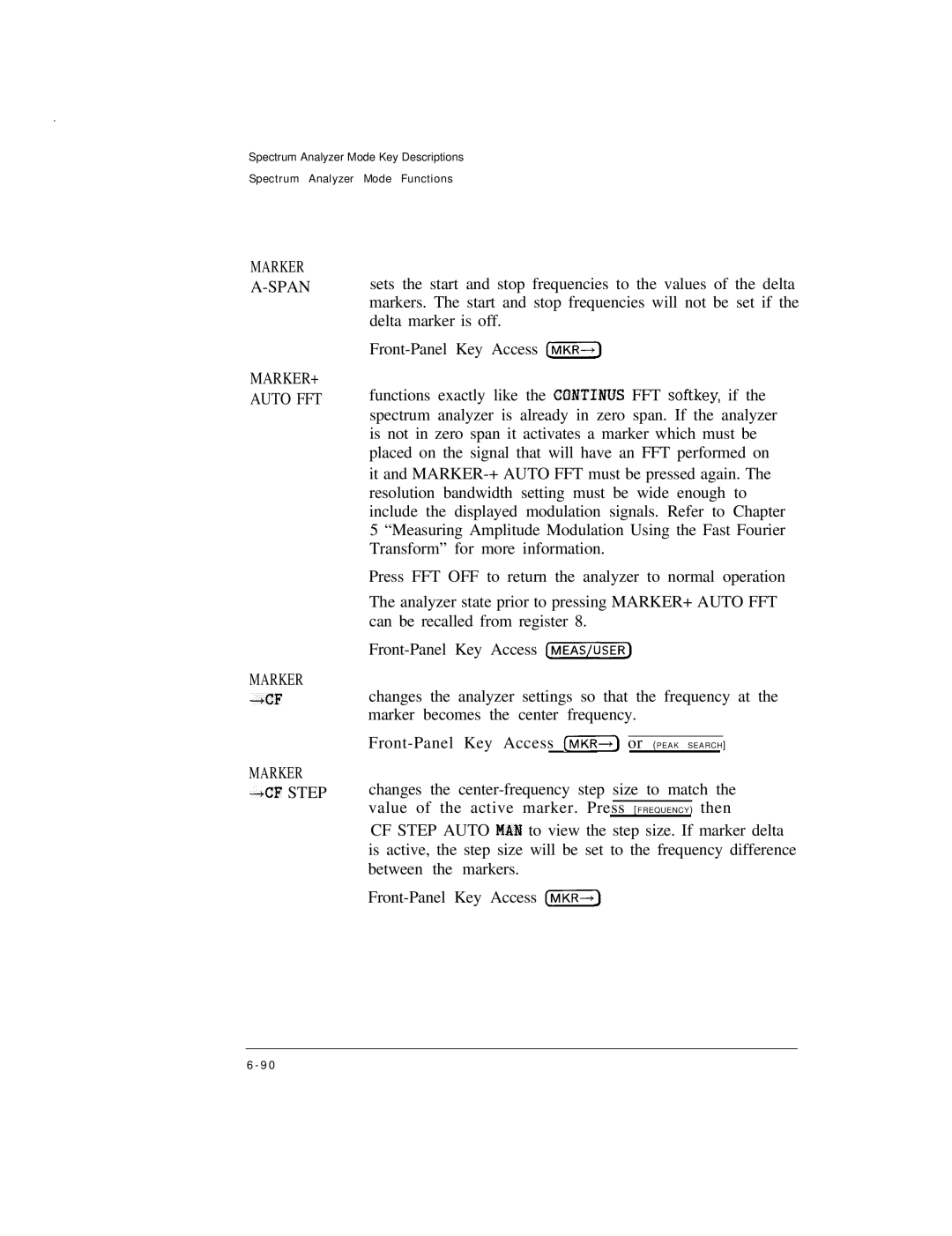Spectrum Analyzer Mode Key Descriptions
Spectrum Analyzer Mode Functions
MARKER A-SPAN
MARKER+ AUTO FFT
MARKER +CF
MARKER
-4F STEP
sets the start and stop frequencies to the values of the delta markers. The start and stop frequencies will not be set if the delta marker is off.
functions exactly like the CONTINUS FFT softkey, if the spectrum analyzer is already in zero span. If the analyzer is not in zero span it activates a marker which must be placed on the signal that will have an FFT performed on it and
Press FFT OFF to return the analyzer to normal operation
The analyzer state prior to pressing MARKER+ AUTO FFT can be recalled from register 8.
changes the analyzer settings so that the frequency at the marker becomes the center frequency.
changes the
CF STEP AUTO MAN to view the step size. If marker delta is active, the step size will be set to the frequency difference between the markers.
6 - 9 0