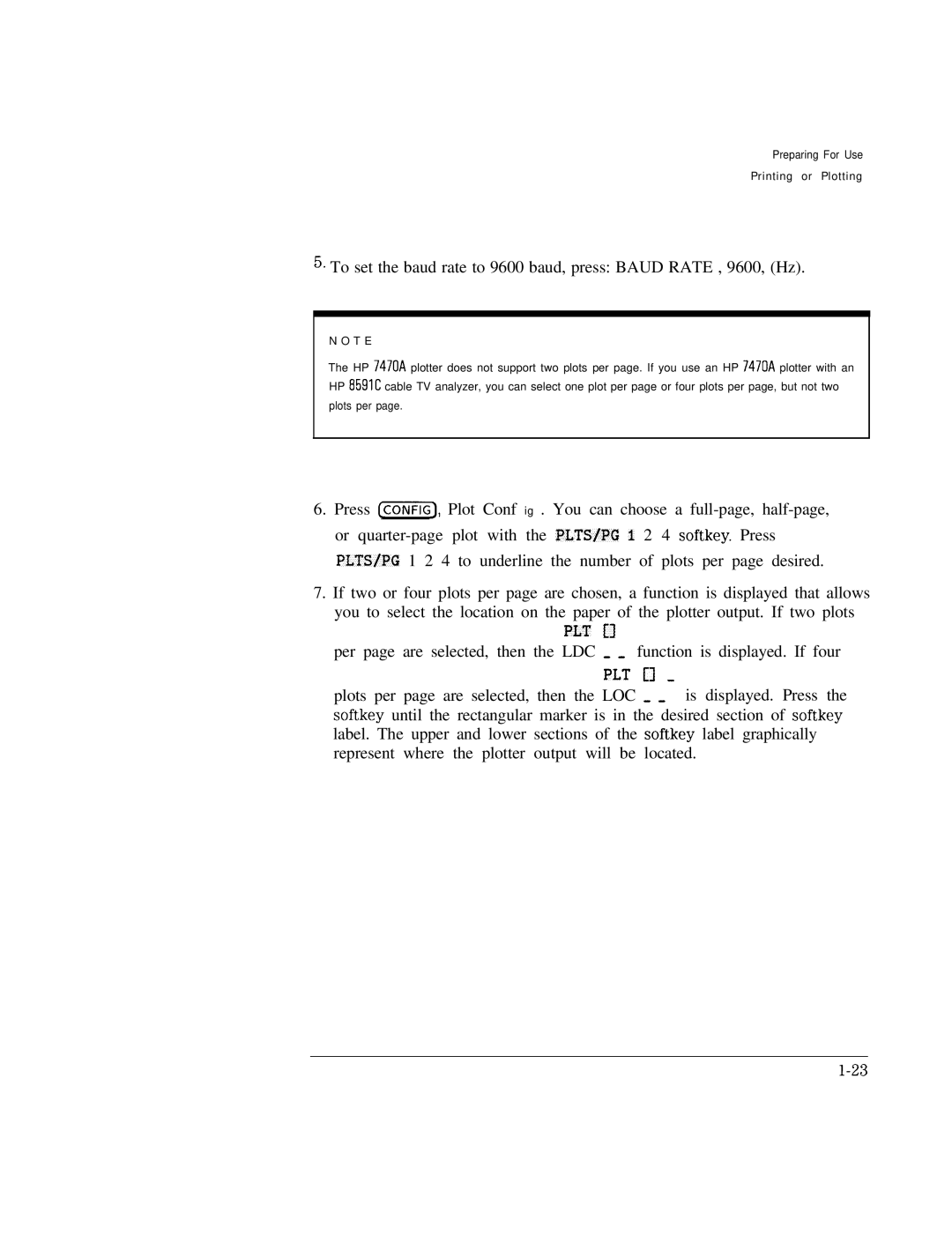Preparing For Use
Printing or Plotting
5. To set the baud rate to 9600 baud, press: BAUD RATE , 9600, (Hz).
N O T E
The HP 7470A plotter does not support two plots per page. If you use an HP 7470A plotter with an HP 8591C cable TV analyzer, you can select one plot per page or four plots per page, but not two plots per page.
6.Press
7.If two or four plots per page are chosen, a function is displayed that allows you to select the location on the paper of the plotter output. If two plots
PLT Cl
per page are selected, then the LDC _ _ function is displayed. If four
PLT Cl _
plots per page are selected, then the LOC _ _ is displayed. Press the softkey until the rectangular marker is in the desired section of softkey label. The upper and lower sections of the softkey label graphically represent where the plotter output will be located.