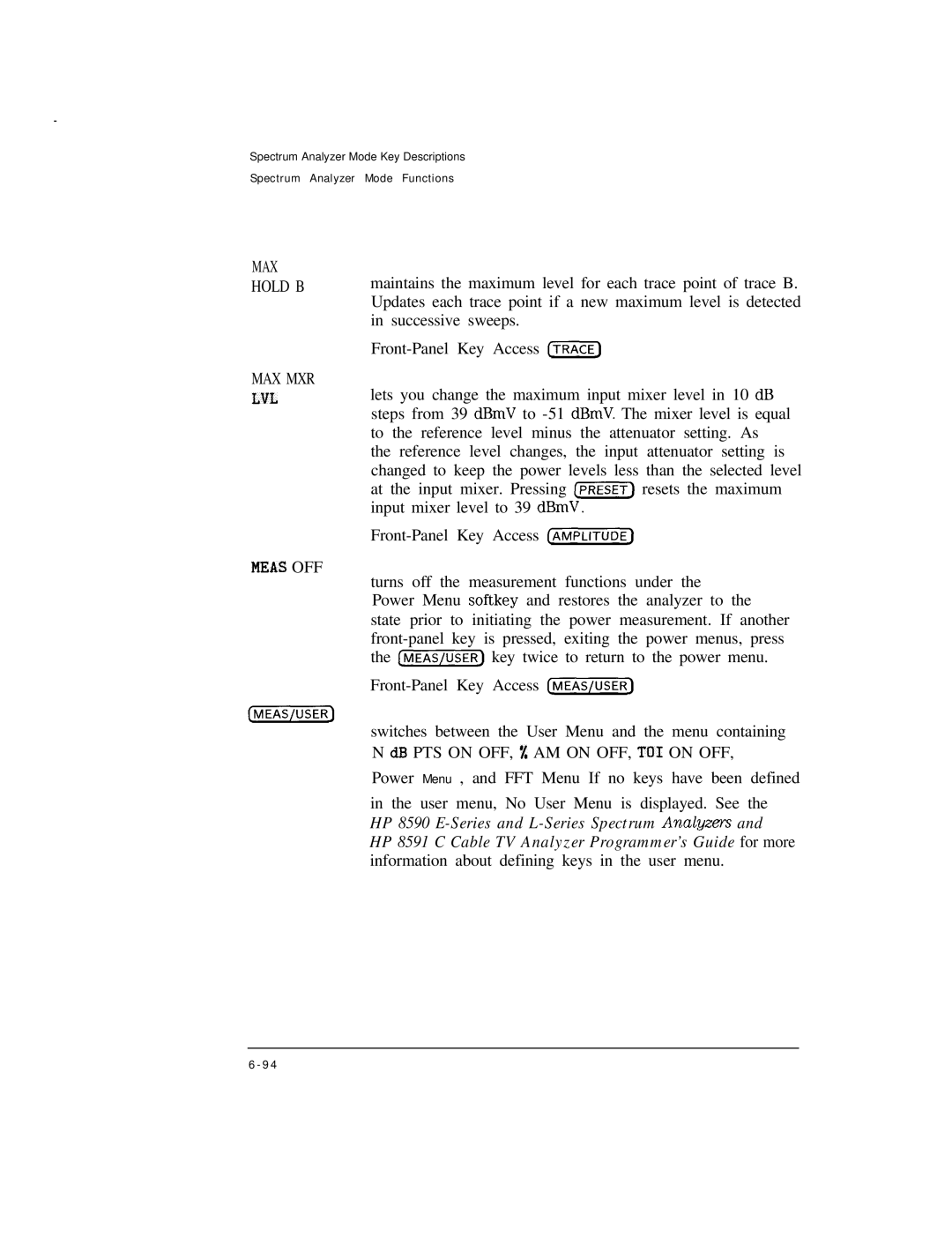Spectrum Analyzer Mode Key Descriptions
Spectrum Analyzer Mode Functions
MAX
HOLD B
MAX MXR
L\TL
MEAS OFF
maintains the maximum level for each trace point of trace B. Updates each trace point if a new maximum level is detected in successive sweeps.
lets you change the maximum input mixer level in 10 dB steps from 39 dBmV to
turns off the measurement functions under the
Power Menu softkey and restores the analyzer to the
state prior to initiating the power measurement. If another
switches between the User Menu and the menu containing N dB PTS ON OFF, % AM ON OFF, TO1 ON OFF,
Power Menu , and FFT Menu If no keys have been defined
in the user menu, No User Menu is displayed. See the
HP 8590 E-Series and L-Series Spectrum Analyzers and
HP 8591 C Cable TV Analyzer Programmer’s Guide for more information about defining keys in the user menu.
6 - 9 4