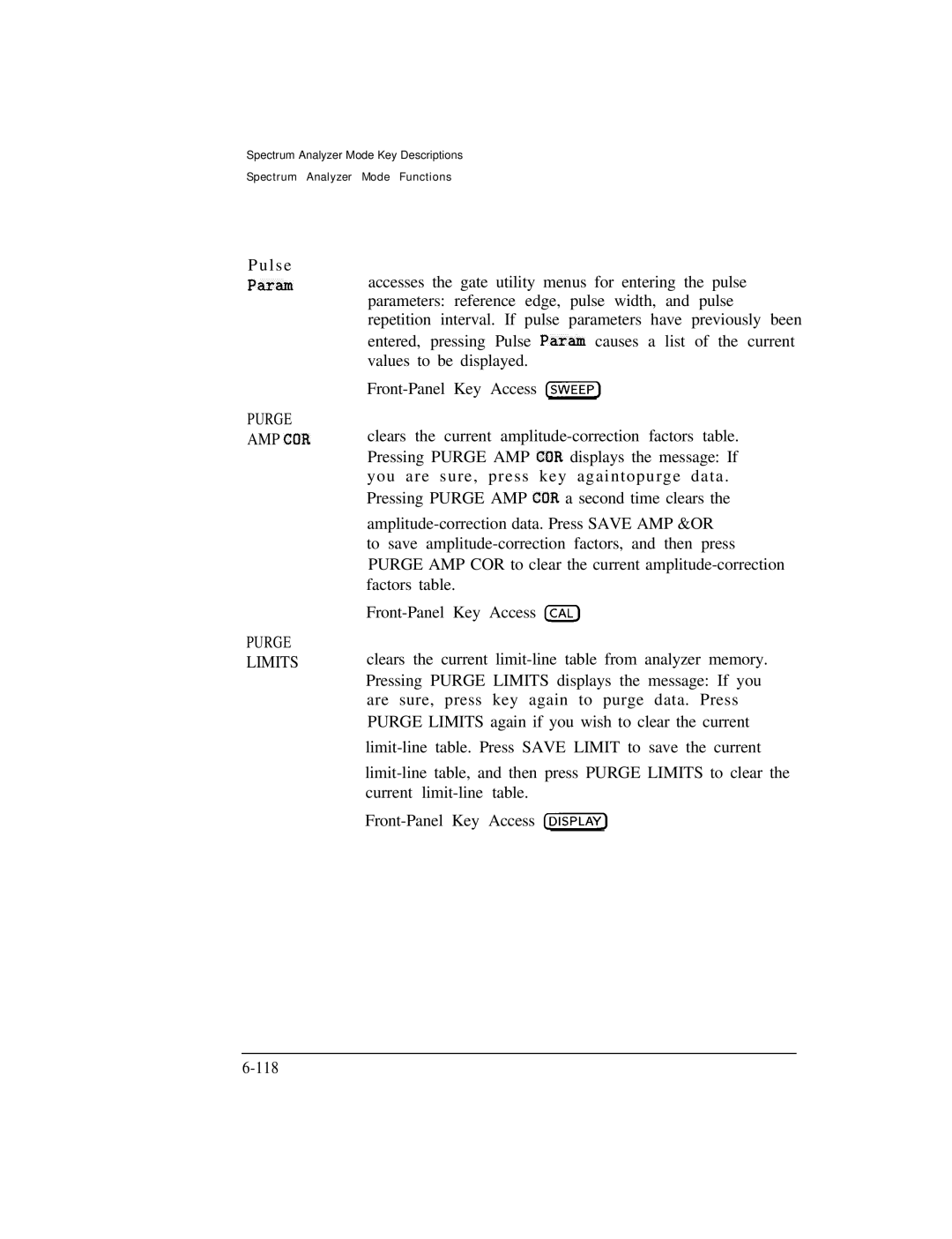accesses the gate utility menus for entering the pulse parameters: reference edge, pulse width, and pulse repetition interval. If pulse parameters have previously been entered, pressing Pulse Param causes a list of the current values to be displayed.
Front-Panel Key Access (SWEEP)
clears the current amplitude-correction factors table. Pressing PURGE AMP COR displays the message: If you are sure, press key againtopurge data .
Pressing PURGE AMP COR a second time clears the
amplitude-correction data. Press SAVE AMP &OR
to save amplitude-correction factors, and then press PURGE AMP COR to clear the current amplitude-correction factors table.
Front-Panel Key Access ICAL)
clears the current limit-line table from analyzer memory. Pressing PURGE LIMITS displays the message: If you are sure, press key again to purge data. Press PURGE LIMITS again if you wish to clear the current
limit-line table. Press SAVE LIMIT to save the current
limit-line table, and then press PURGE LIMITS to clear the current limit-line table.
Front-Panel Key Access [DISPLAY_)