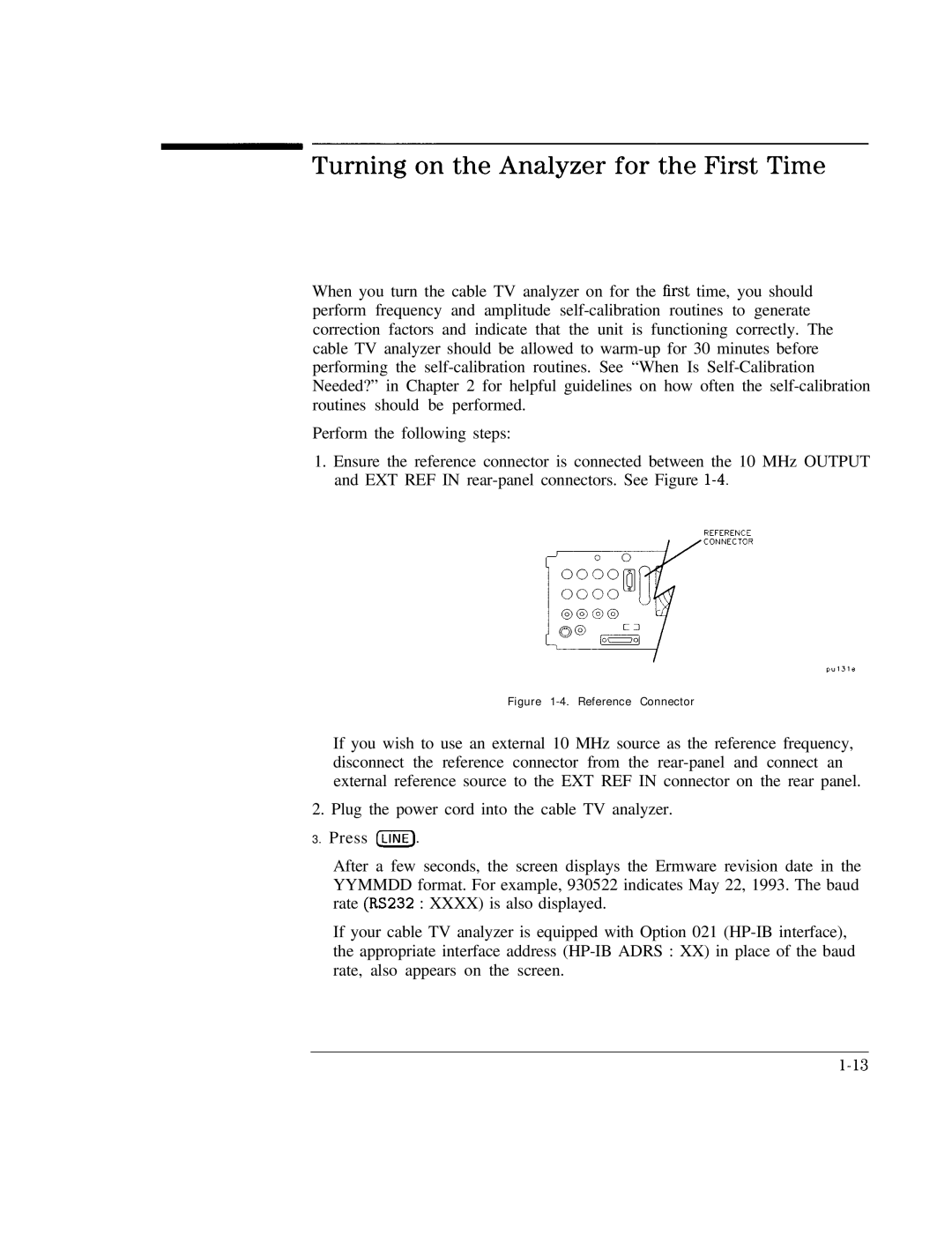Turning on the Analyzer for the First Time
When you turn the cable TV analyzer on for the first time, you should perform frequency and amplitude
Perform the following steps:
1.Ensure the reference connector is connected between the 10 MHz OUTPUT and EXT REF IN
:E
,R
Figure 1-4. Reference Connector
If you wish to use an external 10 MHz source as the reference frequency, disconnect the reference connector from the
2. Plug the power cord into the cable TV analyzer.
3. Press ILINE).
After a few seconds, the screen displays the Ermware revision date in the YYMMDD format. For example, 930522 indicates May 22, 1993. The baud rate (RS232 : XXXX) is also displayed.
If your cable TV analyzer is equipped with Option 021