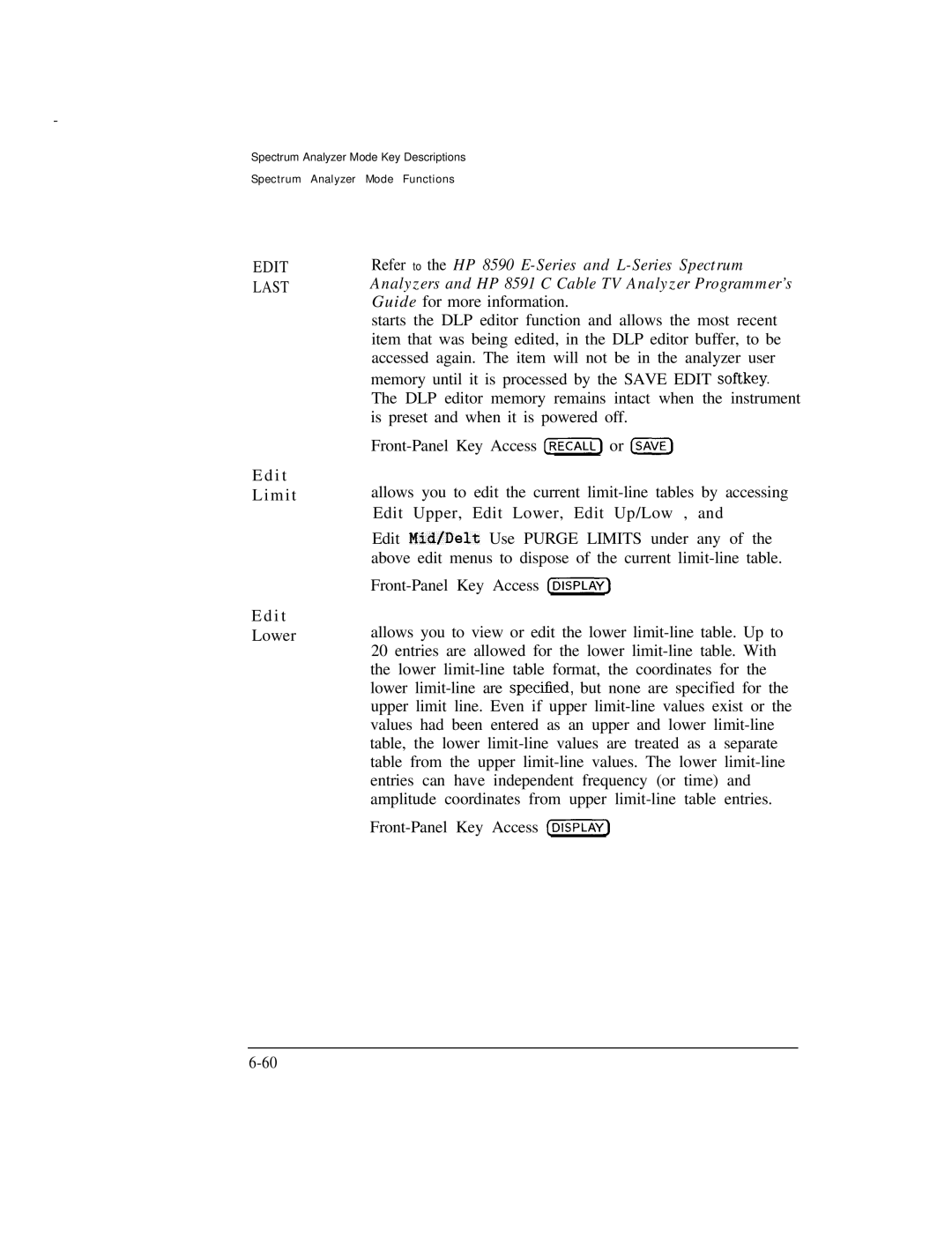Refer to the HP 8590 E-Series and L-Series Spectrum
Analyzers and HP 8591 C Cable TV Analyzer Programmer’s Guide for more information.
starts the DLP editor function and allows the most recent item that was being edited, in the DLP editor buffer, to be accessed again. The item will not be in the analyzer user memory until it is processed by the SAVE EDIT softkey.
The DLP editor memory remains intact when the instrument is preset and when it is powered off.
Front-Panel Key Access (jj] or (SAVE_)
allows you to edit the current limit-line tables by accessing Edit Upper, Edit Lower, Edit Up/Low , and
Edit Mid/Del-t: Use PURGE LIMITS under any of the above edit menus to dispose of the current limit-line table.
Front-Panel Key Access @i?i%%j
allows you to view or edit the lower limit-line table. Up to 20 entries are allowed for the lower limit-line table. With the lower limit-line table format, the coordinates for the lower limit-line are specmed, but none are specified for the upper limit line. Even if upper limit-line values exist or the values had been entered as an upper and lower limit-line table, the lower limit-line values are treated as a separate table from the upper limit-line values. The lower limit-line entries can have independent frequency (or time) and amplitude coordinates from upper limit-line table entries.
Front-Panel Key Access [DISPLAY)