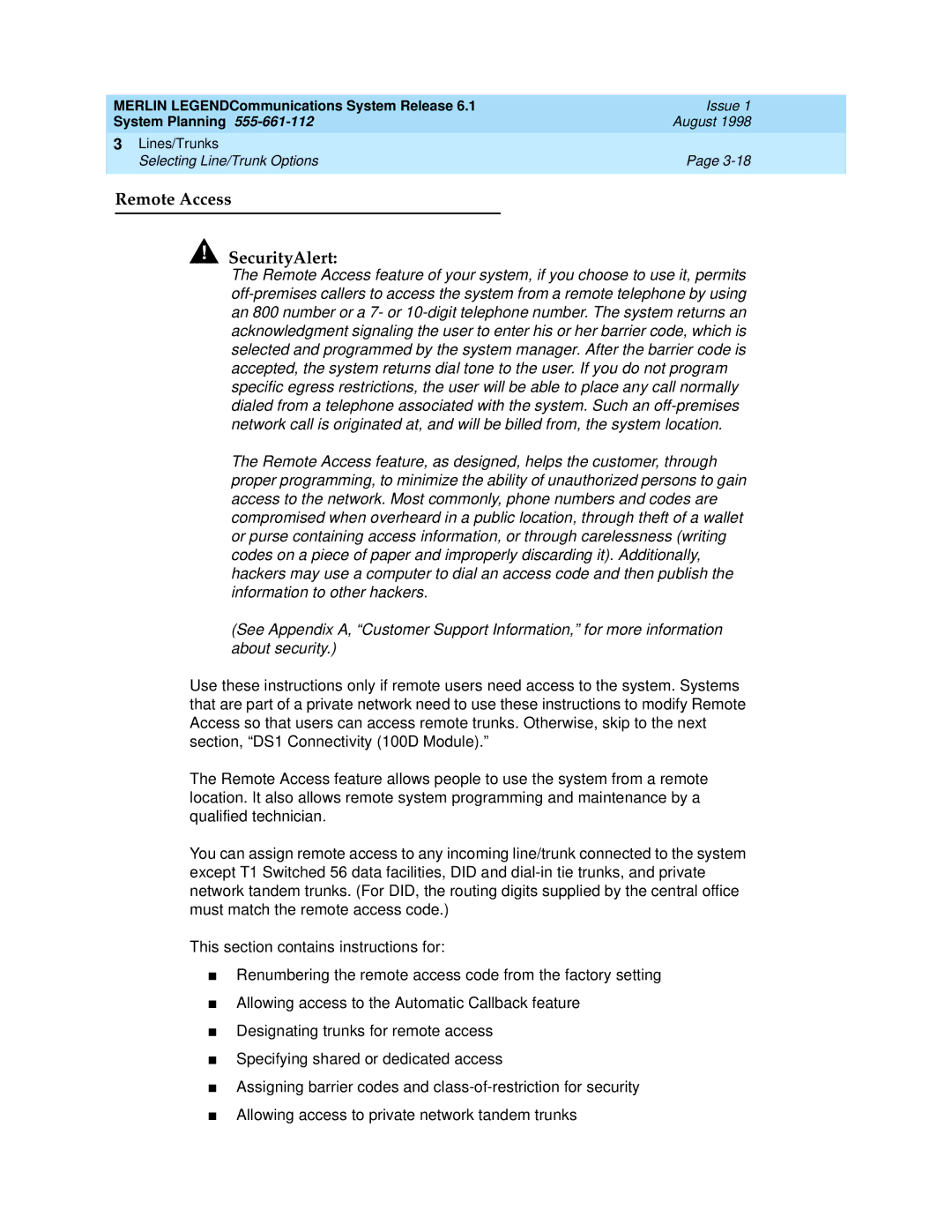MERLIN LEGENDCommunications System Release 6.1 | Issue 1 | |
System Planning | August 1998 | |
3 Lines/Trunks |
| |
| Selecting Line/Trunk Options | Page |
|
|
|
| Remote Access | 3 |
|
|
|
!SecurityAlert:
The Remote Access feature of your system, if you choose to use it, permits
The Remote Access feature, as designed, helps the customer, through proper programming, to minimize the ability of unauthorized persons to gain access to the network. Most commonly, phone numbers and codes are compromised when overheard in a public location, through theft of a wallet or purse containing access information, or through carelessness (writing codes on a piece of paper and improperly discarding it). Additionally, hackers may use a computer to dial an access code and then publish the information to other hackers.
(See Appendix A, “Customer Support Information,” for more information about security.)
Use these instructions only if remote users need access to the system. Systems that are part of a private network need to use these instructions to modify Remote Access so that users can access remote trunks. Otherwise, skip to the next section, “DS1 Connectivity (100D Module).”
The Remote Access feature allows people to use the system from a remote location. It also allows remote system programming and maintenance by a qualified technician.
You can assign remote access to any incoming line/trunk connected to the system except T1 Switched 56 data facilities, DID and
This section contains instructions for:
■Renumbering the remote access code from the factory setting
■Allowing access to the Automatic Callback feature
■Designating trunks for remote access
■Specifying shared or dedicated access
■Assigning barrier codes and
■Allowing access to private network tandem trunks