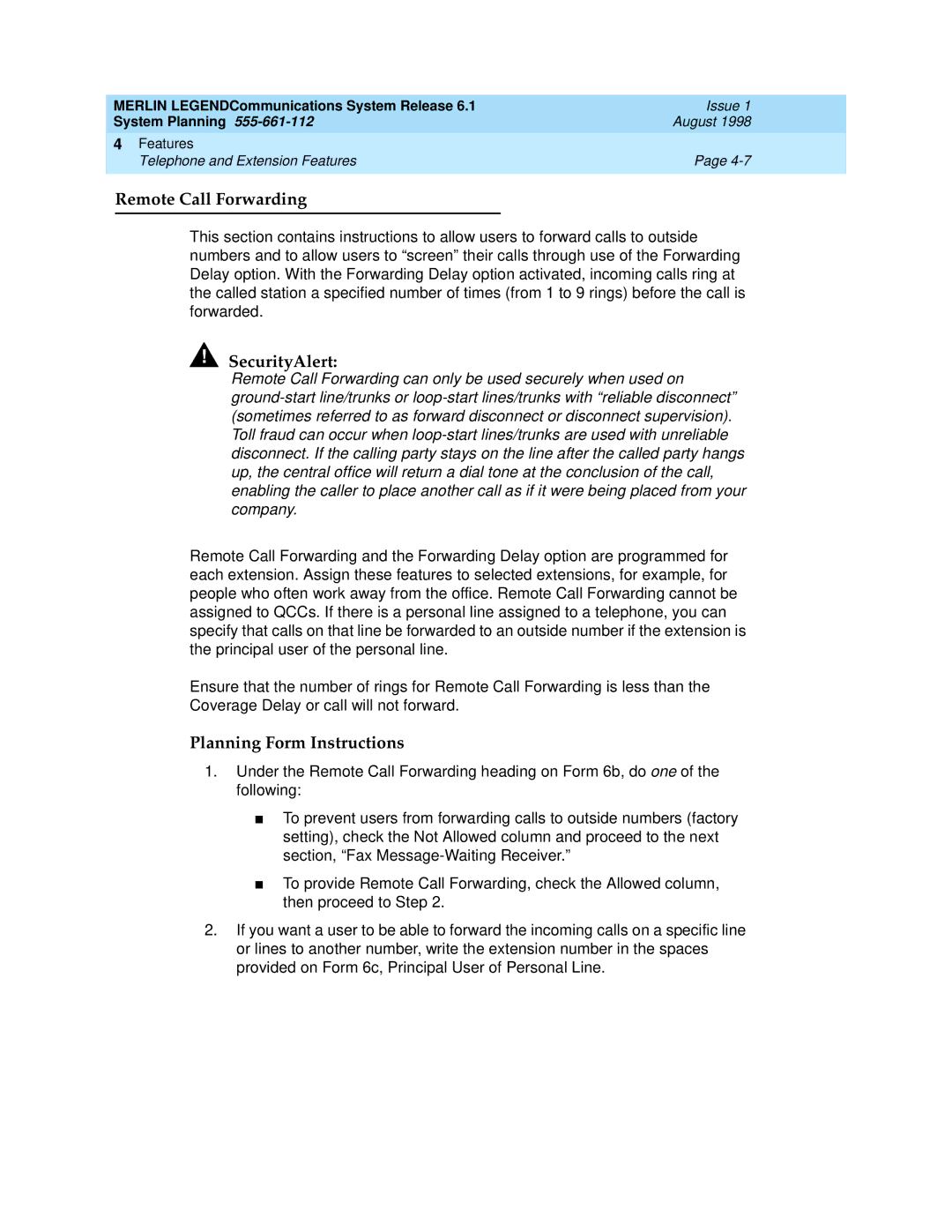MERLIN LEGENDCommunications System Release 6.1 | Issue 1 | |
System Planning | August 1998 | |
4 Features |
| |
| Telephone and Extension Features | Page |
|
|
|
| Remote Call Forwarding | 4 |
|
|
|
This section contains instructions to allow users to forward calls to outside numbers and to allow users to “screen” their calls through use of the Forwarding Delay option. With the Forwarding Delay option activated, incoming calls ring at the called station a specified number of times (from 1 to 9 rings) before the call is forwarded.
!SecurityAlert:
Remote Call Forwarding can only be used securely when used on
Remote Call Forwarding and the Forwarding Delay option are programmed for each extension. Assign these features to selected extensions, for example, for people who often work away from the office. Remote Call Forwarding cannot be assigned to QCCs. If there is a personal line assigned to a telephone, you can specify that calls on that line be forwarded to an outside number if the extension is the principal user of the personal line.
Ensure that the number of rings for Remote Call Forwarding is less than the
Coverage Delay or call will not forward.
Planning Form Instructions
1.Under the Remote Call Forwarding heading on Form 6b, do one of the following:
■To prevent users from forwarding calls to outside numbers (factory setting), check the Not Allowed column and proceed to the next section, “Fax
■To provide Remote Call Forwarding, check the Allowed column, then proceed to Step 2.
2.If you want a user to be able to forward the incoming calls on a specific line or lines to another number, write the extension number in the spaces provided on Form 6c, Principal User of Personal Line.