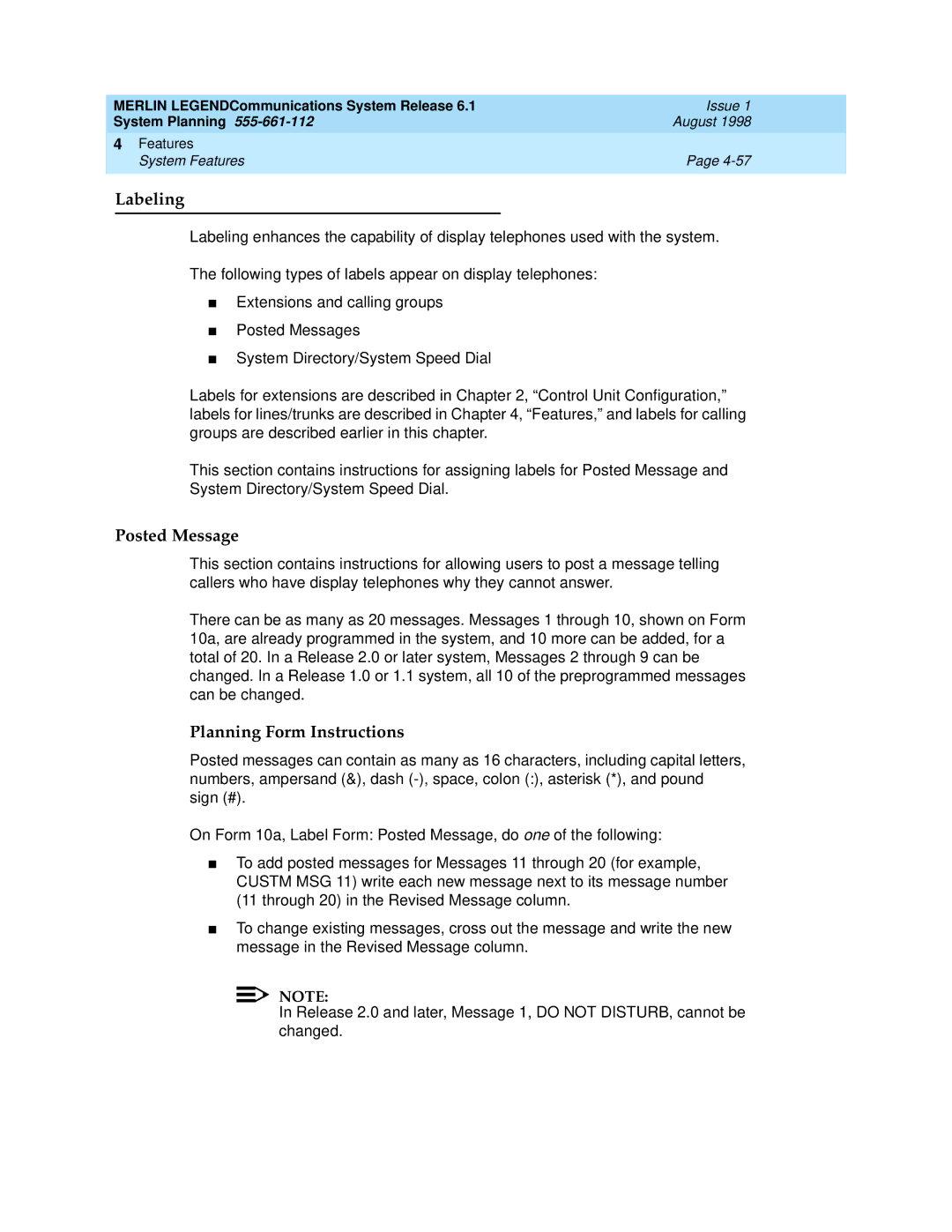MERLIN LEGENDCommunications System Release 6.1 | Issue 1 |
System Planning | August 1998 |
|
|
4Features
System Features | Page |
Labeling | 4 |
|
|
Labeling enhances the capability of display telephones used with the system.
The following types of labels appear on display telephones:
■Extensions and calling groups
■Posted Messages
■System Directory/System Speed Dial
Labels for extensions are described in Chapter 2, “Control Unit Configuration,” labels for lines/trunks are described in Chapter 4, “Features,” and labels for calling groups are described earlier in this chapter.
This section contains instructions for assigning labels for Posted Message and
System Directory/System Speed Dial.
Posted Message | 4 |
This section contains instructions for allowing users to post a message telling callers who have display telephones why they cannot answer.
There can be as many as 20 messages. Messages 1 through 10, shown on Form 10a, are already programmed in the system, and 10 more can be added, for a total of 20. In a Release 2.0 or later system, Messages 2 through 9 can be changed. In a Release 1.0 or 1.1 system, all 10 of the preprogrammed messages can be changed.
Planning Form Instructions
Posted messages can contain as many as 16 characters, including capital letters, numbers, ampersand (&), dash
On Form 10a, Label Form: Posted Message, do one of the following:
■To add posted messages for Messages 11 through 20 (for example, CUSTM MSG 11) write each new message next to its message number (11 through 20) in the Revised Message column.
■To change existing messages, cross out the message and write the new message in the Revised Message column.
![]()
![]() NOTE:
NOTE:
In Release 2.0 and later, Message 1, DO NOT DISTURB, cannot be changed.