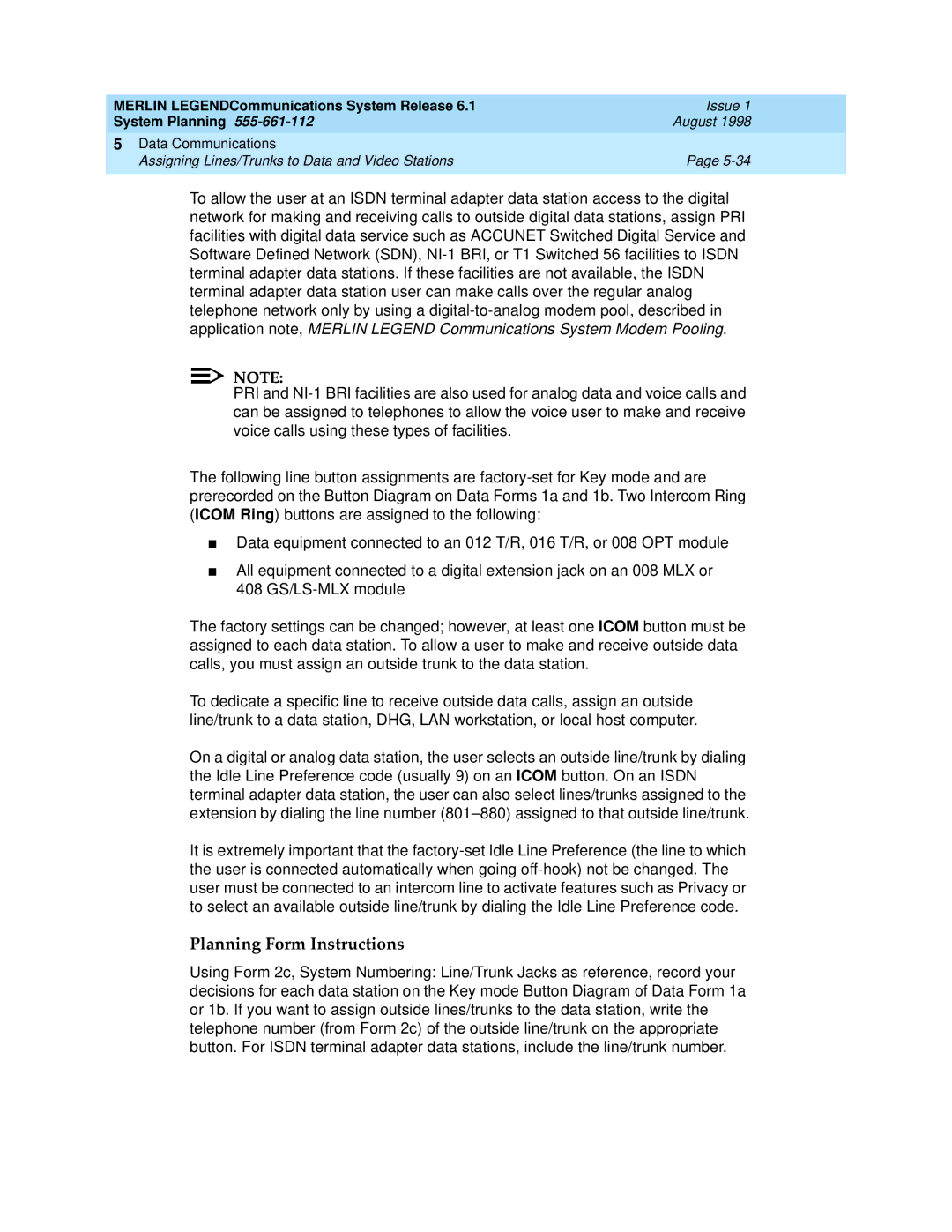MERLIN LEGENDCommunications System Release 6.1 | Issue 1 |
System Planning | August 1998 |
5 Data Communications |
|
Assigning Lines/Trunks to Data and Video Stations | Page |
|
|
To allow the user at an ISDN terminal adapter data station access to the digital network for making and receiving calls to outside digital data stations, assign PRI facilities with digital data service such as ACCUNET Switched Digital Service and Software Defined Network (SDN),
NOTE:
PRI and
The following line button assignments are
■Data equipment connected to an 012 T/R, 016 T/R, or 008 OPT module
■All equipment connected to a digital extension jack on an 008 MLX or 408
The factory settings can be changed; however, at least one ICOM button must be assigned to each data station. To allow a user to make and receive outside data calls, you must assign an outside trunk to the data station.
To dedicate a specific line to receive outside data calls, assign an outside line/trunk to a data station, DHG, LAN workstation, or local host computer.
On a digital or analog data station, the user selects an outside line/trunk by dialing the Idle Line Preference code (usually 9) on an ICOM button. On an ISDN terminal adapter data station, the user can also select lines/trunks assigned to the extension by dialing the line number
It is extremely important that the
Planning Form Instructions
Using Form 2c, System Numbering: Line/Trunk Jacks as reference, record your decisions for each data station on the Key mode Button Diagram of Data Form 1a or 1b. If you want to assign outside lines/trunks to the data station, write the telephone number (from Form 2c) of the outside line/trunk on the appropriate button. For ISDN terminal adapter data stations, include the line/trunk number.