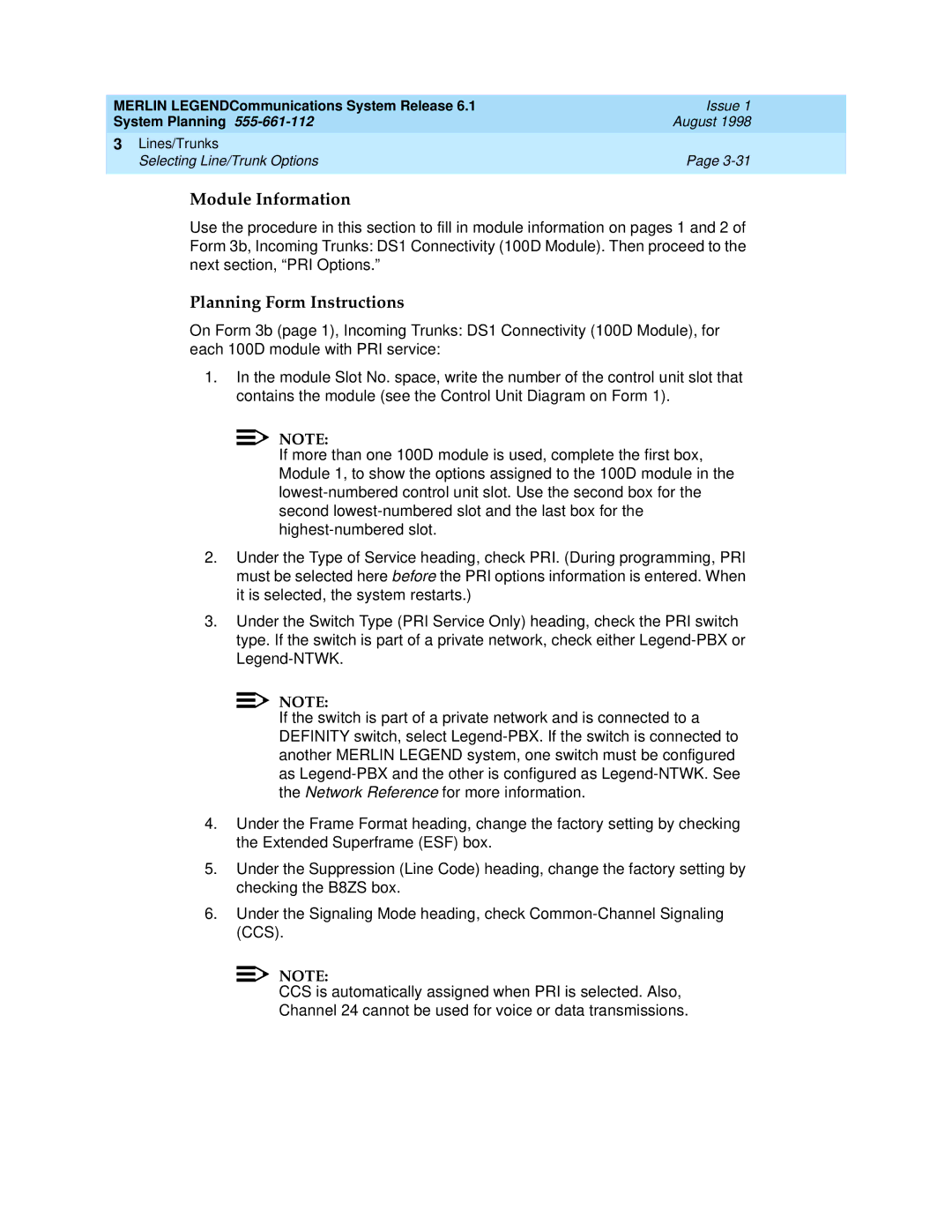MERLIN LEGENDCommunications System Release 6.1 | Issue 1 |
System Planning | August 1998 |
3 Lines/Trunks |
|
Selecting Line/Trunk Options | Page |
|
|
Module Information
Use the procedure in this section to fill in module information on pages 1 and 2 of Form 3b, Incoming Trunks: DS1 Connectivity (100D Module). Then proceed to the next section, “PRI Options.”
Planning Form Instructions
On Form 3b (page 1), Incoming Trunks: DS1 Connectivity (100D Module), for each 100D module with PRI service:
1.In the module Slot No. space, write the number of the control unit slot that contains the module (see the Control Unit Diagram on Form 1).
![]()
![]() NOTE:
NOTE:
If more than one 100D module is used, complete the first box, Module 1, to show the options assigned to the 100D module in the
2.Under the Type of Service heading, check PRI. (During programming, PRI must be selected here before the PRI options information is entered. When it is selected, the system restarts.)
3.Under the Switch Type (PRI Service Only) heading, check the PRI switch type. If the switch is part of a private network, check either
![]()
![]() NOTE:
NOTE:
If the switch is part of a private network and is connected to a DEFINITY switch, select
4.Under the Frame Format heading, change the factory setting by checking the Extended Superframe (ESF) box.
5.Under the Suppression (Line Code) heading, change the factory setting by checking the B8ZS box.
6.Under the Signaling Mode heading, check
![]()
![]() NOTE:
NOTE:
CCS is automatically assigned when PRI is selected. Also, Channel 24 cannot be used for voice or data transmissions.