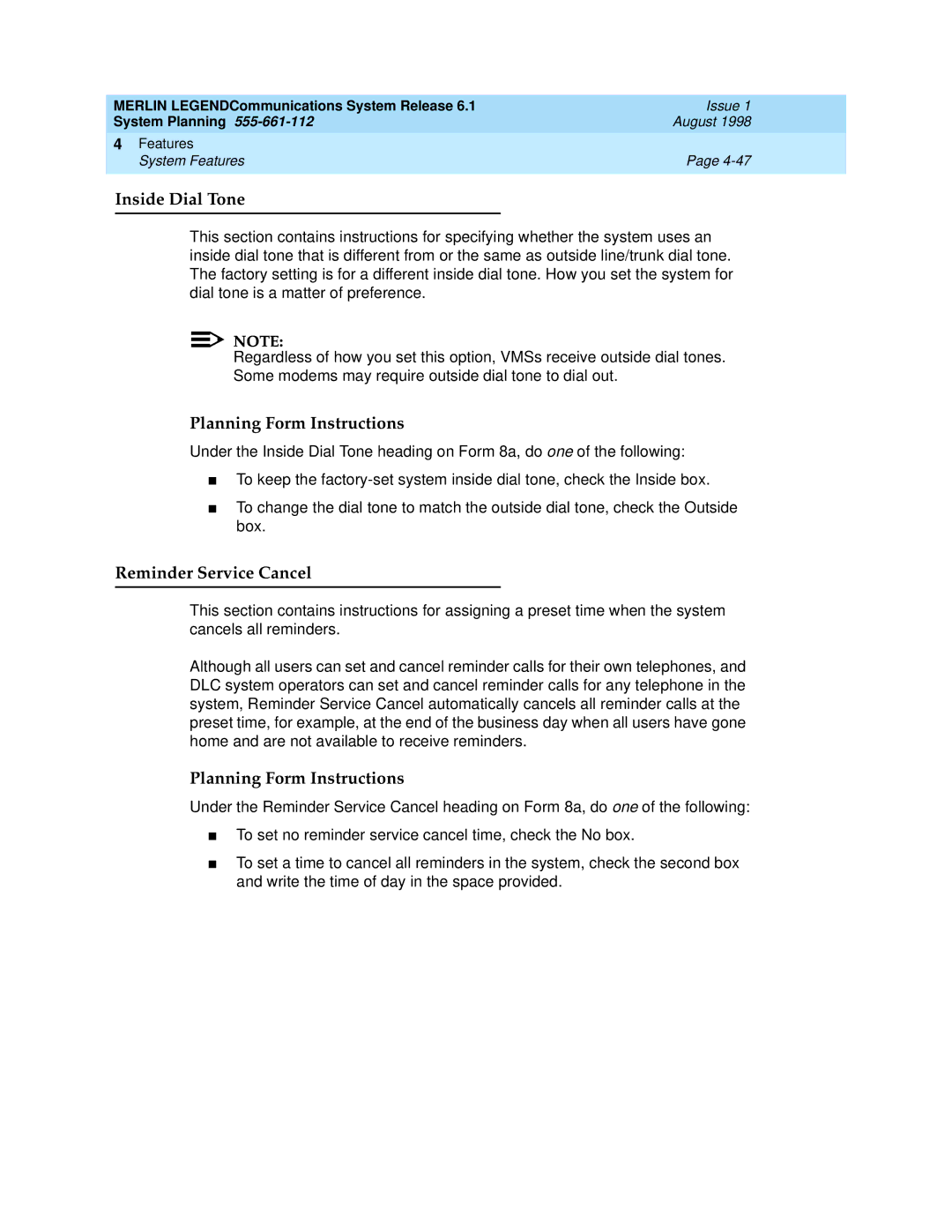Merlin Legend
Your Responsibility for Your System’s Security
Contents
Control Unit Configuration
Modifications
Network Engineering Forms Glossary GL-1 Index IN-1
Figures
T1/PRI Planner
Tables
System Forms
Important Safety Instructions
Issue
Smdr
Private Networking
Group Calling Enhancements
Centralized Voice Messaging
Direct Station Selector
Transfer Redirect
Call Forwarding
Decrease in Call Set-Up Time
Service Observing
PRI Switch Type Test
Win SPM
Windows NT Driver
Private Networks
Prior Releases Features Enhancements
Merlin LEGENDCommunications System Release
Queue Control
Centrex Transfer via Remote Call Forwarding
Prompt-Based Overflow
Authorization Codes Remote Call Forwarding
Basic Call Control
Computer Telephony Integration CTI
Screen Pop
SECURITYlALERT
HotLine Feature
Most Idle Hunt Type
Delay Announcement Devices
MLX-5 and MLX-5D Telephones
Enhanced Calls-in-Queue Alarm Thresholds
Release 4.2 Enhancements June, 1997
Merlin LEGENDCommunications System Release
Merlin Legend Reporter
Maintenance Enhancements Change to Permanent Error Alarm
Enhanced Extension Information Report
Night Service with Coverage Control
Coverage Timers Programmed for Individual Extensions
Night Service Group Line Assignment
Forward on Busy
Release 4.0 Enhancements March
Forwarding Delay Option
Support for T1 Switched Digital Data Transmission
Support for 2B Data Applications
Voice Announce on Queued Call Console
Time-Based Option for Overflow on Calling Group
Seven-Digit Password for SPM
Single-Line Telephone Enhancements
Release 3.1 Enhancements March
Programmable Second Dial Tone Timer
Call Restriction Checking for Star Codes
Trunk-to-Trunk Transfer Set for Each Extension
Default Outward Restrictions for VMI Ports
Default Pool Dial-Out Code Restriction for All Extensions
Default Facility Restriction Level FRL for VMI Ports
Default for the Default Local Table
About This Book
About This Book How to Use This Book
Lines, Trunks, and Facilities
Terms and Conventions Used
Old New
Typographical Conventions
Product Safety Advisories
Example Purpose
Security
Related Documents
How to Comment on This Book
About This Book How to Comment on This Book Xliv
Before You Begin
Environmental Requirements Conditions
Confirming the Location Control Unit
Backboard
Control Unit Space Requirements Carrier
Grounding Requirements
Electrical Noise/Radio-Frequency Interference
Requirements for Supporting CTI Applications
System Configuration for Support of CTI Applications
August
Environmental Specifications
Obtaining Telephone Company Information
Obtaining User Information
August
Obtaining a Floor Plan
Sample Floor Plan
Control Unit Configuration
Forms Needed
Planning Module Placement
Capacity for Lines/Trunks
Planning Form Instructions
Capacity for Extensions
Control Unit Diagram-Module Placement
Merlin LEGENDCommunications System Release
Sample Control Unit Diagram
Programming Equipment
Recording System Operating Conditions
System Mode
Language Selection
Set System Date
Automatic Maintenance Busy
System Consoles
Backup
SecurityAlert
Second Dial Tone Timer
Applications
Numbering the System
Module Types and Extension Jack Types
Identifying Extension Jacks
GS/LS-MLX
MLX
OPT
Merlin
Touch-Tone Receivers TTRs
400 GS/LS/TTR
Modules with Touch-Tone Receivers Number of TTRs
GS/LS-ID
TTRs Required
System Requirements for Touch-Tone Receivers
Calls/Hour No Account Codes Account Codes Used
Number of Devices Number of TTRs Required
TTRs Required for Primary Delay Announcement Devices
Issue
Jack for Primary Operator Position
Maximum Number of Operator Positions Telephone
Jacks for Additional Operator Positions
QCC
DLC
Issue
Extension Jack Pairs for Analog Telephones
Jacks for MLX Telephones
ASC 25PX/50, or ASC-VSX in the Adjuncts column
Jacks for Analog Multiline Telephones
Jacks for the CTI Link Application
Planning Form Instructions
Jacks for Tip/Ring Equipment and Applications
Conversant
Application Ports TTRs Telephones
Merlin MAIL1
IVP-AA
System Renumbering
Labels
Extension Numbers for 2-Digit Numbering Plan
Extension Numbers for 3-Digit Numbering Plan
Updating Planning Information
Lines/Trunks
Module Types and Line/Trunk Jack Types
Identifying Line/Trunk Jacks
Did
GS/LS
NI-BRI NI-1 BRI
DS1
LS-ID Delay Option
T1-DID
Codes for Line/Trunk Jacks Jack Type Code Line/Trunk Type
BRI NI-1 BRI
Incoming Line/Trunk Type
Shows an example of a partially completed Form 2c
C a L
Jacks for Auxiliary Equipment
Function Information
Selecting Line/Trunk Options
Loop-Start Reliable Disconnect
Toll Type Prefix Required
Outmode Signaling
Hold Disconnect Interval
QCC Operator to Receive Calls Hybrid/PBX Mode Only
Pools Hybrid/PBX Mode Only
QCC Queue Priority Level Hybrid/PBX Mode Only
August
Remote Access
Planning Form Instructions
SecurityAlert
SecurityAlert
SecurityAlert
DS1 Connectivity 100D Module
T1 Service
Planning Form Instructions
Line Compensation Settings DB Loss Cable Feet
Merlin LEGENDCommunications System Release
T1 Switched 56 Network
Merlin LEGENDCommunications System Release
PRI Service
Module Information
Factory setting −133 133 −266 266 −399 399 −533 533 −655
PRI Options
Inwats
Inwats
Merlin LEGENDCommunications System Release
Inwats
Merlin LEGENDCommunications System Release
Tie Trunks
Merlin LEGENDCommunications System Release
Merlin LEGENDCommunications System Release
Did Trunks Hybrid/PBX Mode Only
Planning Form Instructions
NI-1 BRI Connectivity
Service Profile
Planning Form Instructions
Clock Synchronization
Planning Form Instructions
Timers
110 180 350 420 610 710
Compensating for Slow Dial Tone International
Assigning Lines/Trunks
Merlin LEGENDCommunications System Release
Assigning Telephone Buttons
Telephones in Hybrid/PBX Mode
Factory-Set Assignment, MLX Telephones Hybrid/PBX Mode
Button
Guidelines for Button Assignments
Planning Form Instructions
Factory Assignments
Telephones in Key and Behind Switch Mode
Key Mode
Icom Voice Ring
Key Mode
Behind Switch Mode
MLX Direct-Line Console
Direct-Line Consoles
Analog Direct-Line Console
Planning Form Instructions
Features
Telephone and Extension Features
Forms Needed
Pool Dial-Out Code Restriction Hybrid/PBX Mode Only
Queued Call Console Hybrid/PBX Mode Only
Calling Restrictions
Microphone Operation
Forced Account Code Entry
Remote Call Forwarding
Fax Message-Waiting Receiver
Trunk-to-Trunk Transfer
HotLine
Feature MLX Analog Only Only
Features That Can Be Copied Analog
Extension Copy
Analog Only
Feature
MLX
Cover Ring Delay
Planning Form Instructions
Service Observing
Planning Form Instructions
Operator Hold Timer
Operator Features
Direct-Line Console
DLC Automatic Hold
Hold Return
Calls-in-Queue Alert
Automatic Hold or Release
Queue Over Threshold
Message Center
Elevate Priority
Return Ring
Directed Call Completion
Position-Busy Backup
Voice Announce
Call Types
DSS Page Buttons
Direct Station Selector
Park Zones
Group-Assigned Features
Group Paging
Call Pickup Groups
Coverage
Individual Coverage
Group Coverage
No longer orderable
Group Calling
Planning Form Instructions
Merlin LEGENDCommunications System Release
Calling Group Options
Merlin LEGENDCommunications System Release
Planning Form Instructions
Merlin LEGENDCommunications System Release
Merlin LEGENDCommunications System Release
Merlin LEGENDCommunications System Release
System Features
Transfer Options
Call Park Return Time
Camp-On Return Time
Extension Status
Automatic Callback
Station Message Detail Recording Smdr
August
Inside Dial Tone
Reminder Service Cancel
Calls to Unassigned Extensions
Interdigit Timers
Recall Timer
Rotary
Allowed Lists
Disallowed Lists
Disallowed List 7 Factory Set Entries
Call Restriction Summary
Night Service with Group Assignment
Night Service
Night Service with Outward Restriction
Night Service with Time Set
Posted Message
Labeling
System Speed Dial
ARS Worksheet
Automatic Route Selection Hybrid/PBX Mode Only
Provides a sample of a completed ARS worksheet
Merlin LEGENDCommunications System Release
Completed ARS Worksheet Automatic Route Selection Tables
Automatic Route Selection Worksheet
Planning Form Instructions
Merlin LEGENDCommunications System Release
Automatic Route Selection Tables
Subpatterns
Form 3f Automatic Route Selection Tables
Example 2 Form 3f, Area Code Table
Planning Form Instructions
Form 3f Automatic Route Selection Tables
Other Digits Example
Form 3f Automatic Route Selection Tables
Merlin LEGENDCommunications System Release
Digit Absorption Example
Merlin LEGENDCommunications System Release
Merlin LEGENDCommunications System Release
Merlin LEGENDCommunications System Release
Data Communications
Desktop Videoconferencing Offer
Terminology
Terminology
Connectivity
About Data and Video Communications5
Data Stations
Modem Data Stations
Analog Voice and Modem Data
Analog Voice and Modem Data
Modem Data-Only
Modem Data-Only
MLX Voice and Modem Data
MLX Voice and Modem Data
Isdn Terminal Adapter Data Stations
MLX Voice and Isdn Terminal Adapter Data
MLX Voice and Isdn Terminal Adapter Data
Isdn Terminal Adapter Data-Only
Isdn Terminal Adapter Data-Only
Terminal Adapter
Summary of Data Station Configurations
Other Resource Groups
Other Supported Data Terminals
Data Hunt Groups
Video Systems
Data Hunt Group Configurations
Personal Videoconferencing
Group Videoconferencing
Personal and Group Video Connections
Planning Overview
System Forms To Plan Form Needed
Extension Jack Types Module Type Connects
Assigning Extension Jacks
Guidelines for Digital Extension Jacks
Isdn Terminal Adapter Data-Only Stations
Modem Data-Only Stations
Terminal Adapter-host
Local Host Computer Data Stations
Terminal Adapter-LAN
LAN Workstations
Video Systems
Assigning Lines/Trunks to Data Video Stations
August
DMS Inwats DMS Outwats DMS FX
MCI Prism
Forms Needed
Assigning Line Buttons in Hybrid/PBX Mode
Assigning Pools and Lines/Trunks Hybrid/PBX Mode Only
Assigning Line Buttons in Key Mode
Planning Form Instructions
Assigning Features to Data Stations
Forms Needed
Calling Restrictions
Pool Dial-Out Code Hybrid/PBX Mode Only
ARS Facility Restriction Level Hybrid/PBX Mode Only
System Speed Dial Codes
Guidelines
Creating Data Hunt Groups
Planning Form Instructions
Digital Data/Video Stations
Merlin LEGENDCommunications System Release
Merlin LEGENDCommunications System Release
Modifications
Adding to the System
Preparation
MLX DLC QCC
Required Line/Trunk and/or Extension Modules
Modifications Adding to the System
Adding New Trunks If Adding Complete these Forms
If Adding Complete
Adding Auxiliary Equipment
Adding New Extensions If Adding Complete
Upgrading
Upgrading to Release
Upgrade Overview
Programming Compatibility
Compatibility
Yes 4.2 Backup file must be converted before it is restored
Planning Forms
Release 6.1 Forms
Form Title
Planning Forms 5.0 Form Title
Planning Forms
Merlin LEGENDCommunications System Release
CustomerA Support InformationA
FCC Notification Repair Information
Merlin LEGENDCommunications System Release
Installation Operational Procedures
DOC Notification Repair Information
DOC Certification No 4095A CSA Certification No. LR Load No
Merlin LEGENDCommunications System Release
Merlin Legend
Security of Your System Preventing Toll Fraud
Toll Fraud Prevention
Preventive Measures
A-12
A-13
Customer Support Information Toll Fraud Prevention A-14
Security Risks Associated with the Remote Access Feature
Educating Users
Other Security Hints
Detecting Toll Fraud
Educating Operators
Establishing a Policy
Improving Physical Security
Choosing Passwords
Limiting Outcalling
Limited Warranty Limitation of Liability
Limitation of Liability
Remote Administration Maintenance
August
BSystem Forms
System Forms B-2
Employee Communication Survey
Form ECS-2
Form ECS-3
Form ECS-4
System Planning
Form
Form
Line/Trunk Capacity
System Mode
Control Unit Diagram
Automatic Maintenance Busy
Backup
Applications
Form
Audix CAS
CAS SPM
Form 2a-1
Renumber System Networked Switch
CTI
Form 2a-2
Form 2a-3
Jacks
Form 2a-4
219 7219
Form 2a-5
243 7243
Form 2a-6
Form 2a-7
Jacks
291 7291
Form 2a-8
292 7292
Merlin Legend Communications System Release
System Numbering Digital Adjuncts
Form 2b
Form 2b-1
Form 2b-2
Form 2b-3
Form 2b-4
Form 2b-5
Merlin Legend Communications System Release
Loop-Start Reliable Disconnect
Form 2c-1
Form 2c-2
Form 2c-3
Form 2c-4
System Numbering Special Renumbers
Form 2d
Form 2d-1
Merlin Legend Communications System Release
Form 3a
Incoming Trunks Remote Access
Form 3a-1
Did and Private Network Tie Trunks
Form 3a-2
Form 3a-3
Class of Restriction without Barrier Codes
Form 3a-4
Class of Restriction with Barrier Codes
Barrier Code
Incoming Trunks DS1 Connectivity 100D Module
Form 3b
Form 3b-1
Module 3 Slot No
Form 3b-2
Form 3b-3
PRI Options
Channel Groups
Form 3b-4
PRI Services
Form 3b-5
Line Appearance Routing Incoming Services
Form 3b-6
Dial Plan Routing Incoming Services
Special Services Table
Outgoing Tables Outgoing Services Network Selection Table
Form 3b-7
Form 3b-8
Call-By-Call Service Table
Number to Send
Form 3b-9
Terminal Equipment Identifier TEI
Form 3b-10
Form 3b-11
T1 Switched 56 Options
Merlin Legend Communications System Release
Form 3c-1
Trunks Tie
Form 3c-2
Incoming Trunks Tie
Incoming Trunks did
Form 3d
Form 3d-1
Form 3d-2
Merlin Legend Communications System Release
Automatic Route Selection Worksheet
Form 3e
Form 3e-1
Preferred Trunk Pools
Automatic Route Selection Tables
Form 3f
Form 3f-1
Form 3f-2
Form 3g
Default Local Table Subpattern a Time of Day
Form 3g-1
Dial
Form 3g
Form 3h
LS-ID Delay
Form 3h-1
Merlin Legend Communications System Release
IOC S Mlhg
Incoming Trunks BRI Options 800 NI-BRI Module
CPN/BN
T203 Timer
T200 Timer
T303 Timer
T305 Timer
Extension Copy Analog Multiline Telephone Template
Form 4a
Form 4a-1
Master Extension Template Extension
Form 4a-2
Button Diagram
Analog Multiline Telephone
Form 4b
Form 4b-1
Form 4b-2
Extension Copy MLX Telephone Template
Form 4c
Form 4c-1
Form 4c-2
Ring Button Diagram
Form 4c
Form 4c-3
Merlin Legend Communications System Release
MLX Telephone
Form 4d
Form 4d-1
Orig.Only
Form 4d-2
Form 4d-3
Button Diagram for MLX-16DP Telephone
Merlin Legend Communications System Release
MFM Adjunct MLX Telephone
Form 4e
Merlin Legend Communications System Release
Form 4f
Optional Features Auto Callback
Tip/Ring Equipment
Form 4f-1
Merlin Legend Communications System Release
Direct-Line Console DLC Analog
Form 5a
Form 5a-1
Console Model
Stat
Form 5a-2
Direct-Line Console DLC Digital
Form 5b
Form 5b-1
CTI PC
Form 5b-2
MFM Adjunct DLC
Form 5c
Form 5c-1
Merlin Legend Communications System Release
Queued Call Console QCC
Form 5d
Form 5d-1
Message Center Operator
Merlin Legend Communications System Release
Form 6a
Optional Operator Features
Form 6a-1
Call Types
Form 6a-2
Group Coverage Calls
Form 6b
Optional Extension Features
Form 6b-1
Merlin Legend Communications System Release
Principal User of Personal Line
Form 6c
Form 6c-1
Merlin Legend Communications System Release
Message-Waiting Receivers
Form 6d
Form 6d-1
System Notification Threshold 0-30 seconds
Merlin Legend Communications System Release
Allowed Lists
Form 6e
Form 6e-1
Form 6e-2
Disallowed Lists
Form 6f
Form 6f-1
Form 6f-2
Form 6f-3
Merlin Legend Communications System Release
Call Restriction Assignments and Lists
Form 6g
Form 6g-1
ARS
Form 6g-2
Form 6h
Authorization Codes
Form 6h-1
Form 6h-2
Pool Dial-Out Code Restrictions
Merlin Legend Communications System Release
Call Pickup Groups
Form 7a
Form 7a-1
Form 7a-2
Group Paging
Form 7b
Form 7b-1
See Form 2d
Group No Page All
Form 7b-2
Group Coverage
Form 7c
Form 7c-1
Form 7c-2
Group Calling
Form 7d
Form 7d-1
Extensions
Form 7d-2
Form 8a
System Features
Form 8a-1
Merlin Legend Communications System Release
Form 9a
Night Service Group Assignment
Form 9a-1
Form 9a-2
Form 9b
Night Service Outward Restriction
Form 9b-1
Form 9b-2
Form 9c
Night Service Options
Form 9c-1
Coverage Control
Merlin Legend Communications System Release
Label Form Posted Message
Form 10a
Form 10a-1
Do not Disturb
Merlin Legend Communications System Release
Form 10b-1
System Speed Dial
Form 10b-2
Form 10b-3
Form 10b-4
Form 10b-5
Form 10b-6
Observer Ext. No
Service Observing Group Assignment
Form
Table C-1. Data Forms Form No Form Title
CData Forms
Data Forms C-2
Modem Data Station
Data Form 1a
Isdn Terminal Adapter Data Station
Data Form 1b
Stations
Data Hunt Groups
Trunks or Pools
Calls-in-Queue Alarm Threshold
Delay Announcement
Calling Group Options Hunt Type Overflow Coverage
Coverage Group Receiver
Digital Data/Video Station
Data Form
T1/PRI Planner
Form Needed
T1/PRI Planner D-3
Figure D-1. Sample DS1 Planning Map
T1/PRI Planner D-5
T1/PRI Planner D-6
Installation Contacts
Installation
Reference No Customer
Order Number
Frame Format Line Signaling Mode
Module Service Ordered or Planned Line Coding Suppression
Switch Type PRI Service Only
AMI-ZCS
PRI B8ZS Preferred
DS1 Planning Map
Subscribed To Channels Assigned to Service
Non-ComplexConfiguration
ANI SID
PRI Identification Service
ANI
REG#
MCI Prism ††
SID Extension Based SID Line Based
DMS Local DMS Tie Trunk Digital Service PRI only
T1/PRI Planner
AT&T
Digital PBX
Merlin Legend
Testing Service
Channel Service Unit CSU
Audible Ringing Source
Echo Control Device
Direct Inward Dial did modules
Unit Load Calculation
Unit Loads for Key or Behind Switch Mode
Unit Loads for the Hybrid/PBX Mode
Unit Load Rules
Unit Load Worksheet
Unit Module Qty Load = Total
Telephones
Network Access Lines
Optional Equipment†
Unit Load Worksheet F-6
Optional Equipment †
Unit Load Worksheet F-8
NI-1 BRI Review
NI-1 BRI Review G-2
Multiline Hunt MLH
IOC capability package S
NI-1 BRI Review G-4
NI-1 BRI Vendor
NI-1 BRI Planner
Number of BRI Lines Ordered Additional Features
Type of Service Type of CO Switch Service Configurations
NI-1 BRI Provisioning
Isdn Capability Package S
Lucent Technologies 5ESS Switch Translations
Isdn Ordering Code Capability S View DN1 Translations
CKT LCC
CKT TN
CKT RAX
CPN Scrn
DN2 Translations Note DSL information was built with DN1
Series Completion Feature Translations
Maxb CHL1 ACT Usery PPB1 Usrn PPB2 Usrn
NI-1 BRI Provisioning
Iecp Dnic
Iscn
Screen 3 Recent Change DSL/BRCS Assignment User Info
5ESS Switch LABNSC1 Screen 4 Recent Change
5ESS Switch LABNSC1 Screen 7 Recent Change
DMD
CKT TN 2228703
CFDBLAC2228704
USPID0122287040
Display AU DNA K64 DNA Ekts AU DNA QTY
H-18
Version Functional Issue
Northern Telecom DMS-100 Switch Translations
Sonumber
Ltid
Provision DN2 using the following translations
Version Issue
Multiline Hunt Group Feature Translations
Northern Telecom DMS-100 Switch Translations H-23
Northern Telecom DMS-100 Switch Translations H-24
Northern Telecom DMS-100 Switch Translations H-25
Northern Telecom DMS-100 Switch Translations H-26
Northern Telecom DMS-100 Switch Translations H-27
Northern Telecom DMS-100 Switch Translations H-28
Northern Telecom DMS-100 Switch Translations H-29
DISPACCESSEQN=20-0-5-4 EXEC’D Access Data
Siemens SSC Ewsd Switch Translations
Isdn Ordering Code Capability S
Bcheqn =2 Bceqn = SP & AU3
Bchdn =
CAT = IBA
Bcdn = SP
CT =
LCC =BVCE
NAVK1/BELLCORNJRB/APS 13.0 PS0071/000
EXEC’D Isdn Access Data
OMT-00/LEONLY
View = EQN
Subscriber
Continuation Text NAVK1/BELLCORNJRB/APS 13.0 PS0071/000
View = DN
Bcdn = SP Bcdn = AU3
CT = CMD CAT = IBA LCC = Pkgsd
View = Dnct
COS = Icnd COS = RND Cosdat = SERCOMP-6851289
CT = CMD Interruption Text JOB
COS = Icnd COS = RND Cosdat = SERCOMP-6852199
CAT = IBA LCC = Pkgsv
Crblim = Interruption Text JOB
Terminal Service Profile Data
Terminal Service Profile DATAMASKNO04328
View = Tspdnct
CT= CMD Interruption Text JOB
View = TSP
COS = Icnd COS = RND Cosdat = SERCOMP-6852299
96-01-18 162251 0959 OMT-00/LEONLY2816/04328
COS = Icnd COS = RND Cosdat = SERCOMP-6853119
96-01-18 162305 0959 OMT-00/LEONLY2816/04328
96-01-18 162313 0959 OMT-00/LEONLY2816/04328
COS = Icnd COS = RND Cosdat = SERCOMP-6853219
96-01-18 162327 0959 OMT-00/LEONLY2816/04328
COS = Icnd COS = RND Cosdat = SERCOMP-6851189
96-01-18 162340 0959 OMT-00/LEONLY2816/04328
Termlim = Tspcos = Chdbchr END JOB 0959 EXEC’D
Table I-1. Network Forms Used for Form Title
Network Engineering Forms
Merlin LEGENDCommunications System Release
PRE Contract or Post Contract
Customer Information Account Team Information
Merlin Legend R6 Design Implementation Guide
Merlin Legend R6 Design Implementation Guide
Customer Name Node Dial Plan information
Intuity
Tie Trunks Analog or Digital
Merlin Legend R6.1 Design Implementation Guide
Page
Adds
Accunet
ALS
ANI
AMI
ARS
Ascap
B8ZS
BMI
BIS
Btmi
BRI
CAS
CAT
CCS
Ccitt
CMS
Conversant
DCP
DCE
DFT
DHG
Digital Signal
Identification Service Dial-out code
Line Digital switch
DIP switch
Dnis
DLC
DOS
DS0
ESF
EIA
ESS
FCC
GPA
FRL
HFU
Hfai
Iclid
Is II/III
Conversant
Isdn
LDN
LAN
LED
Merlin Mail
Merlin Legend
MFM
MLX telephone
Mode codes
Modem
Modem data
NI-1 BRI
OPX
OPT
PBX
PFT
Pstn
RAM
QCC
ROM
SDN
SAA
SID
Smdr
SPM
Tapi
TTR
Tsapi
UDP
VAC
UPS
VDC
VMI
Index
Conversant
Calling Restrictions, 5-37 Calling restrictions, 5-35,5-37
Index IN-4
Dial tone, 2-17,3-41,3-49
Index IN-6
Index IN-7
INWATS, D-1
Tie
Merlin LEGENDCommunications System Release
Merlin LEGENDCommunications System Release
Merlin LEGENDCommunications System Release
Planning considerations, 3-45 planning form instructions
IN-14
TAPI, GL-26
Index IN-16