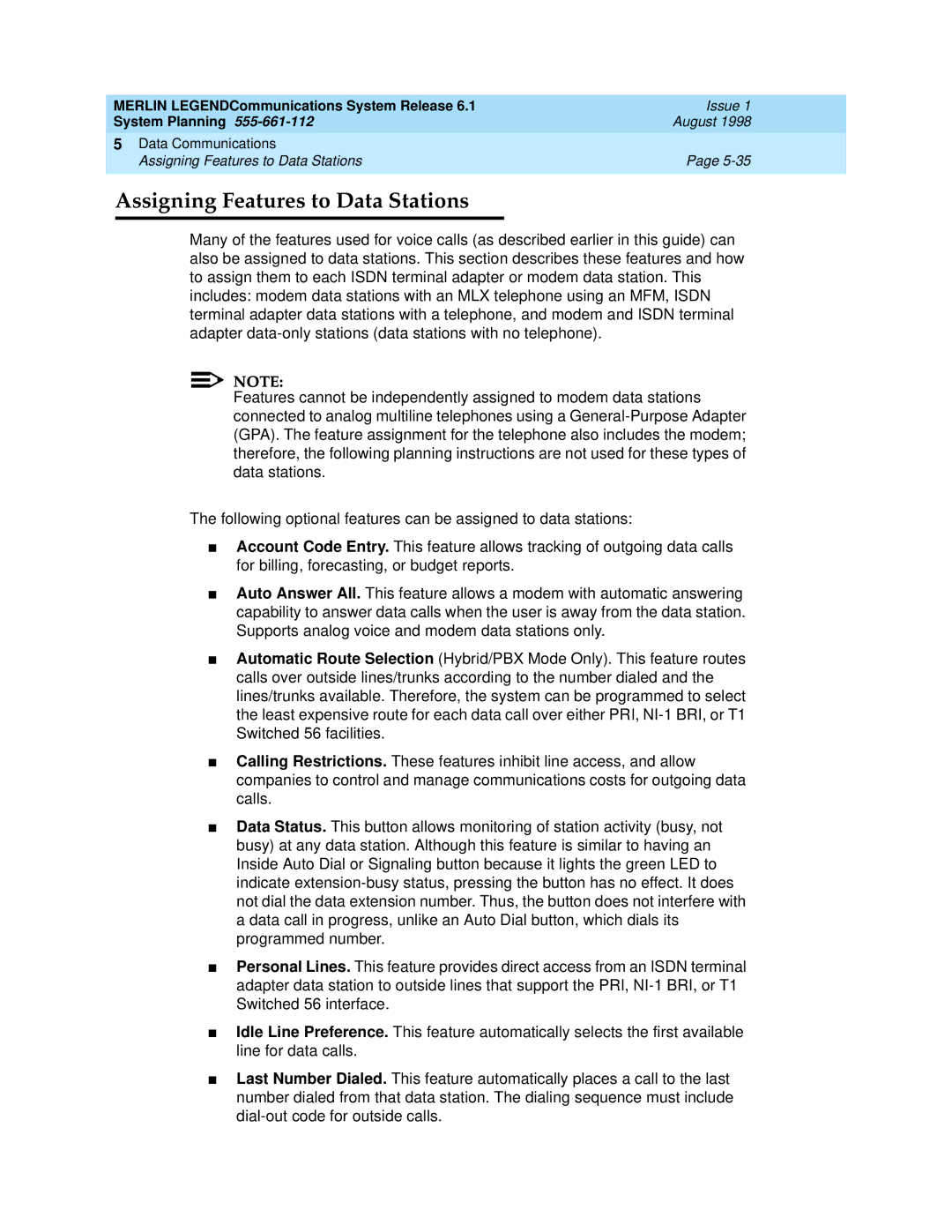MERLIN LEGENDCommunications System Release 6.1 |
| Issue 1 | |
System Planning |
| August 1998 | |
5 Data Communications |
|
| |
| Assigning Features to Data Stations |
| Page |
|
|
|
|
| Assigning Features to Data Stations | 5 | |
|
|
|
|
Many of the features used for voice calls (as described earlier in this guide) can also be assigned to data stations. This section describes these features and how to assign them to each ISDN terminal adapter or modem data station. This includes: modem data stations with an MLX telephone using an MFM, ISDN terminal adapter data stations with a telephone, and modem and ISDN terminal adapter
NOTE:
Features cannot be independently assigned to modem data stations connected to analog multiline telephones using a
The following optional features can be assigned to data stations:
■Account Code Entry. This feature allows tracking of outgoing data calls for billing, forecasting, or budget reports.
■Auto Answer All. This feature allows a modem with automatic answering capability to answer data calls when the user is away from the data station. Supports analog voice and modem data stations only.
■Automatic Route Selection (Hybrid/PBX Mode Only). This feature routes calls over outside lines/trunks according to the number dialed and the lines/trunks available. Therefore, the system can be programmed to select the least expensive route for each data call over either PRI,
■Calling Restrictions. These features inhibit line access, and allow companies to control and manage communications costs for outgoing data calls.
■Data Status. This button allows monitoring of station activity (busy, not busy) at any data station. Although this feature is similar to having an Inside Auto Dial or Signaling button because it lights the green LED to indicate
■Personal Lines. This feature provides direct access from an ISDN terminal adapter data station to outside lines that support the PRI,
■Idle Line Preference. This feature automatically selects the first available line for data calls.
■Last Number Dialed. This feature automatically places a call to the last number dialed from that data station. The dialing sequence must include