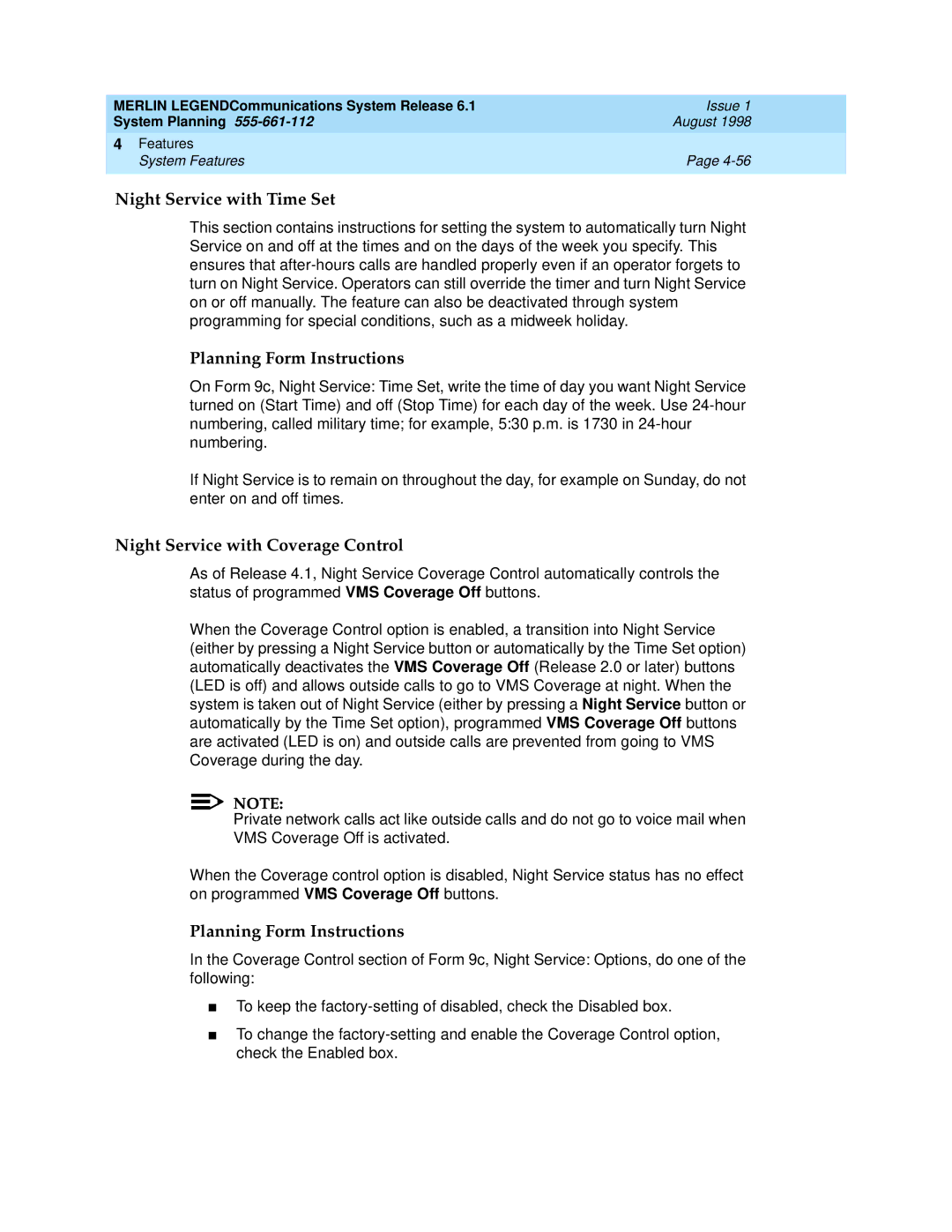MERLIN LEGENDCommunications System Release 6.1 | Issue 1 |
System Planning | August 1998 |
4 Features |
|
System Features | Page |
|
|
Night Service with Time Set | 4 |
This section contains instructions for setting the system to automatically turn Night Service on and off at the times and on the days of the week you specify. This ensures that
Planning Form Instructions
On Form 9c, Night Service: Time Set, write the time of day you want Night Service turned on (Start Time) and off (Stop Time) for each day of the week. Use
If Night Service is to remain on throughout the day, for example on Sunday, do not enter on and off times.
Night Service with Coverage Control | 4 |
As of Release 4.1, Night Service Coverage Control automatically controls the status of programmed VMS Coverage Off buttons.
When the Coverage Control option is enabled, a transition into Night Service (either by pressing a Night Service button or automatically by the Time Set option) automatically deactivates the VMS Coverage Off (Release 2.0 or later) buttons (LED is off) and allows outside calls to go to VMS Coverage at night. When the system is taken out of Night Service (either by pressing a Night Service button or automatically by the Time Set option), programmed VMS Coverage Off buttons are activated (LED is on) and outside calls are prevented from going to VMS Coverage during the day.
NOTE:
Private network calls act like outside calls and do not go to voice mail when
VMS Coverage Off is activated.
When the Coverage control option is disabled, Night Service status has no effect on programmed VMS Coverage Off buttons.
Planning Form Instructions
In the Coverage Control section of Form 9c, Night Service: Options, do one of the following:
■To keep the
■To change the