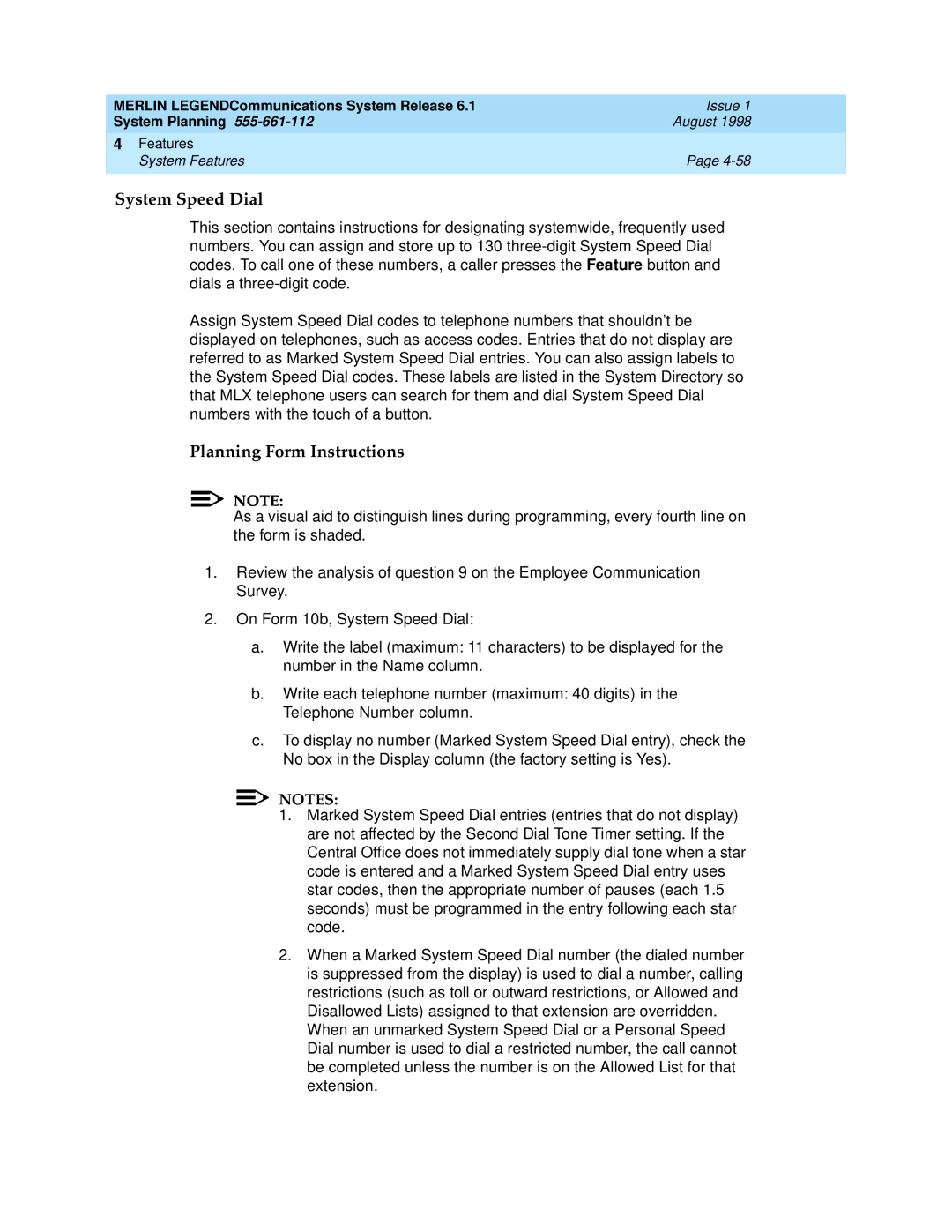MERLIN LEGENDCommunications System Release 6.1 | Issue 1 |
System Planning | August 1998 |
4 Features |
|
System Features | Page |
|
|
System Speed Dial | 4 |
This section contains instructions for designating systemwide, frequently used numbers. You can assign and store up to 130
Assign System Speed Dial codes to telephone numbers that shouldn’t be displayed on telephones, such as access codes. Entries that do not display are referred to as Marked System Speed Dial entries. You can also assign labels to the System Speed Dial codes. These labels are listed in the System Directory so that MLX telephone users can search for them and dial System Speed Dial numbers with the touch of a button.
Planning Form Instructions
NOTE:
As a visual aid to distinguish lines during programming, every fourth line on the form is shaded.
1.Review the analysis of question 9 on the Employee Communication Survey.
2.On Form 10b, System Speed Dial:
a.Write the label (maximum: 11 characters) to be displayed for the number in the Name column.
b.Write each telephone number (maximum: 40 digits) in the Telephone Number column.
c.To display no number (Marked System Speed Dial entry), check the No box in the Display column (the factory setting is Yes).
NOTES:
1.Marked System Speed Dial entries (entries that do not display) are not affected by the Second Dial Tone Timer setting. If the Central Office does not immediately supply dial tone when a star code is entered and a Marked System Speed Dial entry uses star codes, then the appropriate number of pauses (each 1.5 seconds) must be programmed in the entry following each star code.
2.When a Marked System Speed Dial number (the dialed number is suppressed from the display) is used to dial a number, calling restrictions (such as toll or outward restrictions, or Allowed and Disallowed Lists) assigned to that extension are overridden.
When an unmarked System Speed Dial or a Personal Speed Dial number is used to dial a restricted number, the call cannot be completed unless the number is on the Allowed List for that extension.