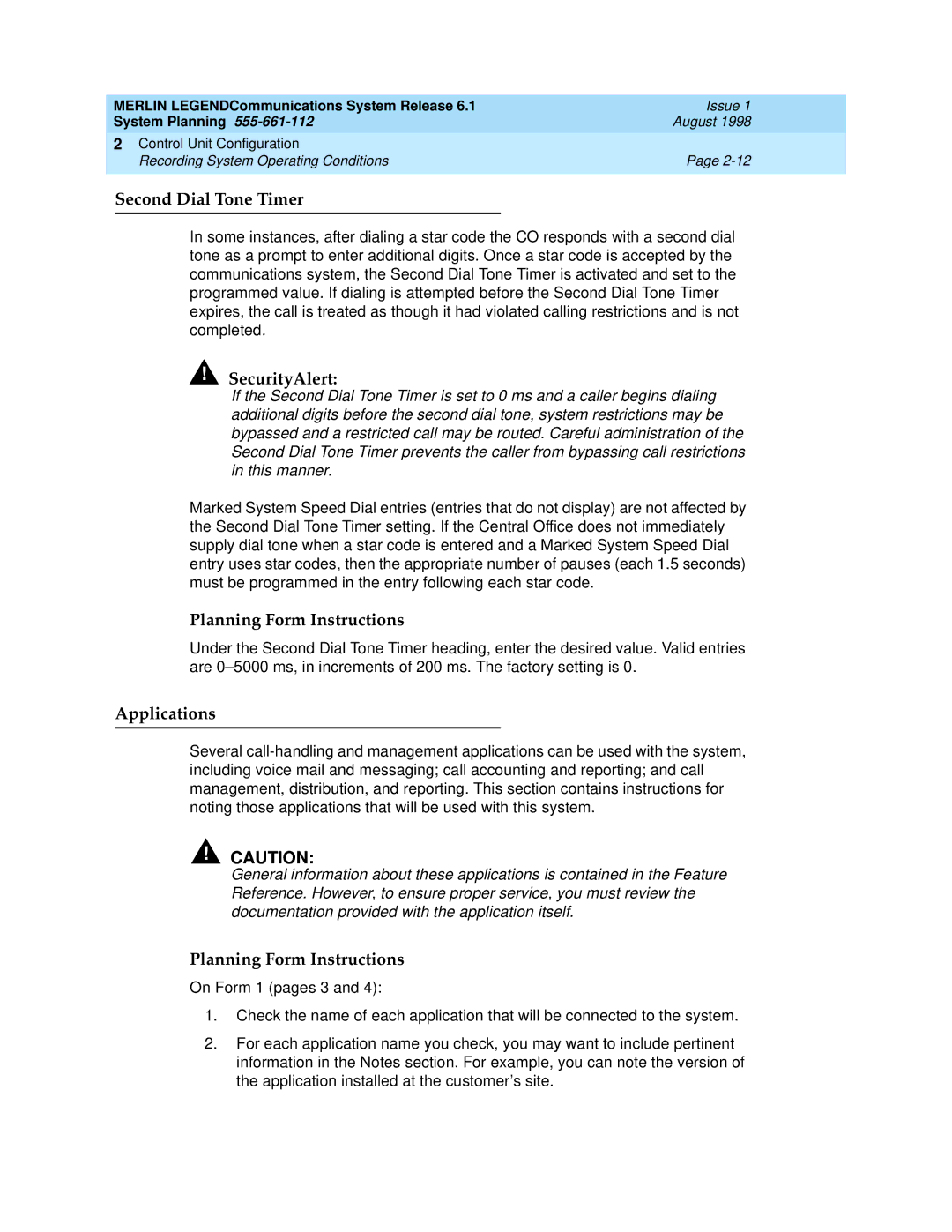MERLIN LEGENDCommunications System Release 6.1 | Issue 1 | |
System Planning | August 1998 | |
2 Control Unit Configuration |
| |
| Recording System Operating Conditions | Page |
|
|
|
| Second Dial Tone Timer | 2 |
|
|
|
In some instances, after dialing a star code the CO responds with a second dial tone as a prompt to enter additional digits. Once a star code is accepted by the communications system, the Second Dial Tone Timer is activated and set to the programmed value. If dialing is attempted before the Second Dial Tone Timer expires, the call is treated as though it had violated calling restrictions and is not completed.
!SecurityAlert:
If the Second Dial Tone Timer is set to 0 ms and a caller begins dialing additional digits before the second dial tone, system restrictions may be bypassed and a restricted call may be routed. Careful administration of the Second Dial Tone Timer prevents the caller from bypassing call restrictions in this manner.
Marked System Speed Dial entries (entries that do not display) are not affected by the Second Dial Tone Timer setting. If the Central Office does not immediately supply dial tone when a star code is entered and a Marked System Speed Dial entry uses star codes, then the appropriate number of pauses (each 1.5 seconds) must be programmed in the entry following each star code.
Planning Form Instructions
Under the Second Dial Tone Timer heading, enter the desired value. Valid entries are
Applications | 2 |
Several
!CAUTION:
General information about these applications is contained in the Feature Reference. However, to ensure proper service, you must review the documentation provided with the application itself.
Planning Form Instructions
On Form 1 (pages 3 and 4):
1.Check the name of each application that will be connected to the system.
2.For each application name you check, you may want to include pertinent information in the Notes section. For example, you can note the version of the application installed at the customer’s site.