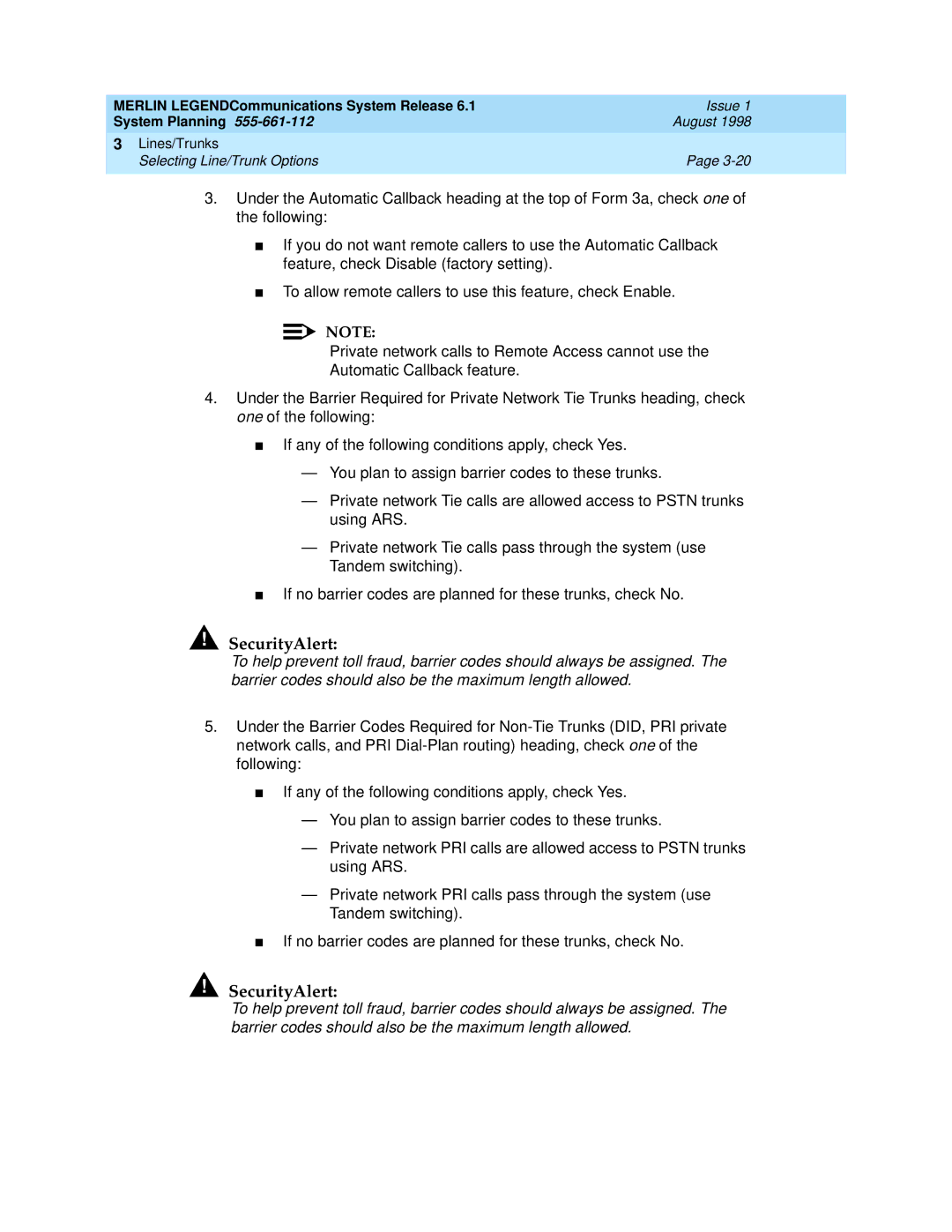MERLIN LEGENDCommunications System Release 6.1 | Issue 1 |
System Planning | August 1998 |
3 Lines/Trunks |
|
Selecting Line/Trunk Options | Page |
|
|
3.Under the Automatic Callback heading at the top of Form 3a, check one of the following:
■If you do not want remote callers to use the Automatic Callback feature, check Disable (factory setting).
■To allow remote callers to use this feature, check Enable.
![]()
![]() NOTE:
NOTE:
Private network calls to Remote Access cannot use the Automatic Callback feature.
4.Under the Barrier Required for Private Network Tie Trunks heading, check one of the following:
■If any of the following conditions apply, check Yes.
—You plan to assign barrier codes to these trunks.
—Private network Tie calls are allowed access to PSTN trunks using ARS.
—Private network Tie calls pass through the system (use Tandem switching).
■If no barrier codes are planned for these trunks, check No.
!SecurityAlert:
To help prevent toll fraud, barrier codes should always be assigned. The barrier codes should also be the maximum length allowed.
5.Under the Barrier Codes Required for
■If any of the following conditions apply, check Yes.
—You plan to assign barrier codes to these trunks.
—Private network PRI calls are allowed access to PSTN trunks using ARS.
—Private network PRI calls pass through the system (use Tandem switching).
■If no barrier codes are planned for these trunks, check No.
!SecurityAlert:
To help prevent toll fraud, barrier codes should always be assigned. The barrier codes should also be the maximum length allowed.