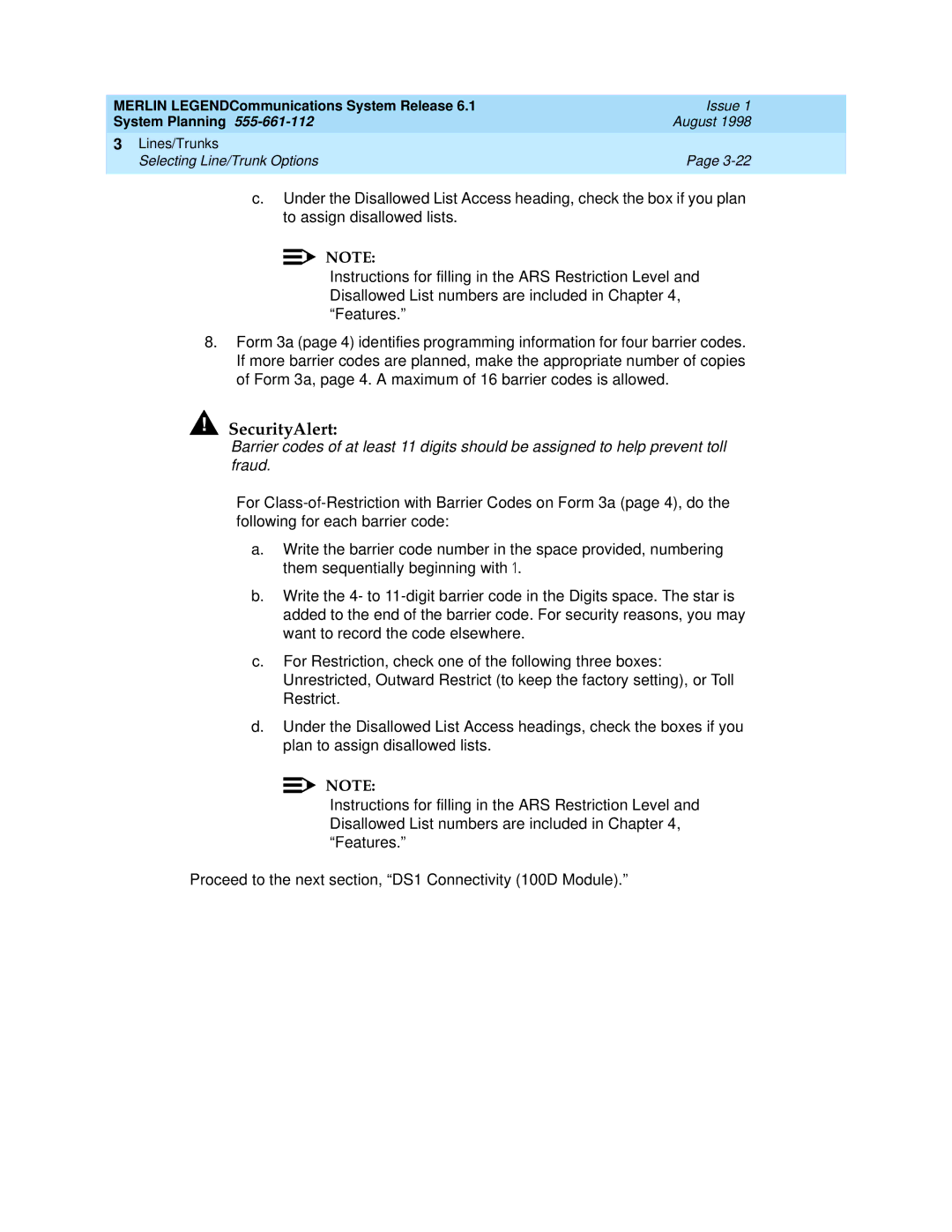MERLIN LEGENDCommunications System Release 6.1 | Issue 1 |
System Planning | August 1998 |
3 Lines/Trunks |
|
Selecting Line/Trunk Options | Page |
|
|
c.Under the Disallowed List Access heading, check the box if you plan to assign disallowed lists.
![]()
![]() NOTE:
NOTE:
Instructions for filling in the ARS Restriction Level and Disallowed List numbers are included in Chapter 4, “Features.”
8.Form 3a (page 4) identifies programming information for four barrier codes. If more barrier codes are planned, make the appropriate number of copies of Form 3a, page 4. A maximum of 16 barrier codes is allowed.
!SecurityAlert:
Barrier codes of at least 11 digits should be assigned to help prevent toll fraud.
For
a.Write the barrier code number in the space provided, numbering them sequentially beginning with 1.
b.Write the 4- to
c.For Restriction, check one of the following three boxes: Unrestricted, Outward Restrict (to keep the factory setting), or Toll Restrict.
d.Under the Disallowed List Access headings, check the boxes if you plan to assign disallowed lists.
![]()
![]() NOTE:
NOTE:
Instructions for filling in the ARS Restriction Level and Disallowed List numbers are included in Chapter 4, “Features.”
Proceed to the next section, “DS1 Connectivity (100D Module).”