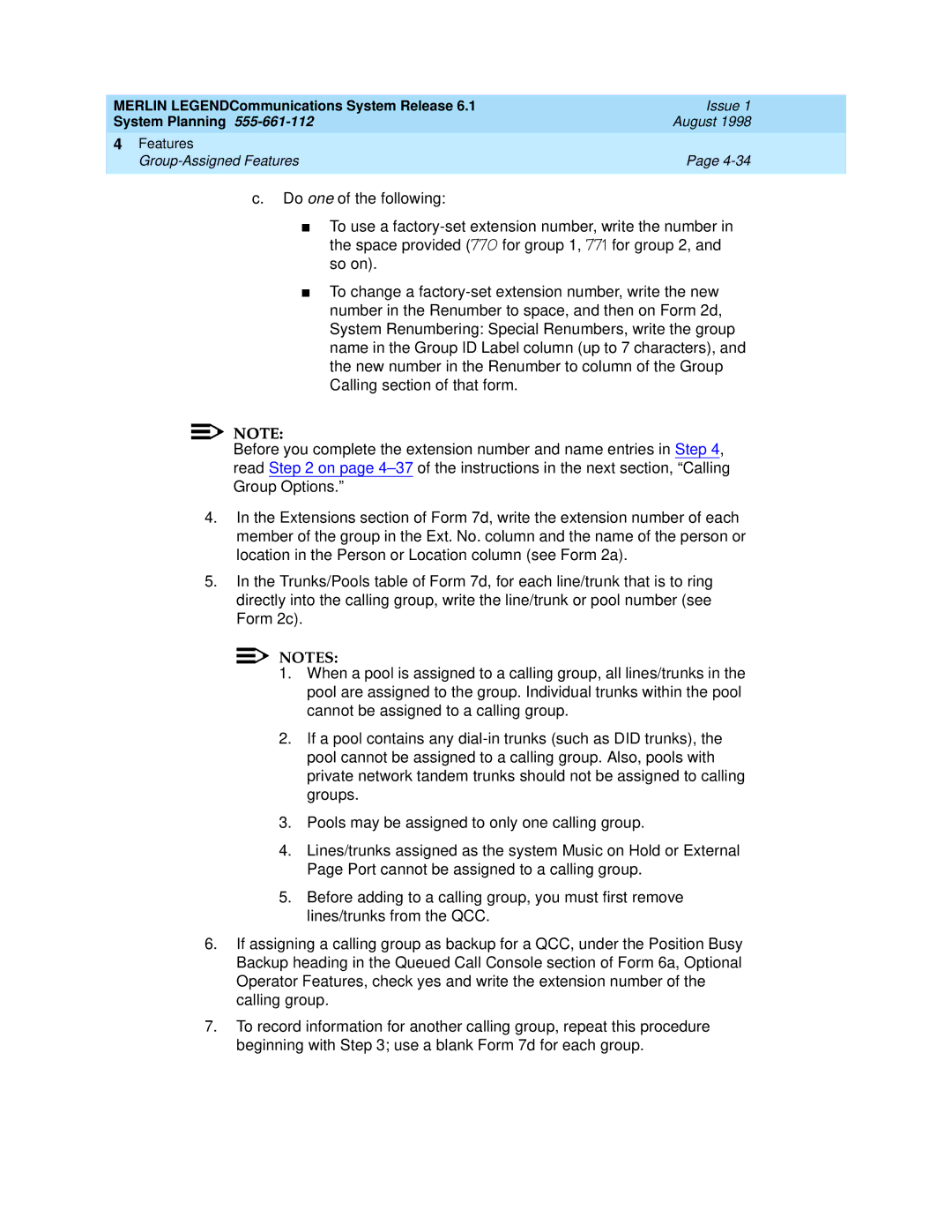MERLIN LEGENDCommunications System Release 6.1 | Issue 1 |
System Planning | August 1998 |
4 Features |
|
Page | |
|
|
c.Do one of the following:
■To use a
■To change a
NOTE:
Before you complete the extension number and name entries in Step 4, read Step 2 on page
4.In the Extensions section of Form 7d, write the extension number of each member of the group in the Ext. No. column and the name of the person or location in the Person or Location column (see Form 2a).
5.In the Trunks/Pools table of Form 7d, for each line/trunk that is to ring directly into the calling group, write the line/trunk or pool number (see Form 2c).
![]()
![]() NOTES:
NOTES:
1.When a pool is assigned to a calling group, all lines/trunks in the pool are assigned to the group. Individual trunks within the pool cannot be assigned to a calling group.
2.If a pool contains any
3.Pools may be assigned to only one calling group.
4.Lines/trunks assigned as the system Music on Hold or External Page Port cannot be assigned to a calling group.
5.Before adding to a calling group, you must first remove lines/trunks from the QCC.
6.If assigning a calling group as backup for a QCC, under the Position Busy Backup heading in the Queued Call Console section of Form 6a, Optional Operator Features, check yes and write the extension number of the calling group.
7.To record information for another calling group, repeat this procedure beginning with Step 3; use a blank Form 7d for each group.