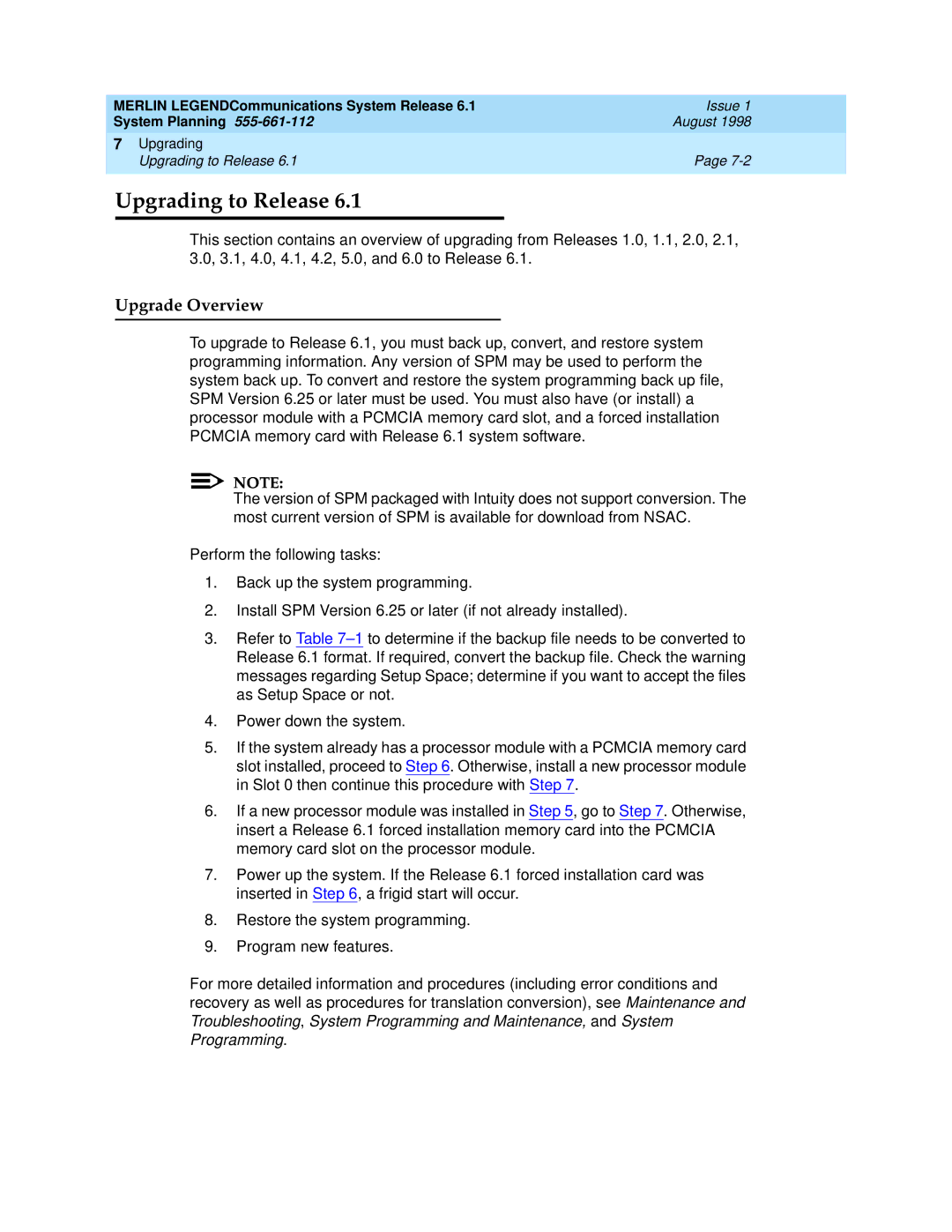MERLIN LEGENDCommunications System Release 6.1 |
| Issue 1 | |
System Planning |
| August 1998 | |
7 Upgrading |
|
| |
| Upgrading to Release 6.1 |
| Page |
|
|
|
|
| Upgrading to Release 6.1 | 7 | |
|
|
|
|
This section contains an overview of upgrading from Releases 1.0, 1.1, 2.0, 2.1, 3.0, 3.1, 4.0, 4.1, 4.2, 5.0, and 6.0 to Release 6.1.
Upgrade Overview | 7 |
To upgrade to Release 6.1, you must back up, convert, and restore system programming information. Any version of SPM may be used to perform the system back up. To convert and restore the system programming back up file, SPM Version 6.25 or later must be used. You must also have (or install) a processor module with a PCMCIA memory card slot, and a forced installation PCMCIA memory card with Release 6.1 system software.
NOTE:
The version of SPM packaged with Intuity does not support conversion. The most current version of SPM is available for download from NSAC.
Perform the following tasks:
1.Back up the system programming.
2.Install SPM Version 6.25 or later (if not already installed).
3.Refer to Table
4.Power down the system.
5.If the system already has a processor module with a PCMCIA memory card slot installed, proceed to Step 6. Otherwise, install a new processor module in Slot 0 then continue this procedure with Step 7.
6.If a new processor module was installed in Step 5, go to Step 7. Otherwise, insert a Release 6.1 forced installation memory card into the PCMCIA memory card slot on the processor module.
7.Power up the system. If the Release 6.1 forced installation card was inserted in Step 6, a frigid start will occur.
8.Restore the system programming.
9.Program new features.
For more detailed information and procedures (including error conditions and recovery as well as procedures for translation conversion), see Maintenance and Troubleshooting, System Programming and Maintenance, and System Programming.