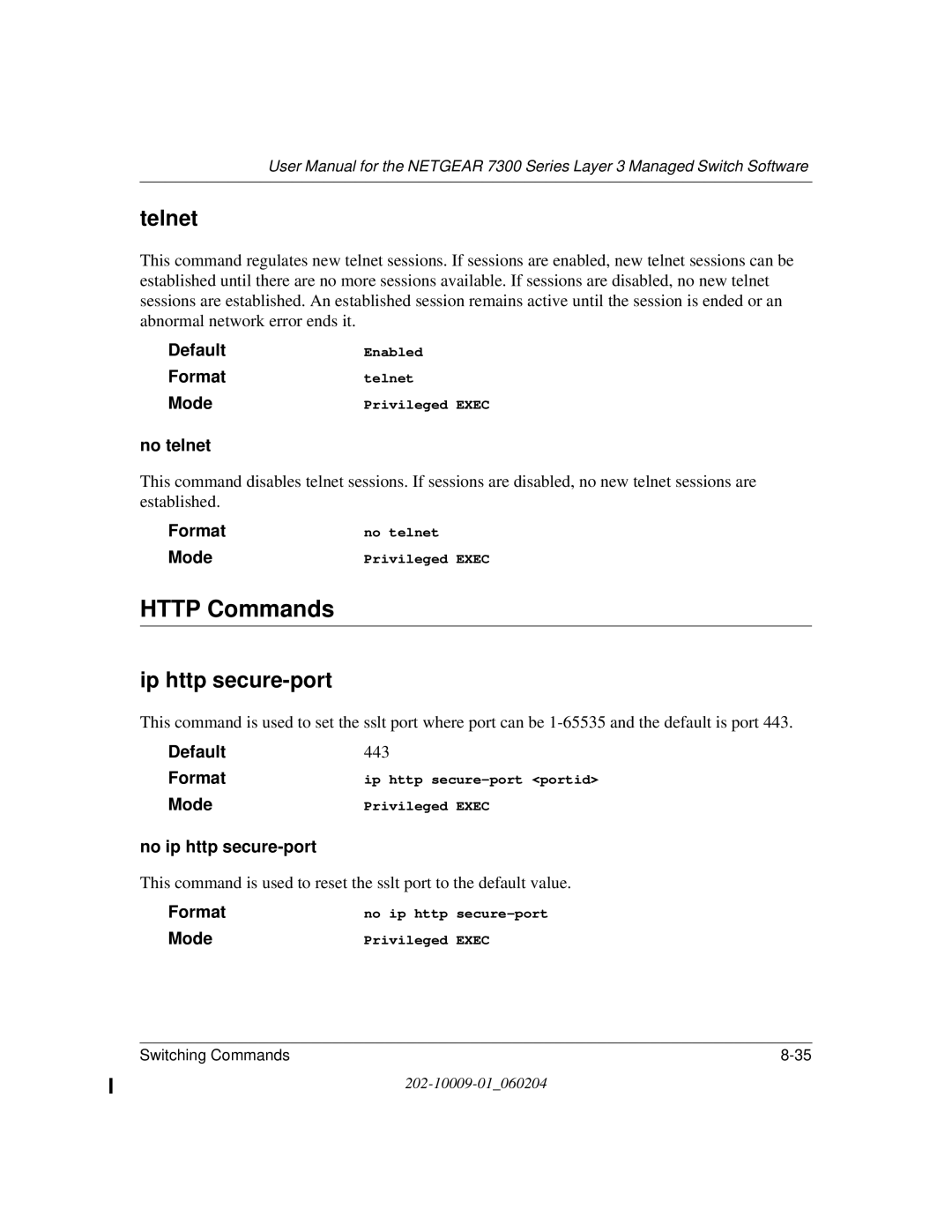User Manual for the NETGEAR 7300 Series Layer 3 Managed Switch Software
telnet
This command regulates new telnet sessions. If sessions are enabled, new telnet sessions can be established until there are no more sessions available. If sessions are disabled, no new telnet sessions are established. An established session remains active until the session is ended or an abnormal network error ends it.
Default | Enabled |
Format | telnet |
Mode | Privileged EXEC |
no telnet |
|
This command disables telnet sessions. If sessions are disabled, no new telnet sessions are established.
Format | no telnet |
Mode | Privileged EXEC |
HTTP Commands
ip http secure-port
This command is used to set the sslt port where port can be
Default | 443 |
Format | ip http |
Mode | Privileged EXEC |
no ip http |
|
This command is used to reset the sslt port to the default value.
Format | no ip http | |
Mode | Privileged | EXEC |
Switching Commands |