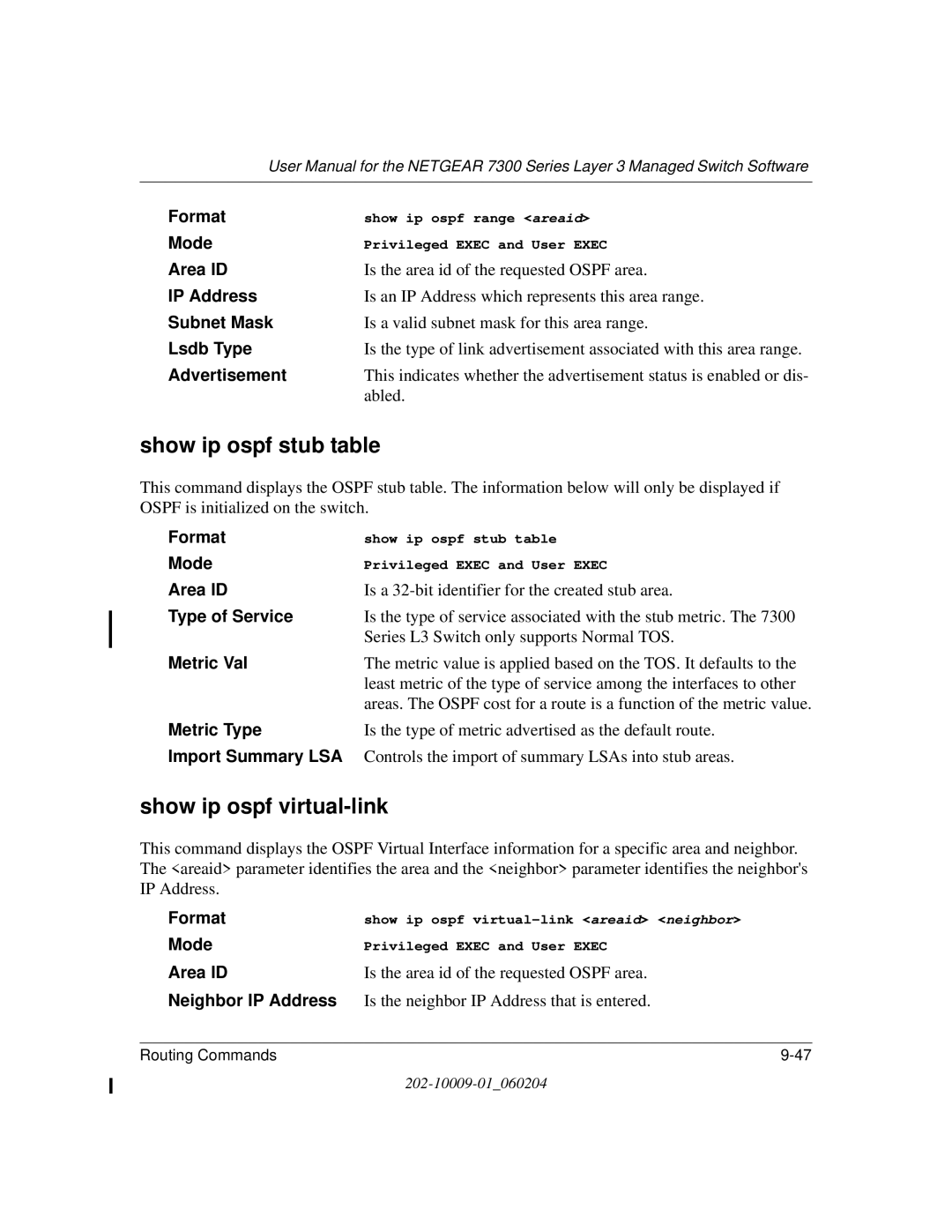User Manual for the NETGEAR 7300 Series Layer 3 Managed Switch Software
Format | show ip ospf range <areaid> |
Mode | Privileged EXEC and User EXEC |
Area ID | Is the area id of the requested OSPF area. |
IP Address | Is an IP Address which represents this area range. |
Subnet Mask | Is a valid subnet mask for this area range. |
Lsdb Type | Is the type of link advertisement associated with this area range. |
Advertisement | This indicates whether the advertisement status is enabled or dis- |
| abled. |
show ip ospf stub table
This command displays the OSPF stub table. The information below will only be displayed if OSPF is initialized on the switch.
Format | show ip ospf stub table |
Mode | Privileged EXEC and User EXEC |
Area ID | Is a |
Type of Service | Is the type of service associated with the stub metric. The 7300 |
| Series L3 Switch only supports Normal TOS. |
Metric Val | The metric value is applied based on the TOS. It defaults to the |
| least metric of the type of service among the interfaces to other |
| areas. The OSPF cost for a route is a function of the metric value. |
Metric Type | Is the type of metric advertised as the default route. |
Import Summary LSA Controls the import of summary LSAs into stub areas.
show ip ospf virtual-link
This command displays the OSPF Virtual Interface information for a specific area and neighbor. The <areaid> parameter identifies the area and the <neighbor> parameter identifies the neighbor's IP Address.
Format | show ip ospf |
Mode | Privileged EXEC and User EXEC |
Area ID | Is the area id of the requested OSPF area. |
Neighbor IP Address Is the neighbor IP Address that is entered. | |
|
|
Routing Commands | |