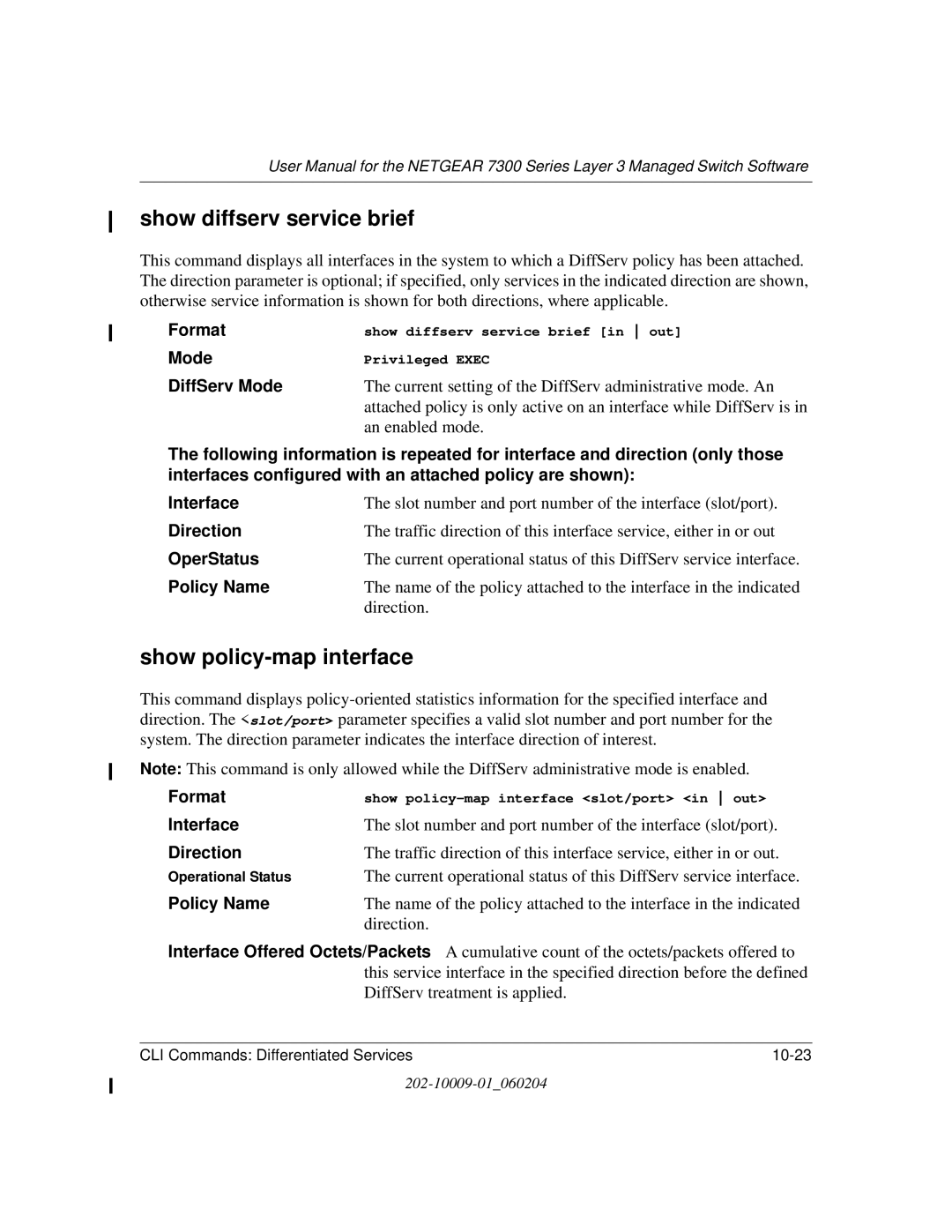User Manual for the NETGEAR 7300 Series Layer 3 Managed Switch Software
show diffserv service brief
This command displays all interfaces in the system to which a DiffServ policy has been attached. The direction parameter is optional; if specified, only services in the indicated direction are shown, otherwise service information is shown for both directions, where applicable.
Format | show diffserv service brief [in out] |
Mode | Privileged EXEC |
DiffServ Mode | The current setting of the DiffServ administrative mode. An |
| attached policy is only active on an interface while DiffServ is in |
| an enabled mode. |
The following information is repeated for interface and direction (only those interfaces configured with an attached policy are shown):
Interface | The slot number and port number of the interface (slot/port). |
Direction | The traffic direction of this interface service, either in or out |
OperStatus | The current operational status of this DiffServ service interface. |
Policy Name | The name of the policy attached to the interface in the indicated |
| direction. |
show policy-map interface
This command displays
Note: This command is only allowed while the DiffServ administrative mode is enabled.
Format | show |
Interface | The slot number and port number of the interface (slot/port). |
Direction | The traffic direction of this interface service, either in or out. |
Operational Status | The current operational status of this DiffServ service interface. |
Policy Name | The name of the policy attached to the interface in the indicated |
| direction. |
Interface Offered Octets/Packets A cumulative count of the octets/packets offered to this service interface in the specified direction before the defined DiffServ treatment is applied.
CLI Commands: Differentiated Services |