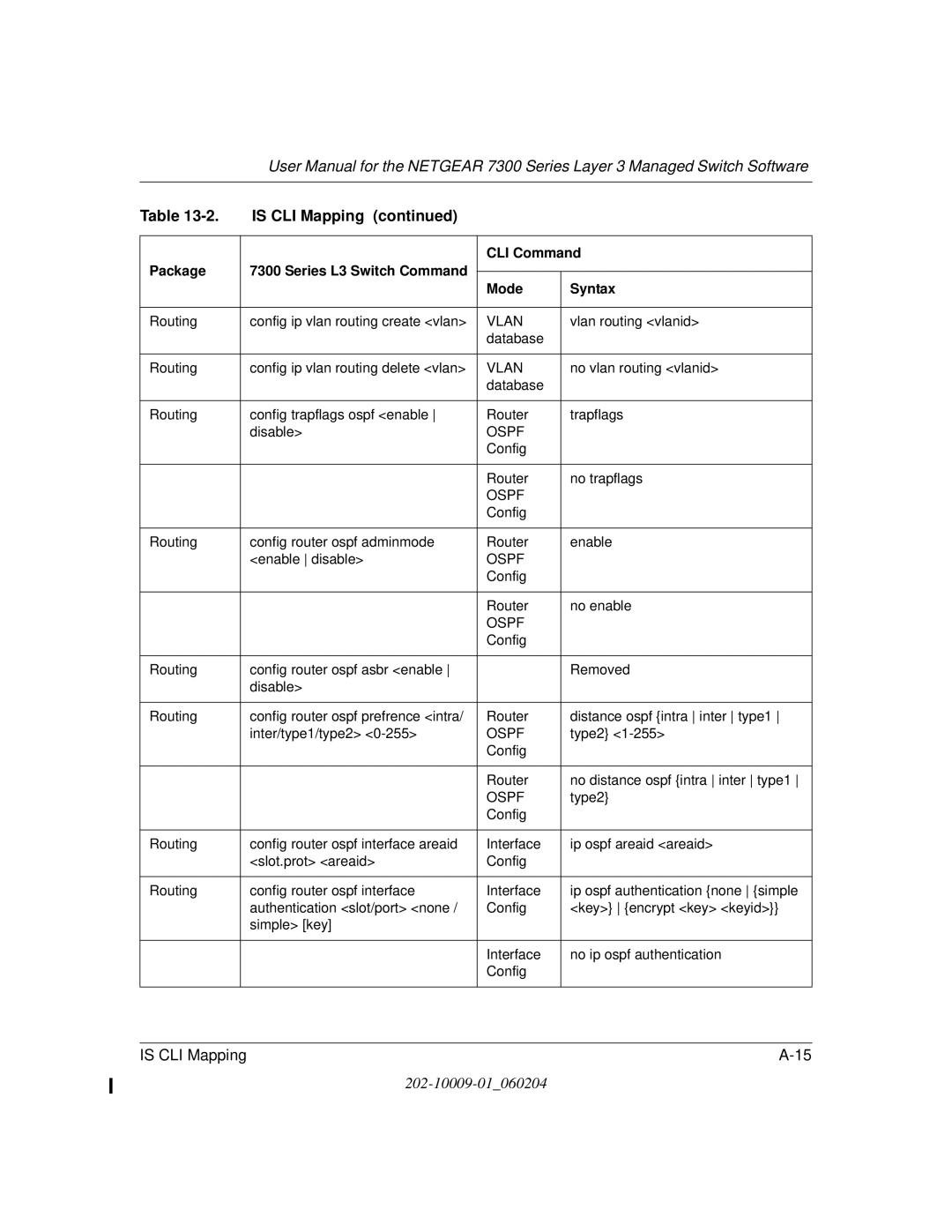User Manual for the NETGEAR 7300 Series Layer 3 Managed Switch Software
Table | IS CLI Mapping (continued) |
|
| |
|
|
|
|
|
Package |
| 7300 Series L3 Switch Command | CLI Command | |
|
|
| ||
| Mode | Syntax | ||
|
|
| ||
|
|
|
|
|
Routing |
| config ip vlan routing create <vlan> | VLAN | vlan routing <vlanid> |
|
|
| database |
|
|
|
|
|
|
Routing |
| config ip vlan routing delete <vlan> | VLAN | no vlan routing <vlanid> |
|
|
| database |
|
|
|
|
|
|
Routing |
| config trapflags ospf <enable | Router | trapflags |
|
| disable> | OSPF |
|
|
|
| Config |
|
|
|
|
|
|
|
|
| Router | no trapflags |
|
|
| OSPF |
|
|
|
| Config |
|
|
|
|
|
|
Routing |
| config router ospf adminmode | Router | enable |
|
| <enable disable> | OSPF |
|
|
|
| Config |
|
|
|
|
|
|
|
|
| Router | no enable |
|
|
| OSPF |
|
|
|
| Config |
|
|
|
|
|
|
Routing |
| config router ospf asbr <enable |
| Removed |
|
| disable> |
|
|
|
|
|
|
|
Routing |
| config router ospf prefrence <intra/ | Router | distance ospf {intra inter type1 |
|
| inter/type1/type2> | OSPF | type2} |
|
|
| Config |
|
|
|
|
|
|
|
|
| Router | no distance ospf {intra inter type1 |
|
|
| OSPF | type2} |
|
|
| Config |
|
|
|
|
|
|
Routing |
| config router ospf interface areaid | Interface | ip ospf areaid <areaid> |
|
| <slot.prot> <areaid> | Config |
|
|
|
|
|
|
Routing |
| config router ospf interface | Interface | ip ospf authentication {none {simple |
|
| authentication <slot/port> <none / | Config | <key>} {encrypt <key> <keyid>}} |
|
| simple> [key] |
|
|
|
|
|
|
|
|
|
| Interface | no ip ospf authentication |
|
|
| Config |
|
|
|
|
|
|
|
|
|
|
|
IS CLI Mapping |
|
| ||