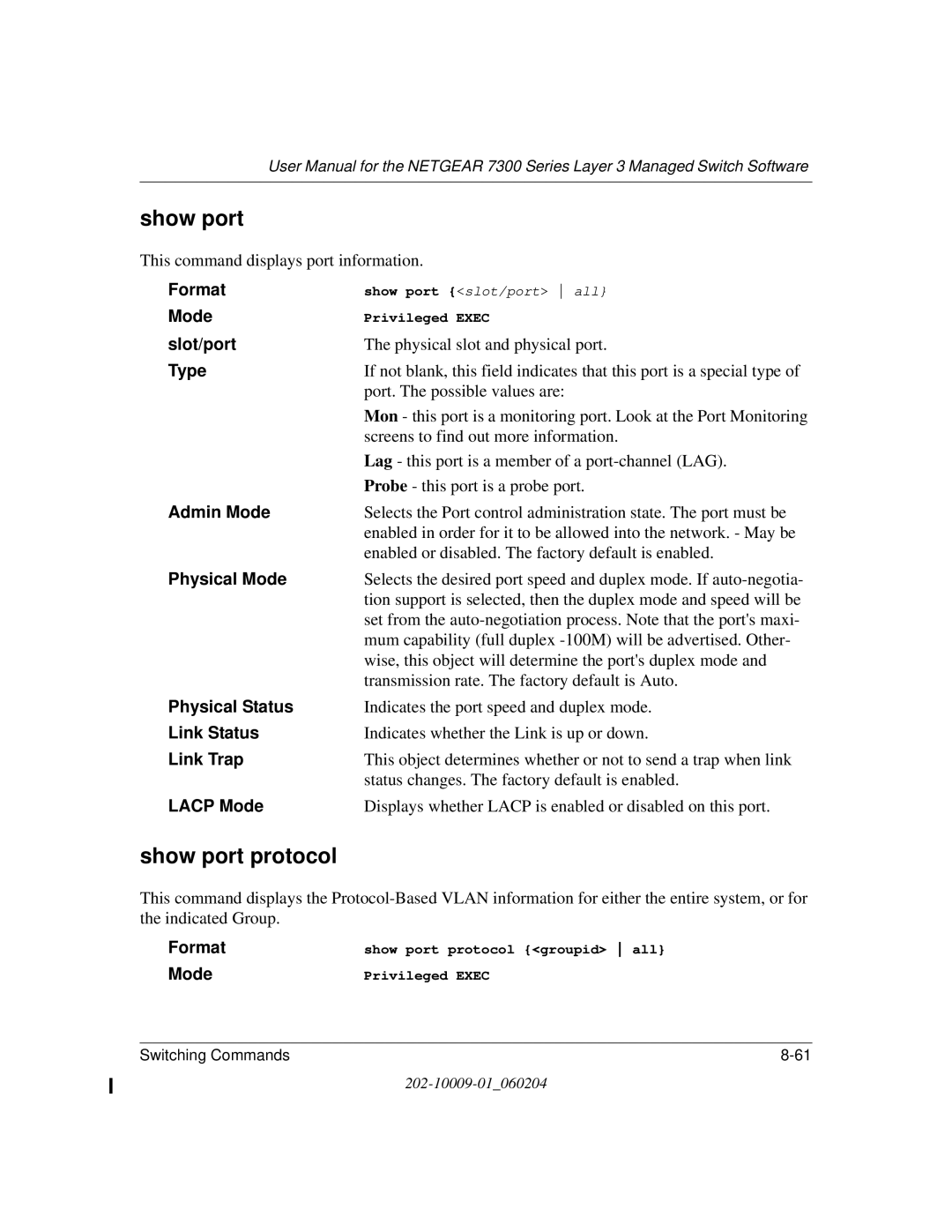User Manual for the NETGEAR 7300 Series Layer 3 Managed Switch Software
show port
This command displays port information.
Format | show port {<slot/port> all} |
Mode | Privileged EXEC |
slot/port | The physical slot and physical port. |
Type | If not blank, this field indicates that this port is a special type of |
| port. The possible values are: |
| Mon - this port is a monitoring port. Look at the Port Monitoring |
| screens to find out more information. |
| Lag - this port is a member of a |
| Probe - this port is a probe port. |
Admin Mode | Selects the Port control administration state. The port must be |
| enabled in order for it to be allowed into the network. - May be |
| enabled or disabled. The factory default is enabled. |
Physical Mode | Selects the desired port speed and duplex mode. If |
| tion support is selected, then the duplex mode and speed will be |
| set from the |
| mum capability (full duplex |
| wise, this object will determine the port's duplex mode and |
| transmission rate. The factory default is Auto. |
Physical Status | Indicates the port speed and duplex mode. |
Link Status | Indicates whether the Link is up or down. |
Link Trap | This object determines whether or not to send a trap when link |
| status changes. The factory default is enabled. |
LACP Mode | Displays whether LACP is enabled or disabled on this port. |
show port protocol
This command displays the
Format | show port protocol {<groupid> all} |
Mode | Privileged EXEC |
Switching Commands |