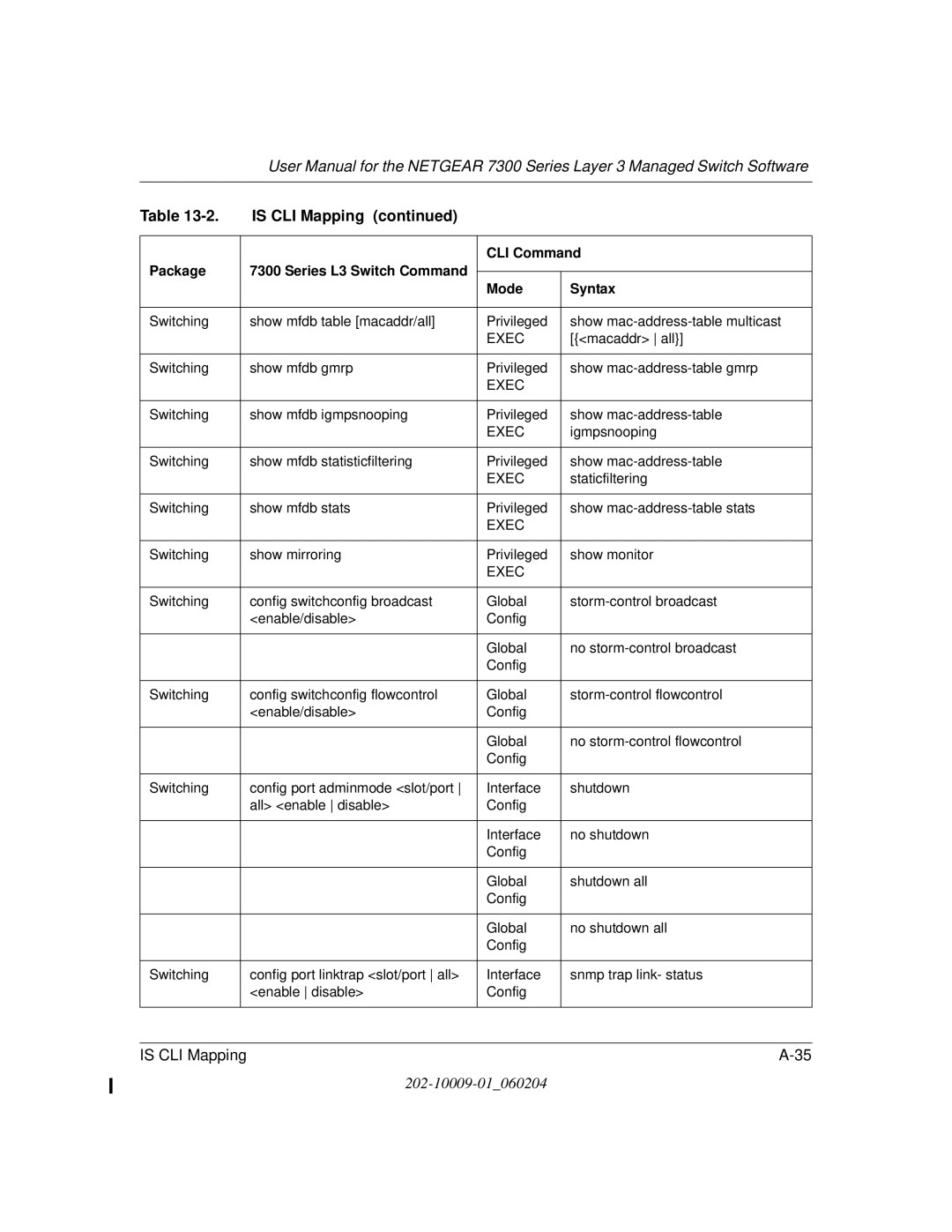User Manual for the NETGEAR 7300 Series Layer 3 Managed Switch Software
Table | IS CLI Mapping (continued) |
|
| |
|
|
|
|
|
Package |
| 7300 Series L3 Switch Command | CLI Command | |
|
|
| ||
| Mode | Syntax | ||
|
|
| ||
|
|
|
|
|
Switching |
| show mfdb table [macaddr/all] | Privileged | show |
|
|
| EXEC | [{<macaddr> all}] |
|
|
|
|
|
Switching |
| show mfdb gmrp | Privileged | show |
|
|
| EXEC |
|
|
|
|
|
|
Switching |
| show mfdb igmpsnooping | Privileged | show |
|
|
| EXEC | igmpsnooping |
|
|
|
|
|
Switching |
| show mfdb statisticfiltering | Privileged | show |
|
|
| EXEC | staticfiltering |
|
|
|
|
|
Switching |
| show mfdb stats | Privileged | show |
|
|
| EXEC |
|
|
|
|
|
|
Switching |
| show mirroring | Privileged | show monitor |
|
|
| EXEC |
|
|
|
|
|
|
Switching |
| config switchconfig broadcast | Global | |
|
| <enable/disable> | Config |
|
|
|
|
|
|
|
|
| Global | no |
|
|
| Config |
|
|
|
|
|
|
Switching |
| config switchconfig flowcontrol | Global | |
|
| <enable/disable> | Config |
|
|
|
|
|
|
|
|
| Global | no |
|
|
| Config |
|
|
|
|
|
|
Switching |
| config port adminmode <slot/port | Interface | shutdown |
|
| all> <enable disable> | Config |
|
|
|
|
|
|
|
|
| Interface | no shutdown |
|
|
| Config |
|
|
|
|
|
|
|
|
| Global | shutdown all |
|
|
| Config |
|
|
|
|
|
|
|
|
| Global | no shutdown all |
|
|
| Config |
|
|
|
|
|
|
Switching |
| config port linktrap <slot/port all> | Interface | snmp trap link- status |
|
| <enable disable> | Config |
|
|
|
|
|
|
|
|
|
|
|
IS CLI Mapping |
|
| ||